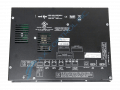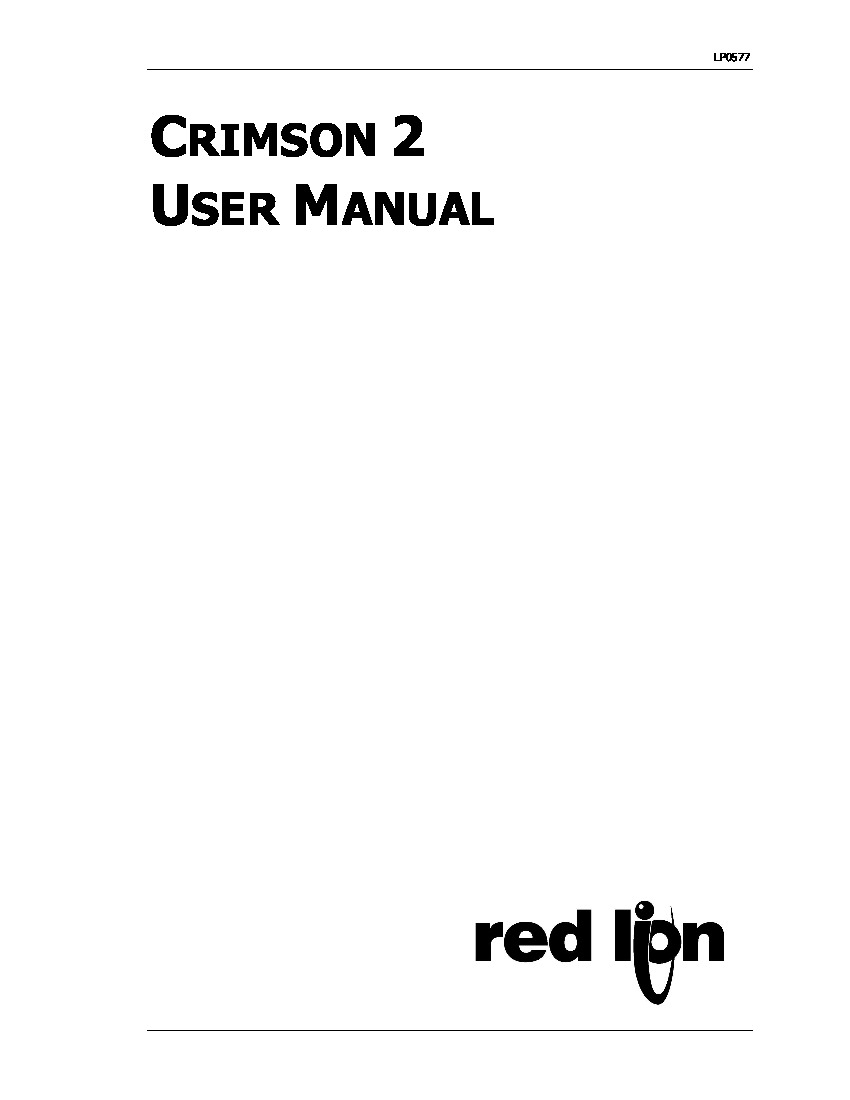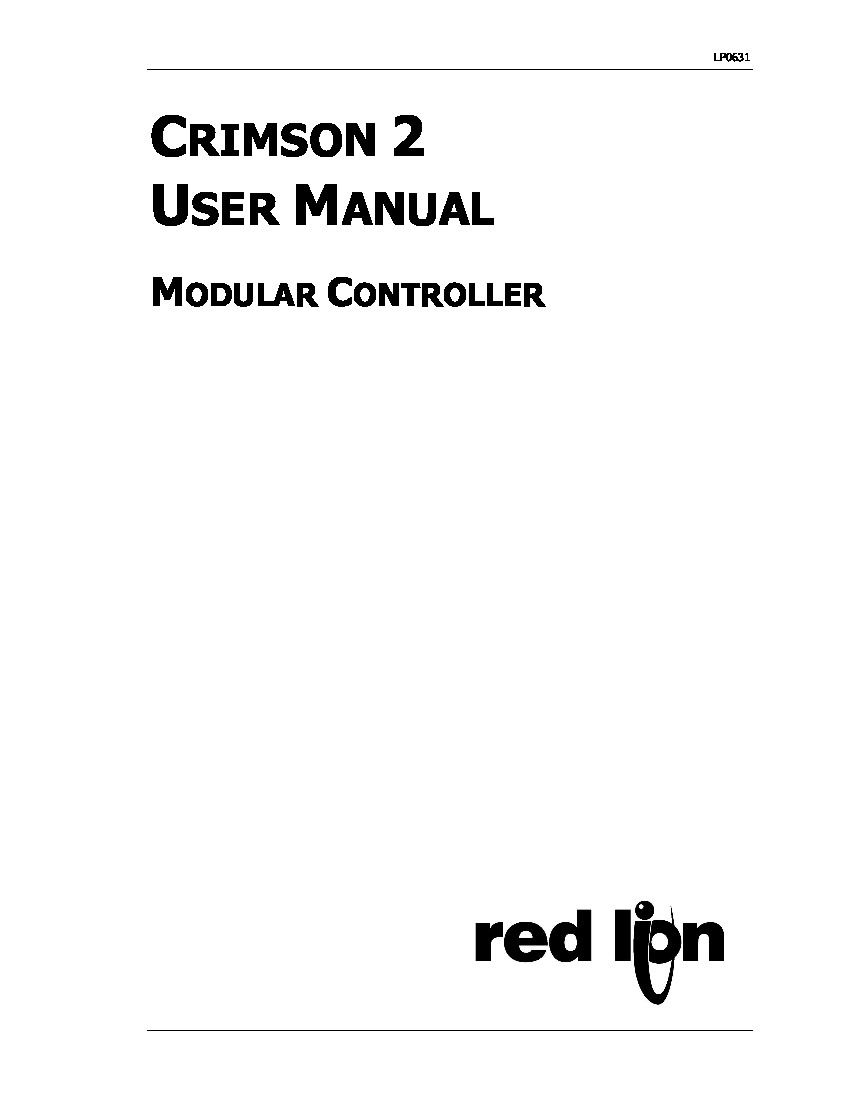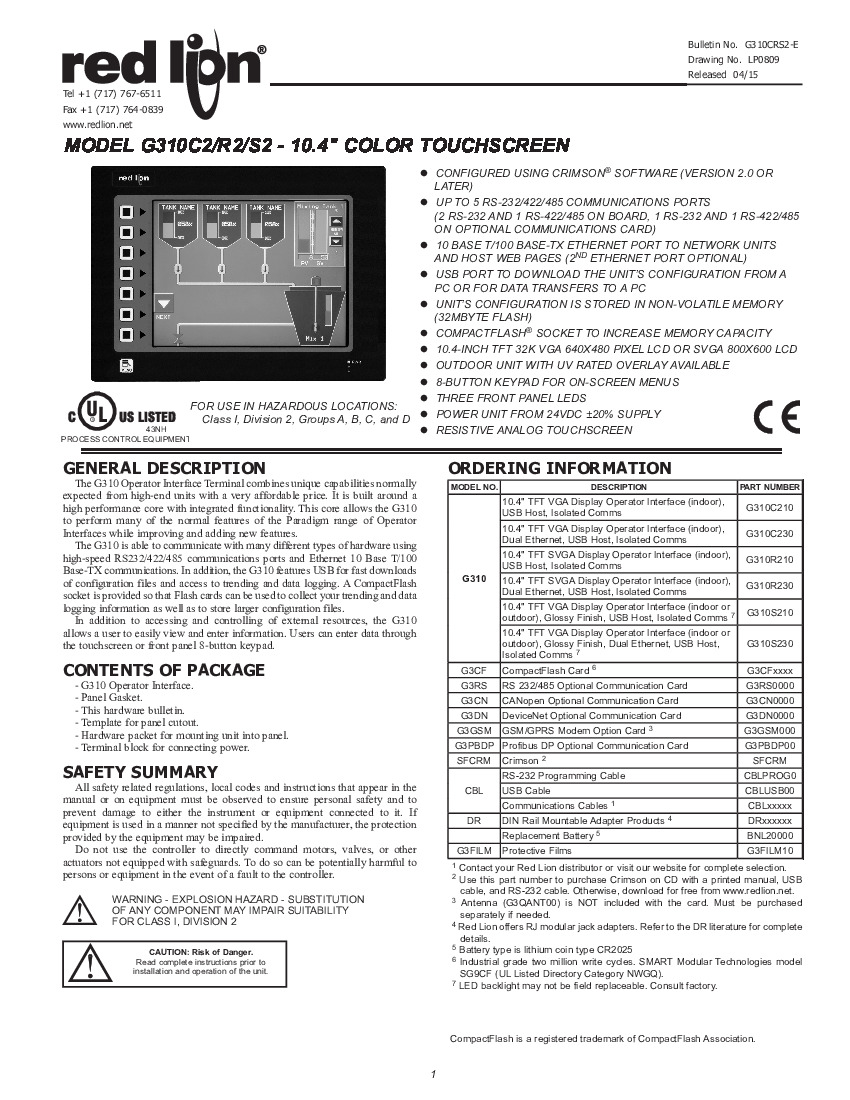About the G310S210
When the G310S210 model was being designed by Red Lion for the G3 Series HMIs, it was designed to be used in indoor and outdoor applications thanks to the UV-rated overlay on the 10.4" display. There is a keypad located on the left side of the model, which can help with controlling the on-screen menus.
The G310S210 model can be configured using the Red Lion Crimson software, typically Crimson version 2.0. The Crimson software on this device helps ensure that all features are up-to-date. To check that the device is up to date and no updates are needed, a check for update command is available in the help menu, which can scan the Red Lion website to check for a new version of the software. If a later version of the Crimson software is available, the software already downloaded on the G310S210 model will ask if it should download the newest version and update automatically.
When using the G310S210 model with the Crimson software, the LP0577 Crimson 2 User Manual is an excellent tool to use as it describes all of the basics of the Crimson software, how to configure the communications, how to configure the data tags and other features.
One thing that should be noted is that while the backlight on the G310S terminal can be replaced, the LED backlight on this model cannot be restored in the field and must be sent out to be replaced.