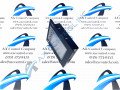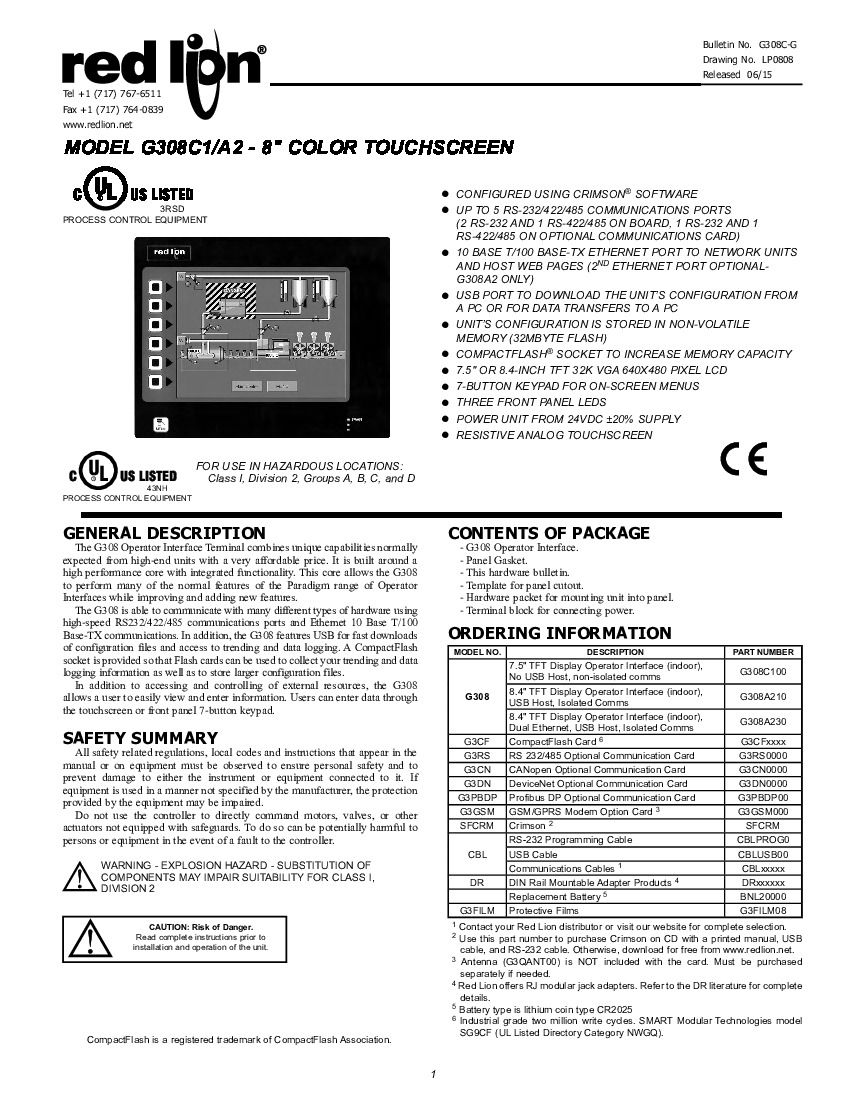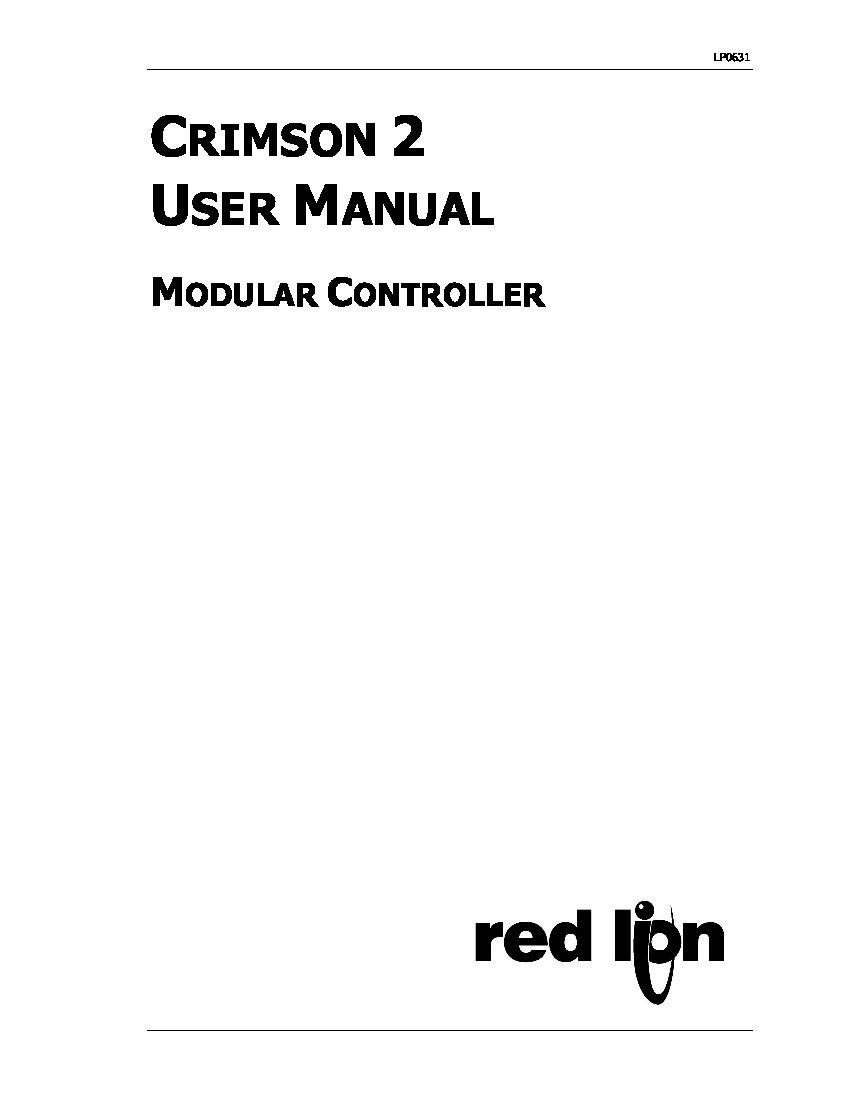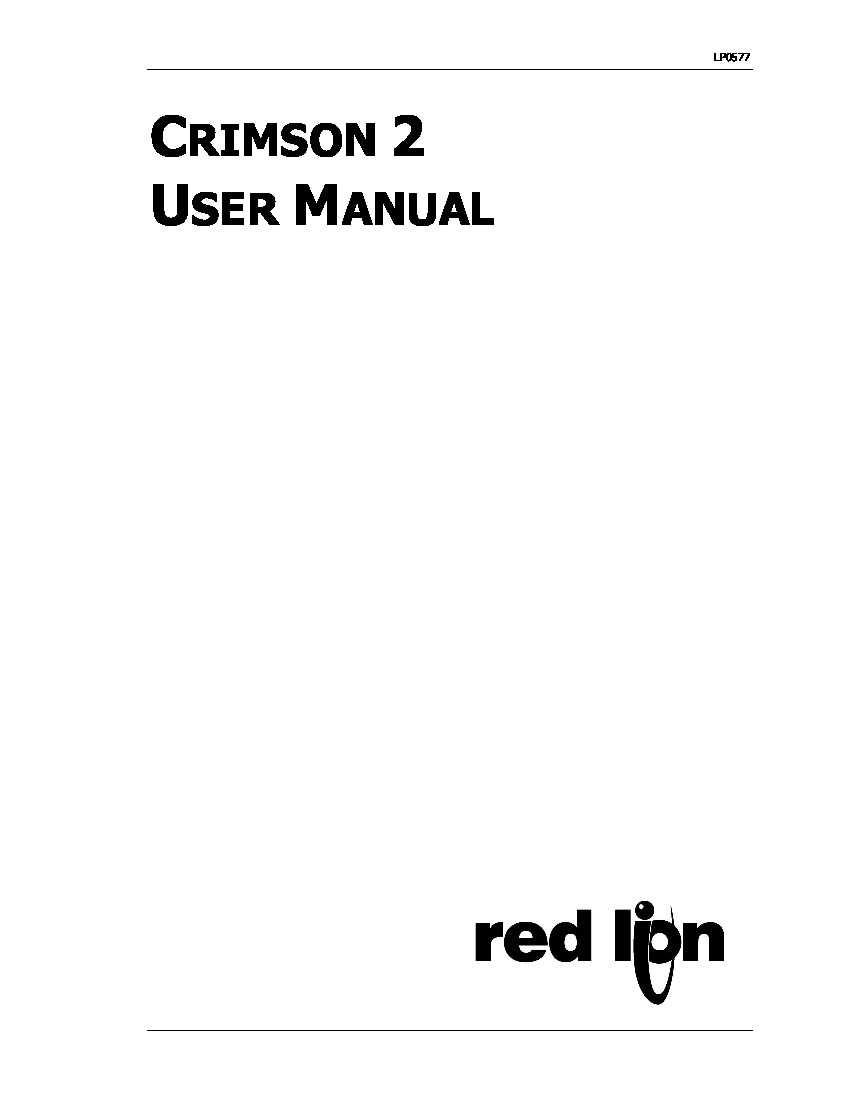About the G308A230
The G308A230 model is an enhanced version of the previous G308A model due to the added dual ethernet capabilities. This operator interface terminal has an 8.4" TFT display screen and is only rated for indoor usage. One key feature of this device is that it can communicate with several different hardware types thanks to the available communication ports, which are RS232/422/485 and Ethernet 10Base-T or Ethernet 100Base-TX communications. The USB host on this model also has a fast download ability to help with the configuration of files and access to the different types of data logging. If extra data logging is wanted, then the best card within the G3 Option cards is the CompactFlash card which extends the memory storage.
During the operation of the G308A230 interface terminal, the power requirement is twenty-four volts of direct current with a supply rating of thirty-three watts. It should be noted that the model can draw less power based on the configured options. When connecting the operator interface terminal and the power supply, the two must be mounted close together with no more than six feet of cable between the operator interface and power supply. Please note that is it very important to use the correct wire to ensure not only the safety of the operator but also the safety of the operator interface terminal. The correct wire size is at least twenty-two gage wire; if a longer cable is being used, larger gage wiring should also be used.
As mentioned above, two additional Ethernet communication ports are available on the G308A230 model. When the jack associated with the Ethernet ports is wired, it requires that the jack is wired as a Network Interface Card. For more information about these wirings, please refer to the Red Lion G308C1/A2 G308C-G Product Manual or the Crimson 2 LP0631 User Manual.