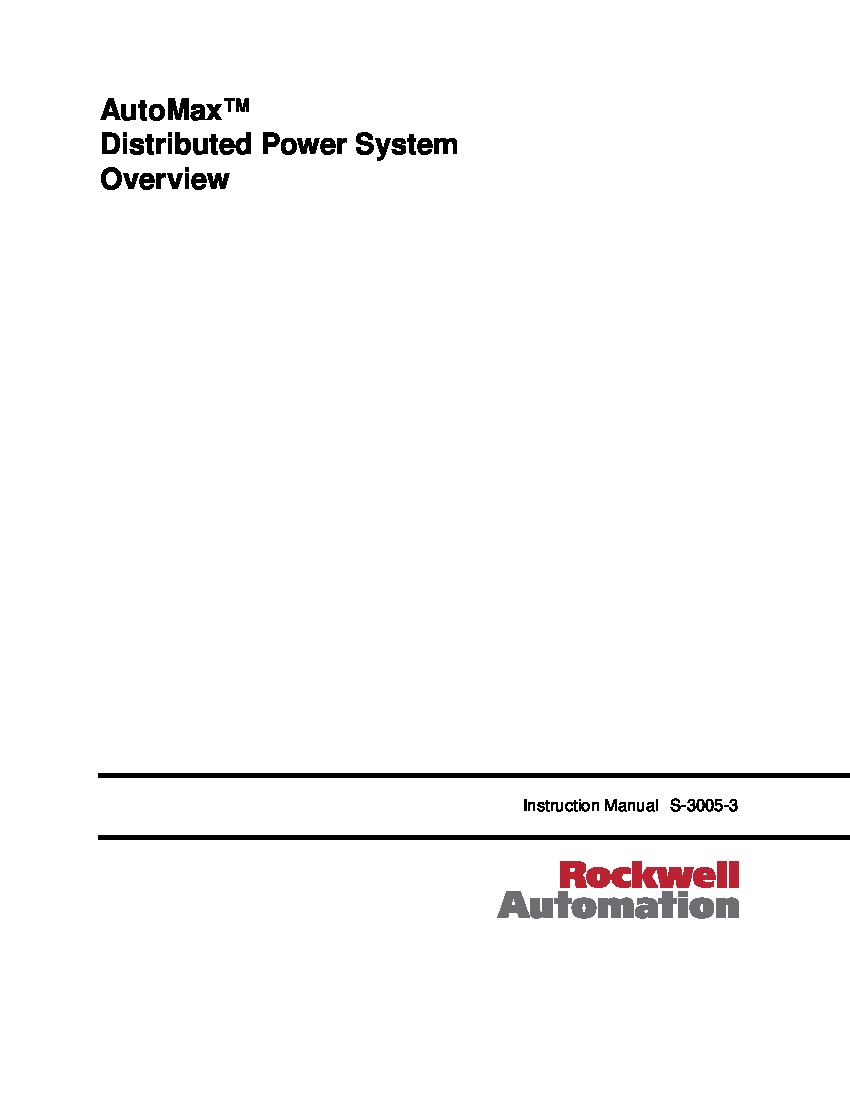About the 0-57441-
The 0-57441- unit is a Modbus Plus Interface Module that was designed and produced by Reliance Electric. Please give us an email or call to check on this product’s availability within our stock.
The 0-57441- interface module is designed to give the operator a direct connection for their AutoMax system to the Modicon Modbus Plus network. This module has the ability to be placed into any slot of an AutoMax rack that has at least one processor plugged into it. This gives it the ability to communicate with a maximum of four processors that are plugged into that rack. On the Modbus Plus network, an AutoMax rack which contains the Modbus Plus Interface module appears as a single station rather than multiple separate ones.
The 0-57441- interface module has within it an 8 mHz microprocessor which shares 32K of the dual port memory with the rack backplane. This memory, in turn, can be accessed by the processors that are placed within the slots of the rack or the 0-57441- interface module’s microprocessor.
The 0-57441- interface module has a simple installation process. To start, you must turn off all application tasks and turn the power to the rack and the rack’s power leading off. Next, connect the module to the rack, using a screwdriver to fasten it properly. After that, set the station address of the Modbus Plus Interface module. Then, you will take the 9-pin connector and connect it with the Modbus Plus’ cable. Then, you can turn the power to the rack back on and allow the startup process to automatically run.