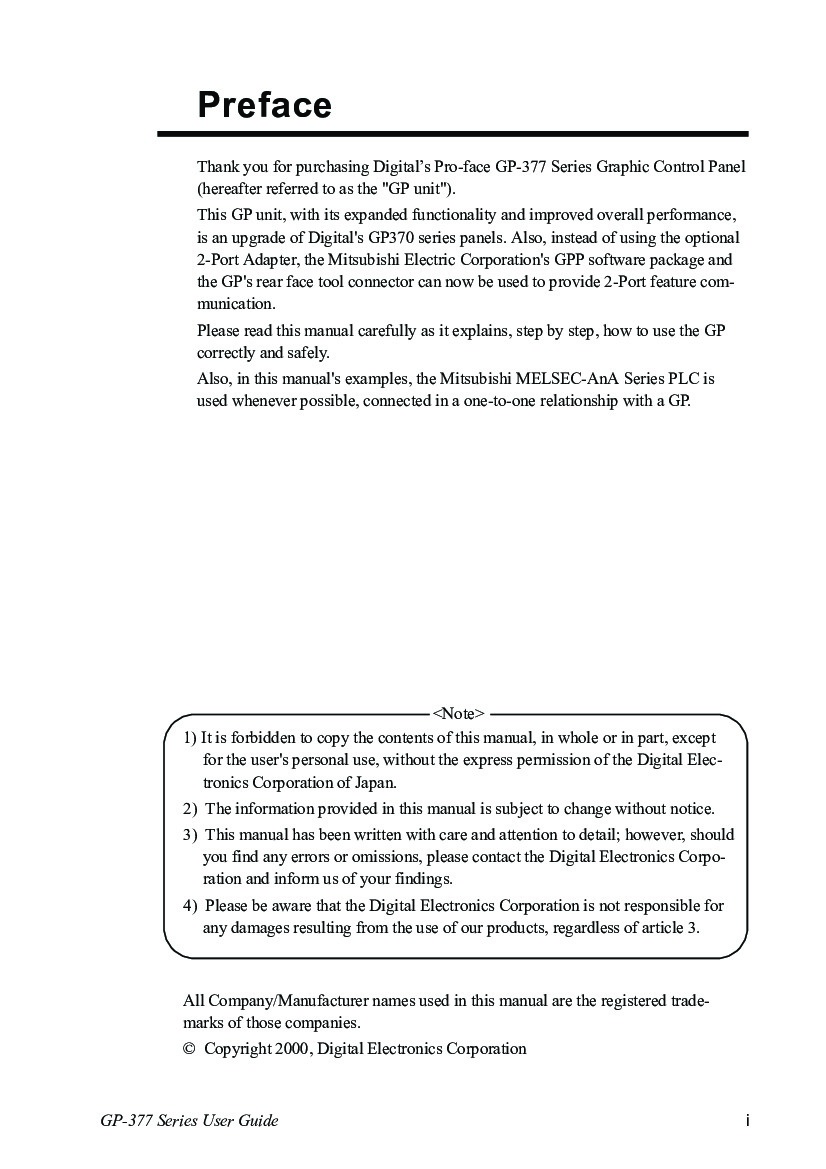About the GP377-LG11-24V
The GP377-LG11-24V is a five-inch Monochrome HMI from Proface Xycom. This unit was most recently sold by Schneider Electric after Proface merged with that company. The GP377-LG11-24V has a screen resolution of 320 x 240 pixels and has external dimensions of 138 mm by 171 mm by 57 mm deep. If you need a similar color HMI, refer to our listing for a GP377-SC11-24V color LCD HMI.
The GP377-LG11-24V is designed with a display that can provide users with a visual representation of PLC data and user-created screens. This is fronted by a touch panel for easy operation. The display includes a status LED that will be green during normal operation, orange when the backlight is not functioning, and unlit when the power cord is disconnected.
On the back of the GP377-LG11-24V, the unit includes a terminal block for power connections, an interface port to connect an optional expansion unit, a serial interface for an RS-232C or RS-422 cable, and a tool connector port. This port can be used for a barcode reader, a data transfer cable, or to connect other equipment to the unit. A pinout chart for the Serial interface can be found in associated manuals.
When installing this unit, make sure to use the installation gasket. This gasket helps keeps moisture and dust from infiltrating the unit and is very important in maintaining the regular working operation of the GP377-LG11-24V. Refer to Proface manuals for additional information about installation and maintenance.
AX Control ships most in-stock products the day we receive your order. If you have special shipping instructions, let our team know.