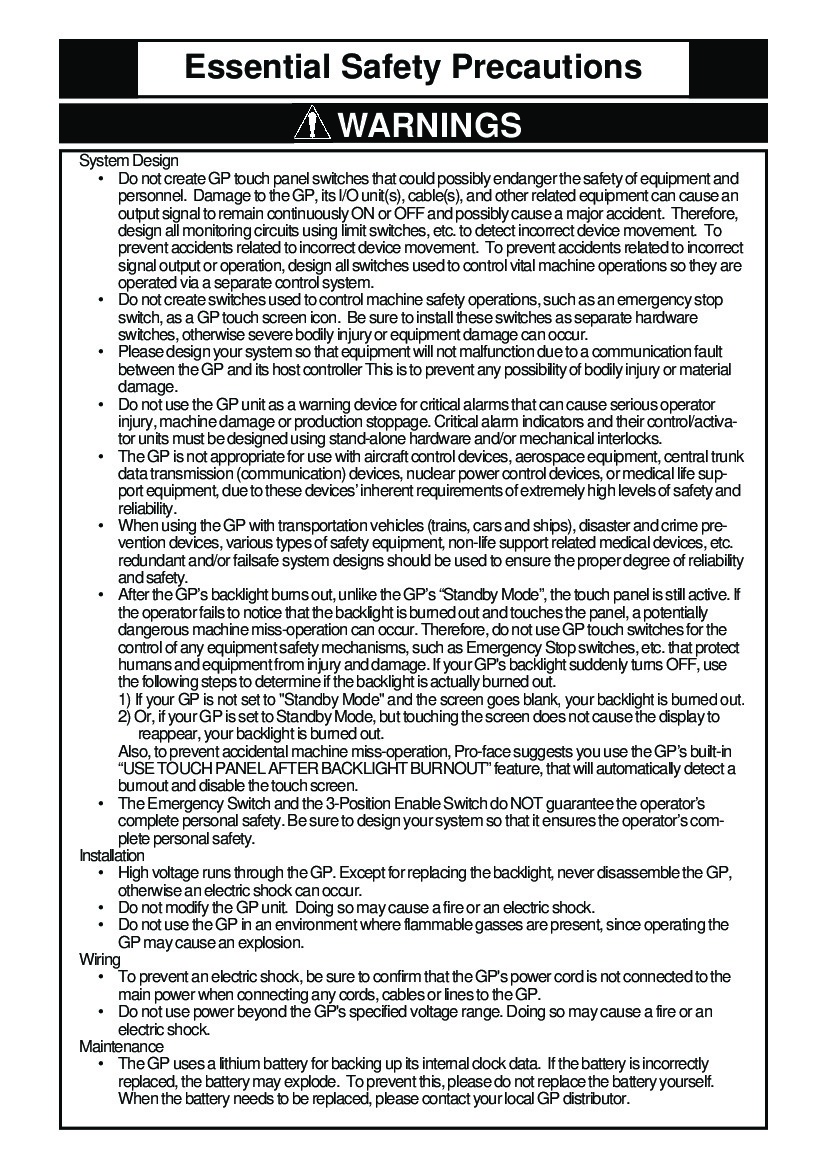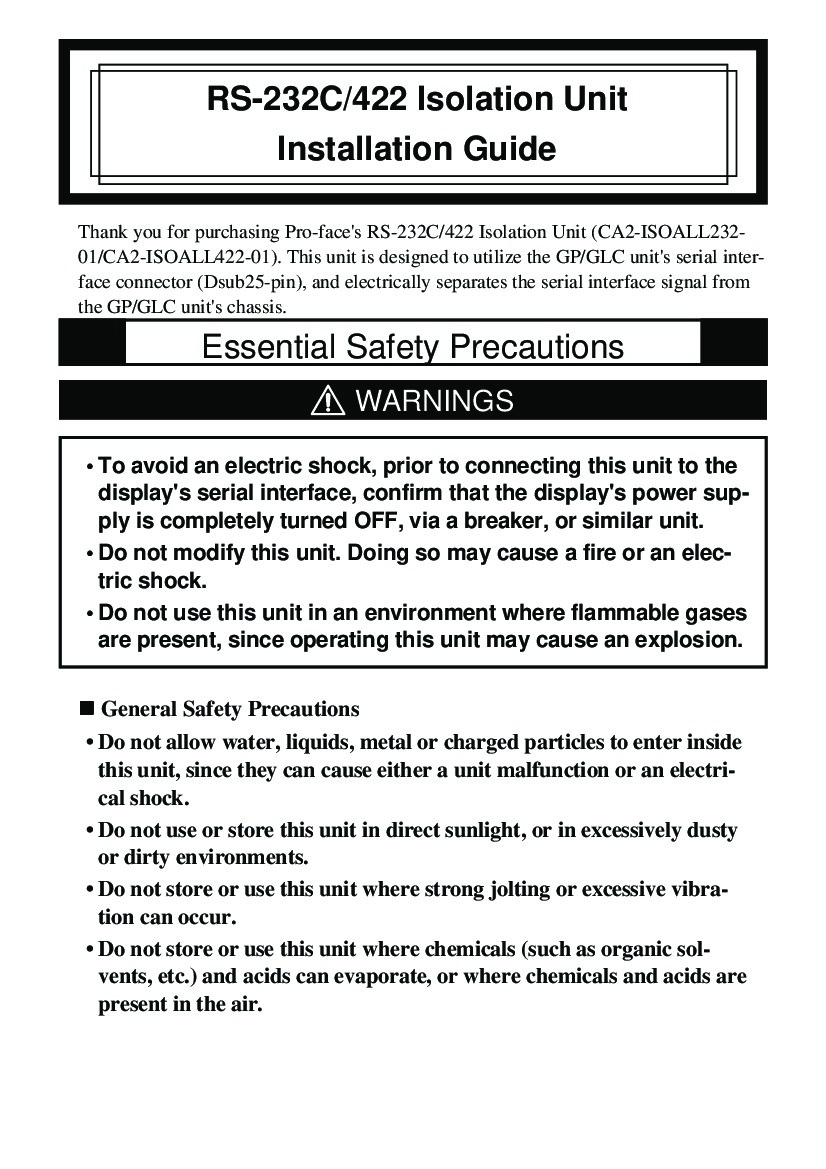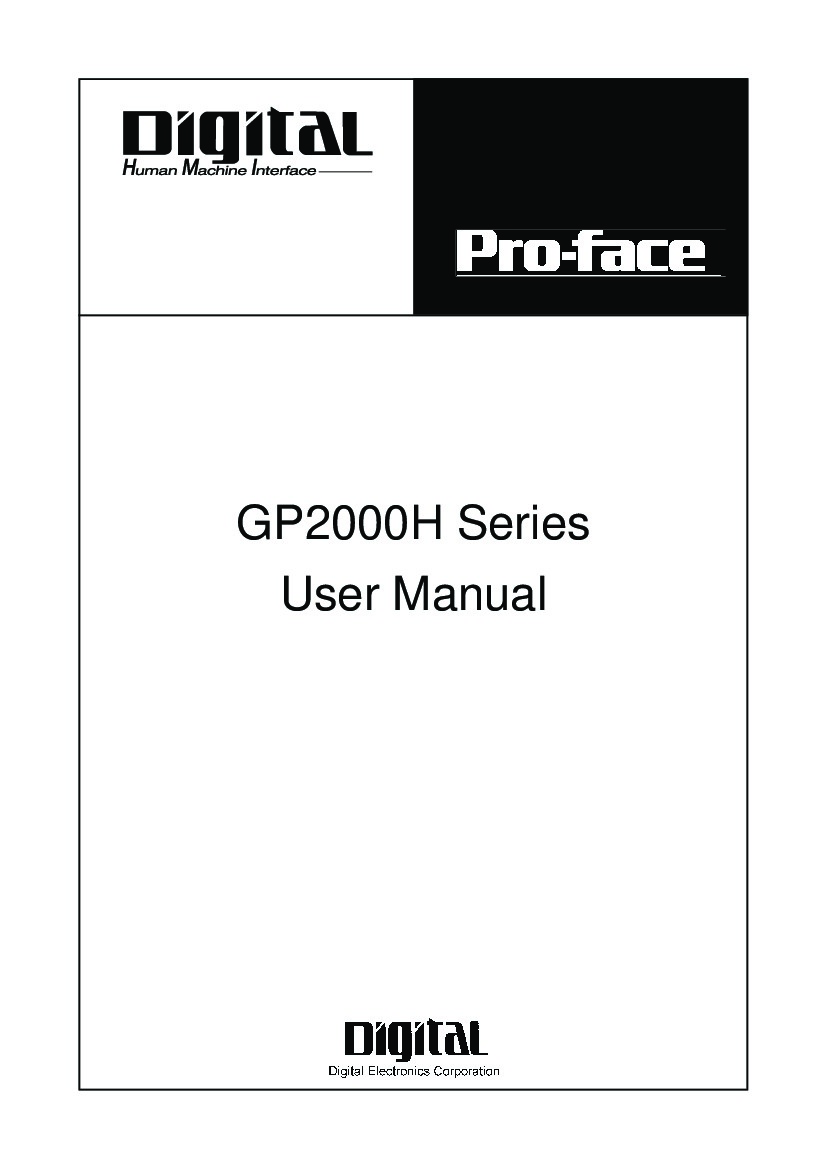About the GP2301H-SC41-24V
GP2301H-SC41-24V is a hand-held unit from Pro-face that contains an STN (color) LCD touch panel screen. The Operation switch is located right below the LED lights on the left side of the panel. There is a large red button in the top right of the panel that is an Emergency switch with an optional guard around it. There are eleven (11) function switches on either side of the touch screen. They are labeled F1 through F11. This unit has two LED lights in the top left corner of the handheld:
- The top LED is a status light
- if light is Green it is operating normally
- not lit means the device is powered down
- orange means there is an issue with the backlight and it may need to be replaced
- The second LED is a Unit Operation LED
- if it is green, it indicates the operation switch or the three (3) position enable switch is ON
- if it isn't lit at all and the GP-H70 compatibility mode is selected, it indicates the Operation switch and the three (3) position enable switches have been operated at the same time
Optional items for the protection of your unit include a Neck Strap (GP2000H-STRAP11), Hand Strap (H70-HS00-MS), and a Wall Mount Adapter (CA1-WMALRG-01). The likely horsepower rating of this GP2301H-SC41-24V is around twenty four horsepower in total.