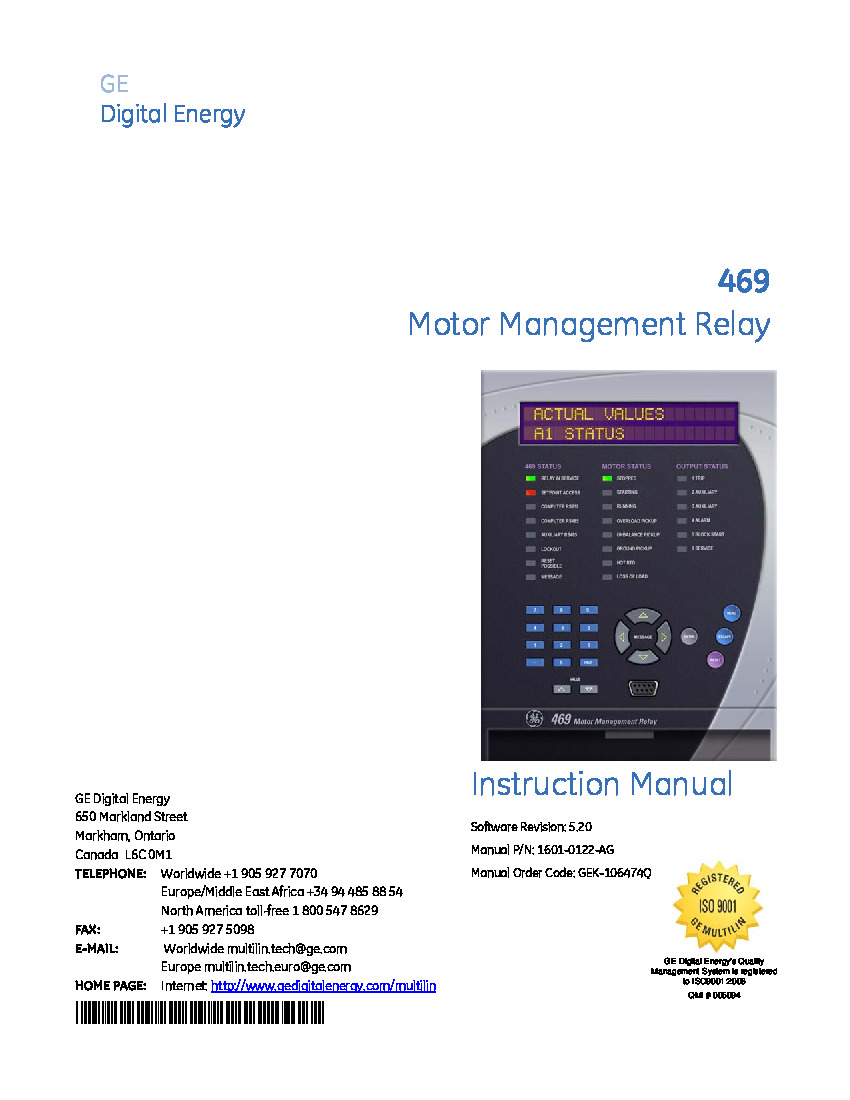Frequently Asked Questions about SR469-P5-HI-A20-T
How do I enter a motor protection setting for the SR469-P5-HI-A20-T Motor Relay for GE?
To set motor protections for the SR469-P5-HI-A20-T motor relay must be done in the S6 Current Elements settings found in the "Motor Protection" heading tab. Some settings for this motor protection should be left disabled, please refer back to the manual for more information on the settings that need to stay as disabled. Pressing the "MESSAGE" key lets you move to the next setting message. Due to the specifications not being values, these settings must stay "OFF", the over load alarm, mechanical jam, under current, and the phase differential must be turned in the "OFF" setting. For more specs on this motor protection setting, please find the manual with this manual part number 1601-0122-A9.
What are some additional settings for when starting the motor of a GE SR469-P5-HI-A20-T motor management relay?
The additional settings can be found in the S7 Motor Starting settings page where the Motor Protection headings page is located. In the manual, you can find setting changes for the acceleration timer and for the start inhibit element. For these elements, the jogger block and restart block will need to be set in the "Off" position. For the start inhibit element in the S7 motor starting settings, the start inhibit block must be turned "On" and the TC used margin must be set to 25 percent. In the case of the acceleration timer element, the acceleration timer trip must be "Latched" on, the assign trip relays must be set to "Trip", and the acceleration timer from start must be set to "13 s" as well as the acceleration curve at 100 percent Voltage.