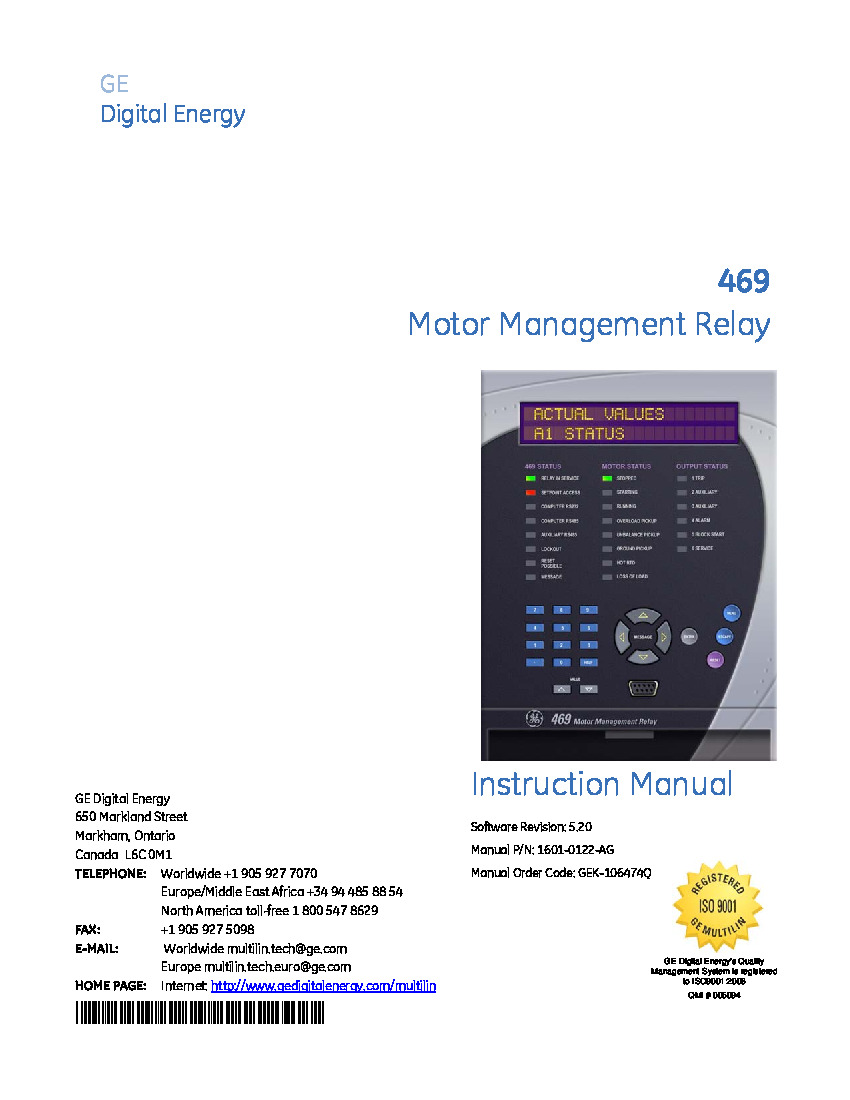Frequently Asked Questions about 469-P5-HI-A20-E-H
Where can I find the data on the motor speed for the GE 469-P5-HI-A20-E-H Motor Management Relay?
The data for the "Motor Speed" of the 469-P5-HI-A20-E-H Motor Management Relay is in the main menu in the "Actual Values" tab, the "Metering Data" tab in the "Actual Values" menu is where you can find "Motor Speed".
Does this GE Motor Management Relay 469-P5-HI-A20-E-H record and save data?
Yes, some data is stored in the GE Motor Management Relay, this data can be found in the main menu of the display screen. You can locate information in the menu, depending on what you are trying to find information on. The manual for the GE Motor Management Relay can help with the navigation through the main menu and the manual for this relay can be found with the manual part number 1601-0122-A9.
Can settings be changed or updated in the stored data of the GE 469-P5-HI-A20-E-H Relay?
Settings that are stored in the Relay are saved immediately after entered into the relay. Settings can be updated and changed, but use caution while changing settings while the motor relay is on or in service. This action can cause a lack of coordination with the data that was saved before changes are made, incompatibility with the data before might cause unwanted operation. Unauthorized modifications to the settings can be stopped by security protection with a password and hardware features. Programming a pass code that has at least eight characters can help with this security feature, the factory passcode that is defaulted to the relay is always "0".