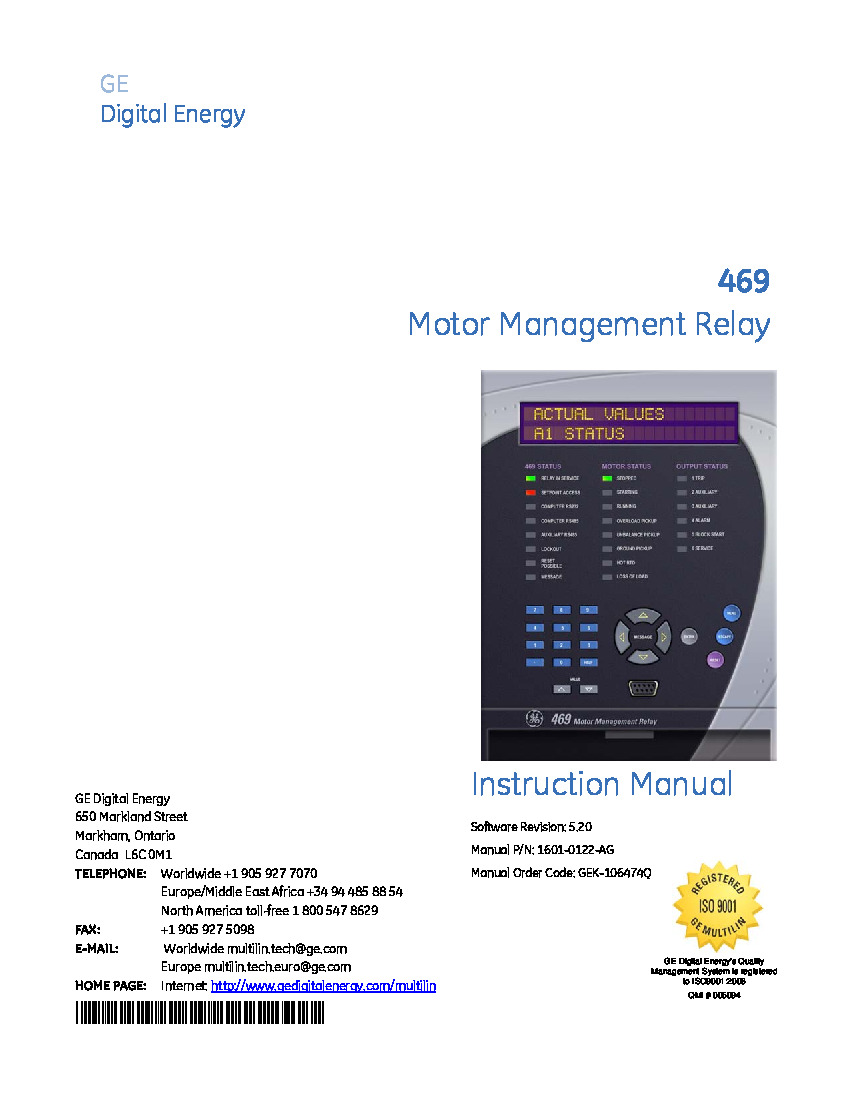Frequently Asked Questions about 469-P5-HI-A20-E
What are some of the more common diagnostic messages that can assist the user in troubleshooting the 469-P5-HI-A20-E Relay and how are they displayed?
The fault codes, trips, alarms, etc. displayed on the screen of the 469-P5-HI-A20-E are always listed in order of importance. The user can use the NEXT key to scroll through the messages and read through the various faults in multiple have displayed. If no fault codes or alarms are displayed at a given time with the 469-P5-HI-A20-E, the message LED indicator will be on solid. Some of the more common alarms that a user might experience when using the 469-P5-HI-A20-E are the ACCESS DENIED ENTER PASSCODE, the KEY PRESSED HERE IS INVALID, and the DATA ENTRY WAS NOT COMPLETE. All of these values are quite easily fixed. Please refer to the Multilin 469 Series instruction and installation manual for more information.
Is the menu navigation of the 469-P5-HI-A20-E CT hard to navigate? Where can I find information that assists?
Chapter 1: Getting Started in the manual provides a simple and easy to use breakdown of the menu navigation parameters for the 469-P5-HI-A20-E. Menus such as Motor and System Status, Metering Data, and Motor Learned Data can all be selected and allow the user to look with more specificity at readings that occur under any one of the title. The categories are quite easy to understand and user friendly.
Does AX Control sell the 469-P5-HI-A20-E? What purchasing options are available?
The 469-P5-HI-A20-E is a product that we actively stock, doing our best to keep both New and Refurbished on the shelf. We also offer a flat quote repair option for customers with a defective relay who need both evaluation and repair. A warranty is offered with all products upon purchase or return after repair.