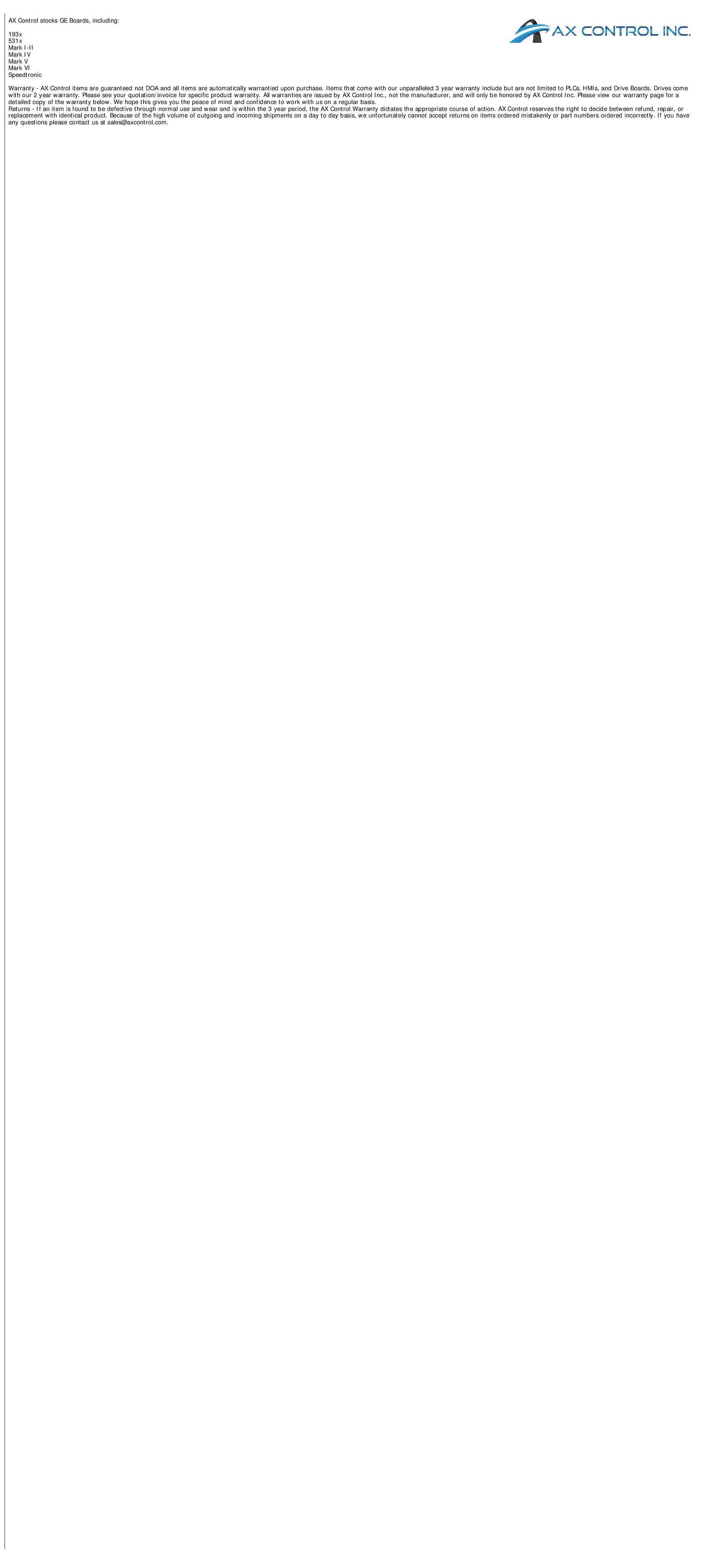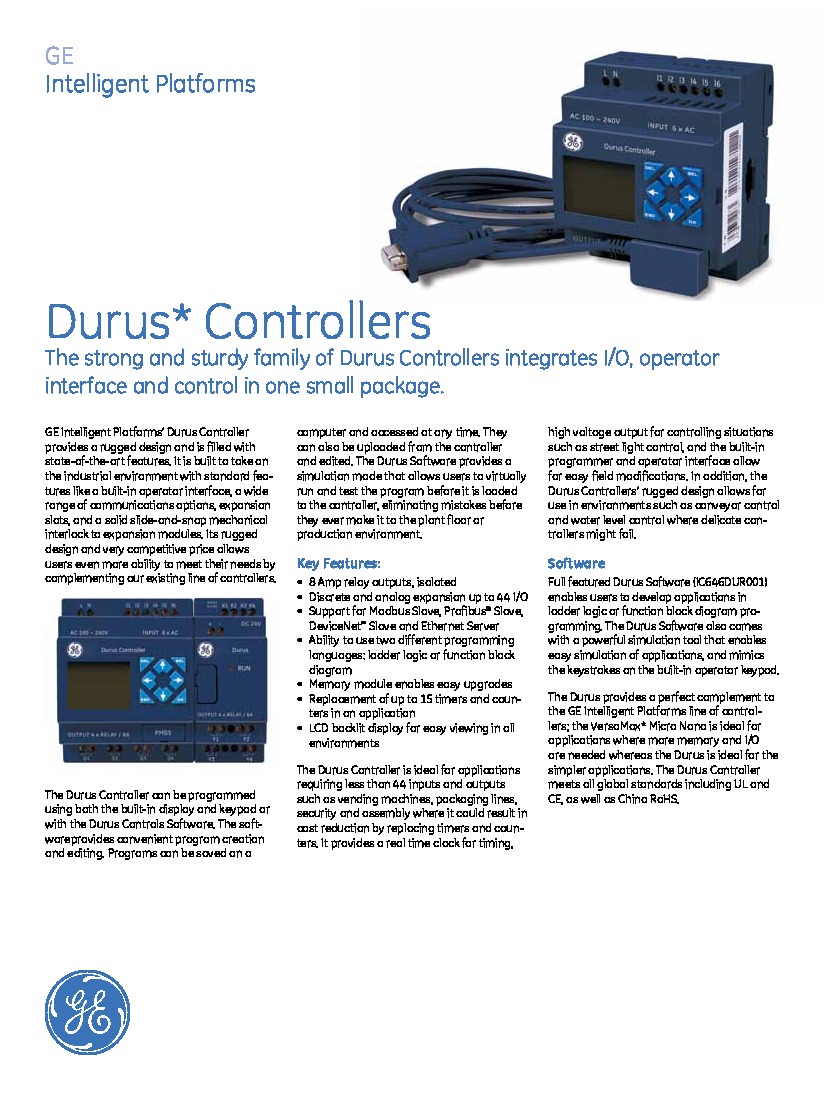About the IC210BDR024
IC210BDR024 is an expandable Durus-24 controller that is manufactured by GE Fanuc Automation. This controller has a 24 point 24V DC Power Source but does not have an LCD screen or a keypad. The specifications are (12) 24VDC in/8 out (Relay 8 Amp) and (4) analog inputs.
The controller includes I, Q, M, T, and C memory. A Logic Block uses one unit of memory. Positive Input Differential Instruction and Negative Input Differential Instruction are both one-shots. A normal output turns on when the preceding input goes on. A set output turns on either an output (Q) or auxiliary (M) coil when the preceding input contact transitions from off to on. There is also a RESET Output (Unlatch) and a Pulse Output (Flip/Flop). The Pulse Logic Diagram is included in the Durus controller manual. The DeviceNet object classes include Identity, Router, DeviceNet, Connection, Assembly, Control, Interface, and Application. The latter four object classes are optional features of the Durus controller.
There are 8 different counter modes on each of the 15 individual counters. There are also 7 timer modes and 15 Individual Real Time Clock (RTC) instructions, each with three modes. Up to 15 HMI instructions are provided on each Durus controller. The DATALINK Function is available on 20-point transistor output models.
The startup screen on IC210BDR024 is the default LCD screen. Use the module keypad to navigate and edit the display. To set or change a password, select Password from the main menu. To change the display language, select Language from the main menu and select your prefered language. The display shows the status of the expansion module and the individual point states when viewing expansion inputs and outputs. Refer to the manual for more menu options.