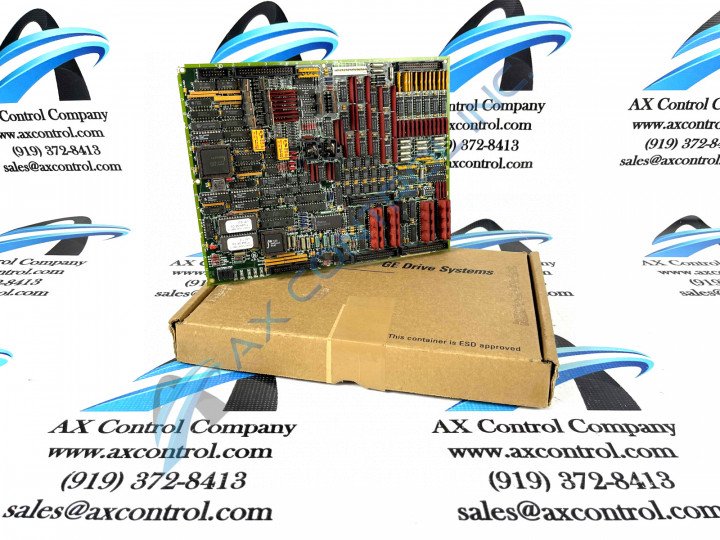About the DS215TCQAG1BZZ01A
This DS215TCQAG1BZZ01A printed circuit board from General Electric was manufactured for the Mark V Turbine Control System Series. The Mark V Series product line released by GE has specific applications in the control and management systems of wind, steam, and gas turbine automated drive assemblies.
The Mark V Series additionally exists as one of the final General Electric product series to feature Speedtronic technology in its products, a control system technology that was first introduced alongside the rollout of the Mark I in the late 1960s.
This DS215TCQAG1BZZ01A PCB is better-definable as a Circuit Board with Firmware; the original functional product description that it is referred to as in GE instructional manual documentation. This DS215TCQAG1BZZ01A Circuit Board with Firmware is not the original product of its intended functionality to exist within the Mark V Series; that would be the DS215TCQAG1 parent printed circuit board.
Hardware Tips and Specifications
This DS215TCQAG1BZZ01A Circuit Board with Firmware makes use of its own specific series of functionality-introducing hardware components and component specifications.The GE RST Analog I/O Board DS200TCQAG1 contains:
- six 34-pin connectors
- two 40-pin connectors
- six jumpers
- 6 LEDs
The LEDs are arranged in two rows with three LEDs in each row, and glow to indicate various functional fault conditions or diagnostic testing statuses. When the DS215TCQAG1BZZ01A board is installed in the greater Mark V Series drive, it is installed between other boards and the side of the GE RST Analog I/O Board DS200TCQAG1 is visible from the glass front of the board cabinet. The LEDs in the assembly of this DS215TCQAG1BZZ01A PCB are arranged so the operator can see them while the drive is in operation. The LEDs indicate the health of 6 functions of the board and they flash when activity takes place. To understand the purpose of each LED, you can read the information about the LEDs provided in the installation instructions that are supplied with the original board from the factory. The drive operator can at a glance ascertain the health of the board and the processing taking place.
JA, JB, JD, JE, JG, and 3PL are the IDs assigned to the 34-pin connectors in this DS215TCQAG1BZZ01A Circuit Board with Firmware's assembly. The IDs are printed on the surface of the board next to each connector. When you plan to replace the board, inspect the defective board while it remains in the drive and mark on the ribbon cables what the ID is of the connector it is attached to. It will speed up the installation of the new board because you’ll know immediately where to connect the 34-pin ribbon cables. Hold the ribbon cable by the connector where it attaches to the board to detach it.
Before making a final purchase decision, it is important to understand how this DS215TCQAG1BZZ01A product differs from other common Mark V Turbine Control System Series products. For starters, this DS215TCQAG1BZZ01A PCB has a special Mark V Series assembly version, as evidenced through the placement of the special DS215 series tag in the DS215TCQAG1BZZ01A functional product number. While specially possessing a special assembly version, this DS215TCQAG1BZZ01A Circuit Board with Firmware is also accompanied by an optional Mark V Series software package, as is made glaringly obvious through this DS215TCQAG1BZZ01A PCB's official functional description and possession of the ZZ01A tag at the very end of the DS215TCQAG1BZZ01A functional product number.