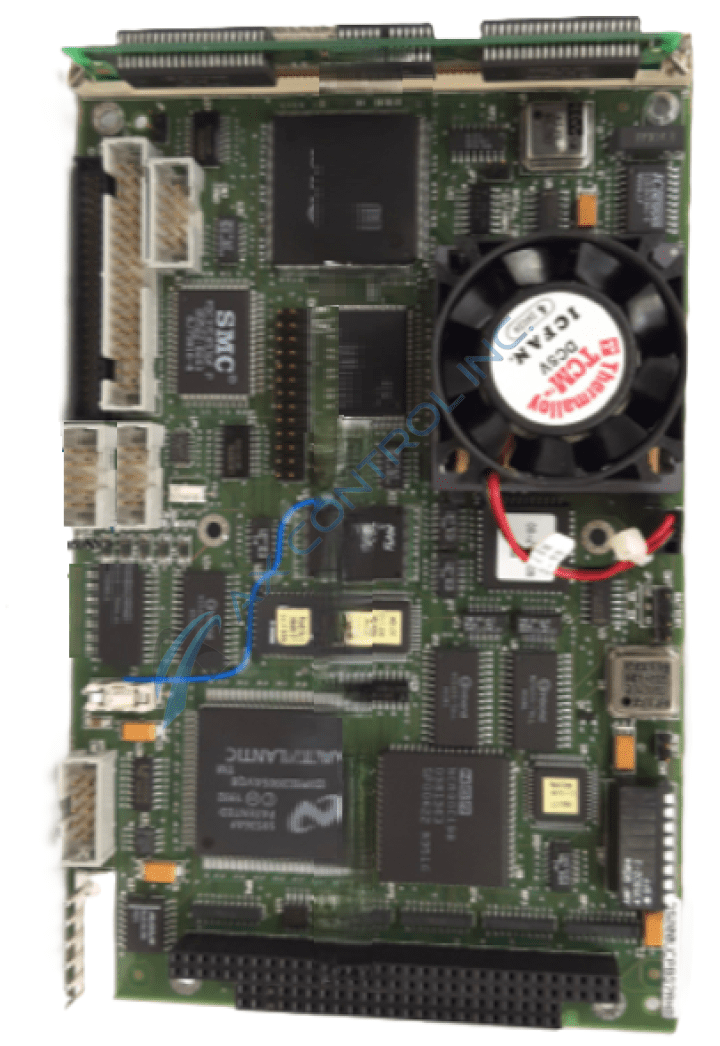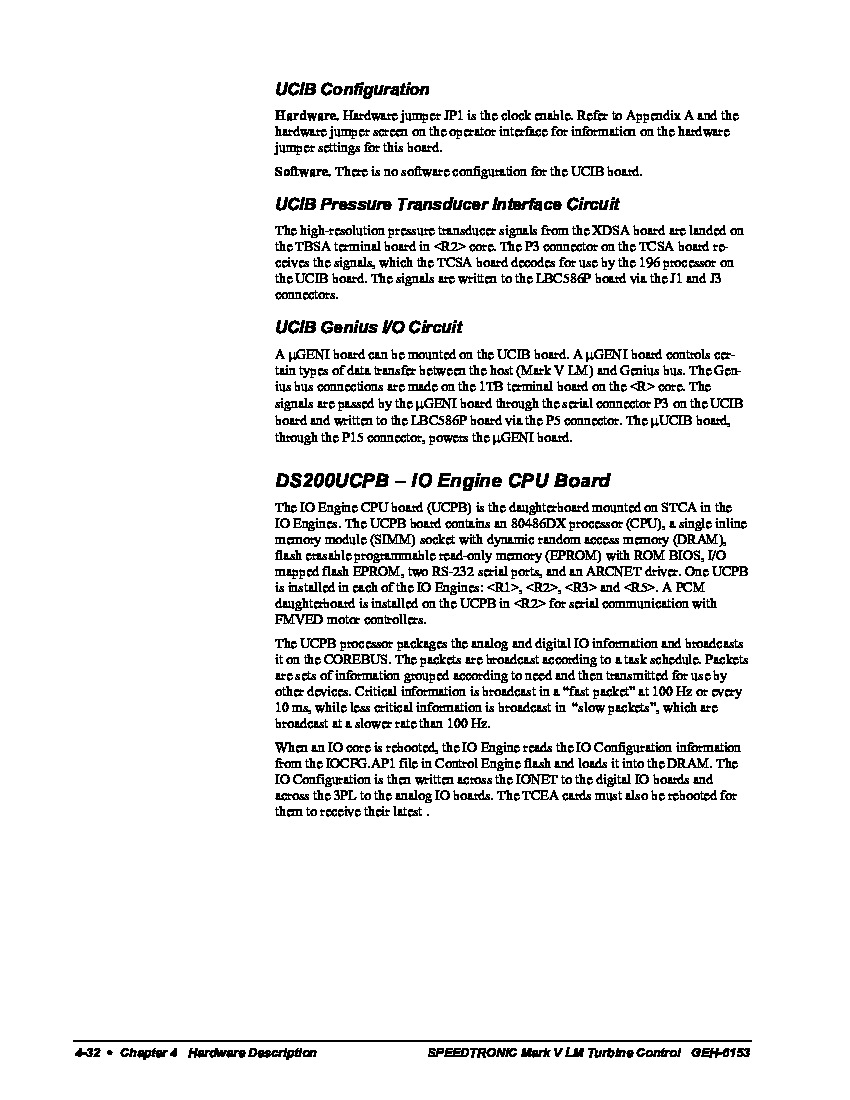About the DS200UCPBG7AHB
As with any product manufactured for General Electric's Mark V Series, this DS200UCPBG7AHB IO Engine CPU Board necessitates the inclusion of several specific and interesting hardware components and component specifications. The IO Engine CPU Board DS200UCPBG7AHB is a daughter card, and it connects only to the GE DS200UCIA model board, as its design intends. The GE PC Board DS200UCPBG7AHB is 7 inches in length and 4.75 inches in height. It is designed to attach through the standoffs with screws on the DS200UCIA board. This DS200UCPBG7AHB IO Engine CPU Board receives power and signals via connectors that mate on both boards. The GE PC Board DS200UCPBG7AHB features:
- one microprocessor
- multiple programmable read-only memory (PROM) modules
- 1 dual in-line memory module (DIMM) connector
- 1 switch block
- 1 34-pin connector
- 1 connector for attachment to another board
IO Engine CPU Board DS200UCPBG7AHB DIMM Installation
This DS200UCPBG7AHB PCB possesses a large quantity of factory-printed installation instructions; important given this device's sensitivity to static electricity. To connect the DS200UCPBG7AHB daughter card, press the connectors together, then use screws to secure it against the DS200UCIA board. When you replace a defective GE PC Board DS200UCPBG7AHB you will notice that the replacement board doesn’t have a DIMM installed in the DIMM slot. With this being true, you can:
- press down on one retention lever on the DIMM connector.
- release the DIMM the end of the connector
- press the retention latch on the other end of the connector
- without touching the connectors on the bottom of the DIMM, place it in a static bag and store it
- align it with the connector on the replacement board and press each side into the connector