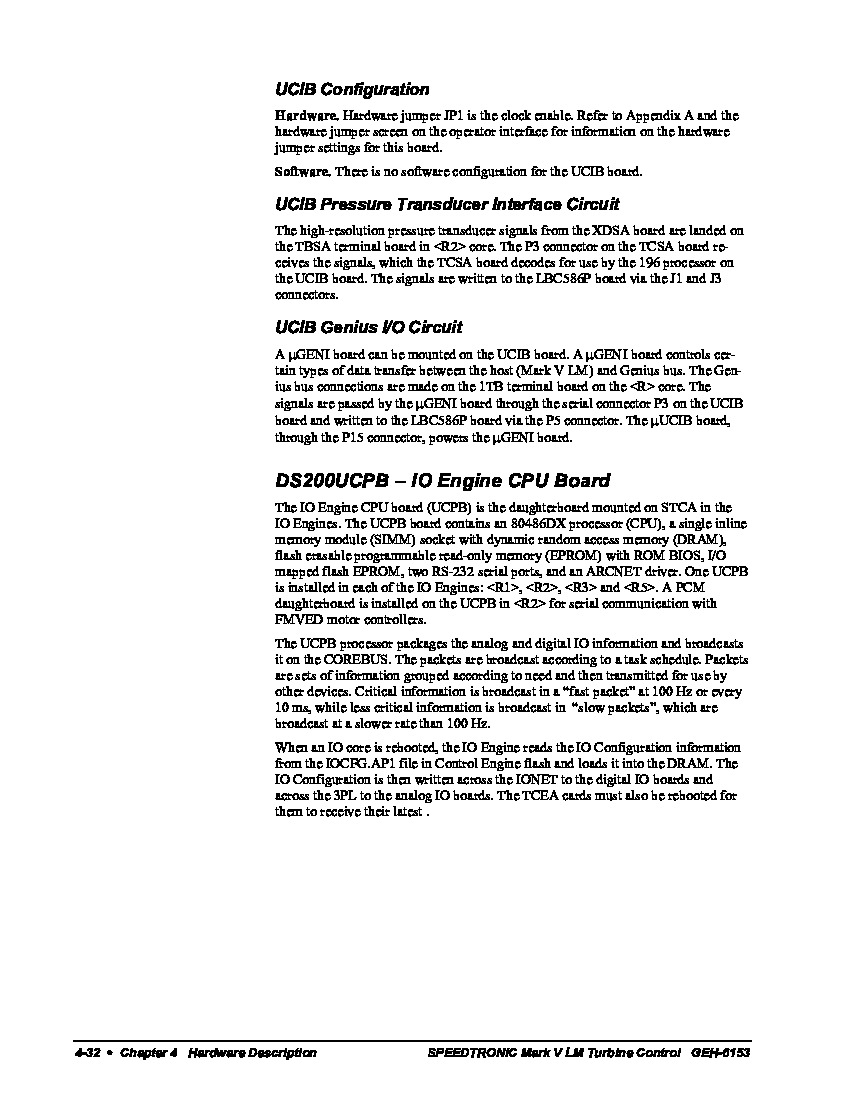About the DS200UCPBG5AFB
As with any General Electric Mark V Series circuit board offered in our inventory of new and refurbished Mark V Series products, this DS200UCPBG5AFB PCB makes use of its own series of hardware components and component specifications.The GE PC Board DS200UCPBG5AFB features one microprocessor and multiple PROM modules. It also contains 1 dual in-line memory module (DIMM) connector and 1 switch block with 7 switches. It also features:
- 1 34-pin connector
- 1 connector for attachment to another board.
- random access memory that the microprocessor uses
When you are replacing the GE PC Board DS200UCPBG5AFB you will find that the DIMM connector on the replacement board is empty. During the replacement procedure you can remove the DIMM from the old board and install it in the replacement board; to avoid breaking the DIMM, there are guidelines you must follow available in original General Electric instructional manuals.
Auxiliary DS200UCPBG5AFB Hardware
This UCPB board features three total manually moveable hardware jumpers, which are identifiable in its assembly through the factory printing of three nomenclature labels; JP1, JP2, and JP3. While both the JP1 and JP3 jumpers made available to the assembly of this DS200UCPBG5AFB IO Engine CPU Board are considered vestigial structures only utilized for factory testing purposes, the JP2 jumper of this DS200UCPBG5AFB PCB is considered customizable, and is specifically important in the selection of 486 local bus speed. Some of the various connectors made available to the assembly of this DS200UCPBG5AFB IO Engine CPU Board include:
- The ARCNET COREBUS STCA Board Connector
- The COM1 Terminal Interface Monitor STCA Board Connector
- The J1 and J3 STCA Board Bus Connectors
- The IDE and COM2 Connectors
As you have probably noticed, all of the connectors in the assembly of this DS200UCPBG5AFB printed circuit board are described in terms of their intended applications and functionalities except for the IDE and COM2 Connectors. This is because of the fact that these two connectors go unused during normative function of the DS200UCPBG5AFB PCB, much like the JP1 and JP3 jumpers mentioned earlier.
DS200UCPBG5AFB Device Daughterboard
As again detailed in this DS200UCPBG5AFB product's original instructional manual materials, this DS200UCPBG5AFB PC Board makes use of a singular daughterboard in its normal Mark V Series assembly; a daughterboard that surprisingly does not increase this DS200UCPBG5AFB device's functional product status to that of a special modular Mark V Series assembly. This daughterboard is:
- definable as a PCM or Power Control Module daughterboard
- present solely for communication with FMVED motor controller components