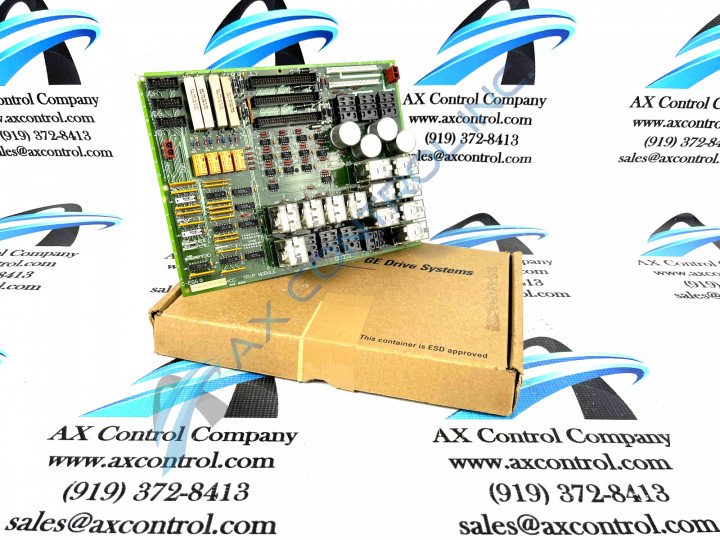About the DS200TCTSG2ACC
As with any Mark V Turbine Control System Series product, this DS200TCTSG2ACC Simplex Trip Board comes with its own specified set of hardware component inclusions and specifications introducing its intended functionality. The GE Simplex Trip Board DS200TCTSG2ACC is populated with:
- 12 plug-in relays
- 3 16-pin connectors
- 2 12-pin connectors
The IDs assigned to the 16-pin connectors are JDR, JDS and JDT. The IDs assigned to the 12-pin connectors are JN and JM.
DS200TCTSG2ACC Device Heavy Installation
Due to the size and weight of the board, special consideration is required when you install and remove the GE Simplex Trip Board DS200TCTSG2ACC. The relays that populate the board add extra weight because of the interior metal moving parts that are visible through the clear plastic exterior. Care must be taken to protect them from bumping against other objects and accidentally being dropped. When you are ready to install a board:
- open the sealed bag with a sharp knife
- reach into the bag and slid the board out by holding the edge of the board with one hand
- be careful to not grab any of the components on the board
- use two hands to hold the board by the edges
- lift the board and place it on the flattened static bag
- two people are required to install the board in the drive
- one person will use two hands to lift the board and maneuver it into the drive cabinet
- they will then align the board with the screw holes in the board rack
- the other individual positions the screws and uses a screwdriver to tighten them
If the screws fall into the cabinet, find them before you restart the drive. Loose metal objects might damage electrical components or jam moving parts driven by the motor.