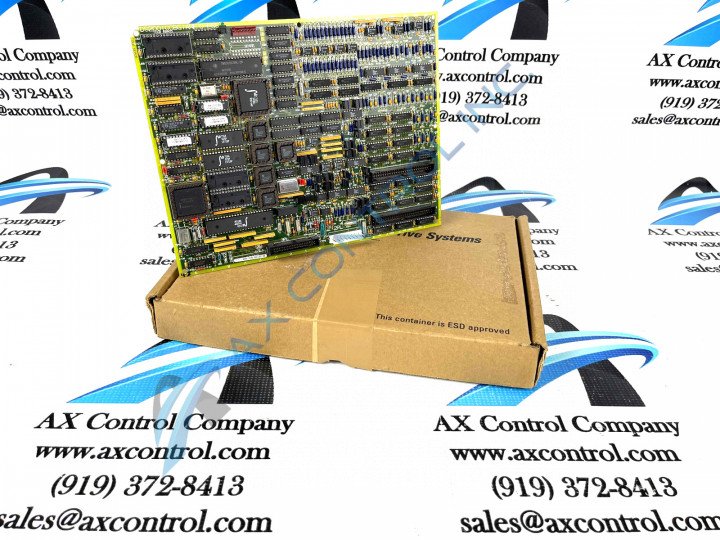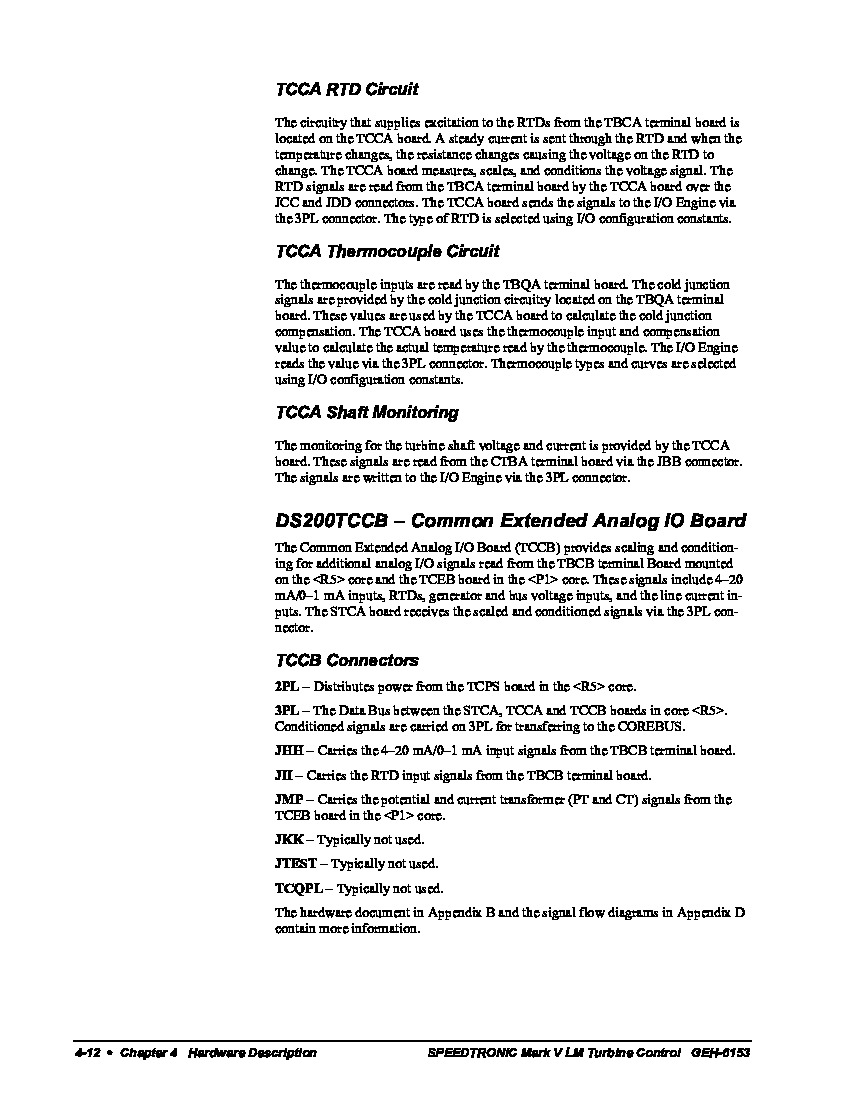About the DS200TCCBG1A
The GE I/O TC2000 Analog Board DS200TCCBG1A features one 80196 microprocessor and multiple PROM modules. It also contains one LED and 2 50-pin connectors, with the LED is visible from the side view of the board. The IDs for the 50-pin connectors used in the assembly of this DS200TCCBG1A board are JCC and JDD. The DS200TCCBG1A board also is populated with 5 34-pin connectors. The IDs for the five connectors are:
Because the board contains multiple 34-pin connectors it is important to record where the ribbon cables are connected before you disconnect them. It is important to get the drive back online as quickly as possible and doing that requires making the right signal connections when you first replace the board and restart the drive. You might not know you have made the wrong connections until you have restarted the drive and find that the right signals are not being transmitted or received by the board. In that case, you can shutdown the drive and reconnect the ribbon cables. To disconnect the cables, avoid pulling the ribbon cable from the ribbon section of the cable. This will pull the fine copper strands out of the connector in a safe manner.
DS200TCCBG1A Connectors and Interfacing
This DS200TCCBG1A device's originally-provided connectors can be contextualized in terms of their functionalities. Each connector in this DS200TCCBG1A Common Extended Analog I/O Board's normal Mark V Series assembly will have been named through a unique amalgamation of their respective factory-printed nomenclature labels, their PIN numbers, and finally the specific style of Mark V Series signal that they were designed to transmit. This DS200TCCBG1A device's specific connectors include the:
- 2PL TCPS board Power Distribution Connector
- 3PL Data Bus between the STCA, TCCA and TCCB boards Connector
- JHH 4-20 mA/0-1 mA input signalsTBCB terminal board Connector
- JII RTD input signals from the TBCB terminal board Connector
- JMP Potential and current transformer signals from the TCEB board Connector
- JKK Connector
- JTEST Connector
- TCQPL Connector