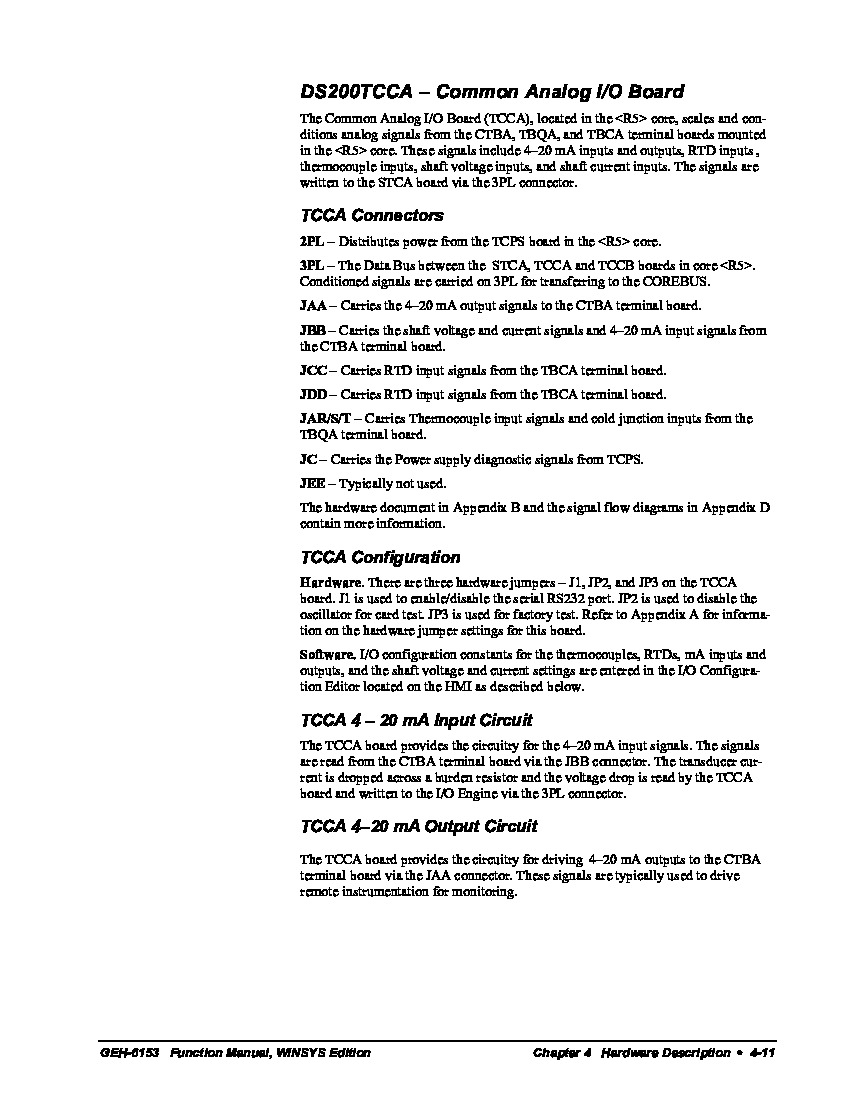About the DS200TCCAG2B
The DS200TCCAG2B printed circuit board was manufactured by General Electric, for placement in the Mark V Series of turbine control systems. This DS200TCCAG2B printed circuit board is referred to in original Mark V Series instructional manual documentation as a Common Analog I/O Board, a functional description that corresponds well with this product's TCCA functional abbreviation.
This DS200TCCAG2B Common Analog I/O Board is not the first General Electric printed circuit board of its type to exist within the Mark V Series; that would be the DS200TCCAG2 parent printed circuit board missing this DS200TCCAG2B PCB's singular B-rated functional product revision.
Hardware Tips and Specifications
As with any product offering within the Mark V Turbine Control System Series, this DS200TCCAG2B Common Analog I/O Board utilizes its own selection of hardware components and component specifications to gain its intended series functionality. The GE I/O TC2000 Analog Board DS200TCCAG2B features:
- one 80196 microprocessor and multiple PROM modules.
- It also contains one LED and 2 50-pin connectors.
- The LED is visible from the side view of the DS200TCCAG2B board.
- The IDs for this DS200TCCAG2B device's 50-pin connectors are JCC and JDD.
- The 80196 is a 16-bit microprocessor and it is integrated on the board.
- The microprocessor uses the firmware and instruction code stored on the EPROM modules.
- The EPROM modules contain all the information the microprocessor needs to function properly on the board.
- The code can be erased from the EPROM modules in this DS200TCCAG2B PCB's assembly, and updated code can be written to the modules.
- When your old DS200TCCAG2B board is being replaced, the best practice is to load the same code on the new board.
While it is certainly important to discuss some of this DS200TCCAG2B Common Analog I/O Board's EPROM modules, it is also crucial to examine some of its customizable hardware and connection options. This DS200TCCAG2B printed circuit board incorporates three total jumpers into its assembly, all three of which correspond to their own factory-printed nomenclature label and have their own intended functionality for the DS200TCCAG2B board, as described in the DS200TCCAG2B Instructional Manual available above in the manuals tab. This DS200TCCAG2B Common Analog I/O Board offers a series of different connectors for supreme interfacing potential, including:
- The 2PL TCPS Power Distribution Connector
- The 3PL COREBUS Data Bus Connector
- The JAA CTBA Terminal Board Output Signal Connector
- The JBB CTBA Terminal Board Shaft Voltage Connector
- The JCC and JCC TBCA RTD Input Signal Connector
- The JAR/S/T TBQA Terminal Board Input Signal Connector
- The JC TCPS Power Supply Signal Connector
- The JEE Connector
All of the listed connectors above in the assembly of this DS200TCCAG2B Common Analog I/O Board are named for their various functionalities and nomenclatures within the greater Mark V Series automated drive assembly, except for the final JEE Connector, which is missing a functional description as a function of its vestigial unused status to the DS200TCCAG2B GE printed circuit board.