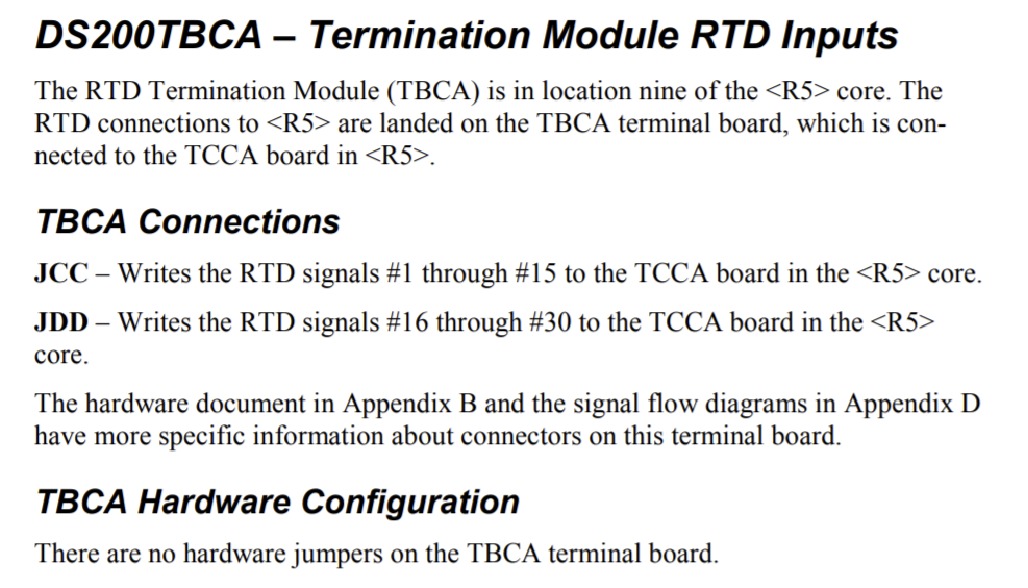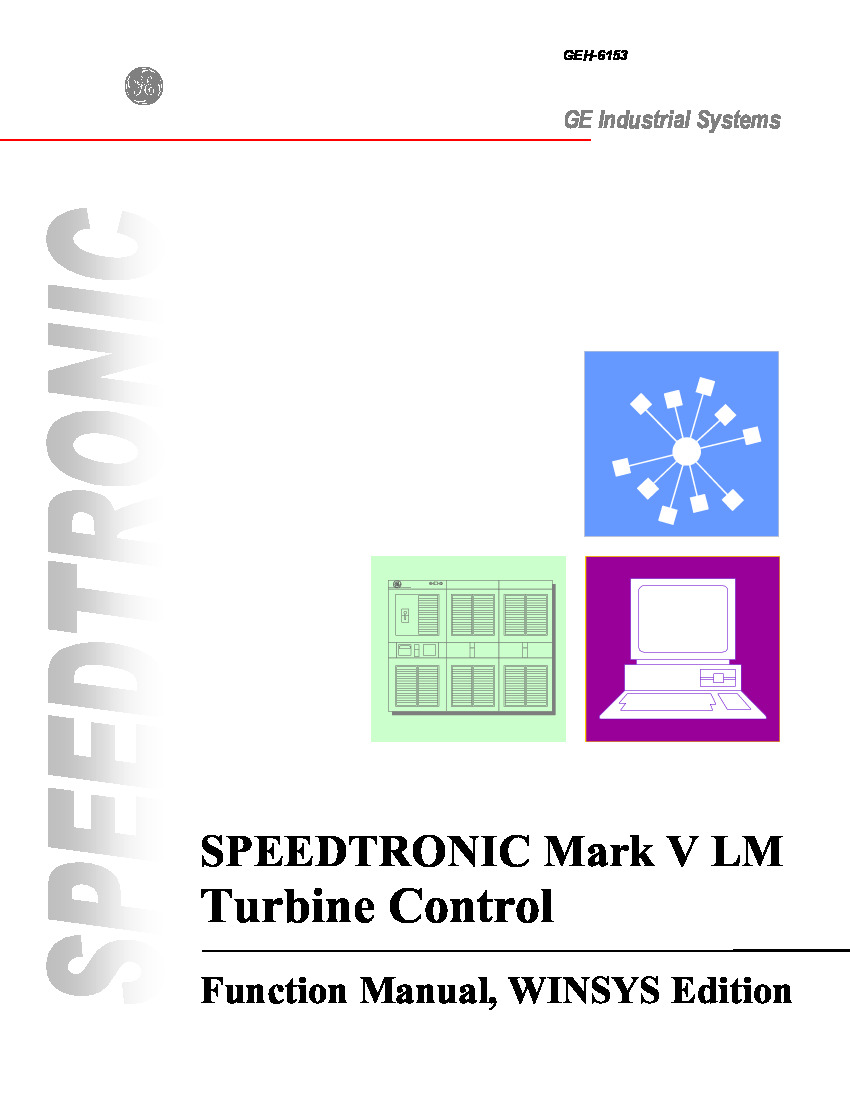About the DS200TBCAG2A
This DS200TBCAG2A printed circuit board product offering was manufactured for a specific placement in General Electric's Mark V Turbine Control System Series as an RTD Input Termination Module.
This is something of a surprising functional role designation, as the DS200TBCAG2A functional product number makes no mention of any sort of Mark V Series special assembly version; modular or otherwise.
This series also exists as one of the final General Electric product series to make use of their patented Speedtronic control system technology.
This DS200TBCAG2A device is not the original product intended for its Mark V Series functional role; that would be the DS200TBCAG2 parent printed circuit board device missing this DS200TBCAG2A RTD Input Termination Module's common A-rated functional product revision.
Hardware Tips and Specifications
Model number DS200TBCAG2A is an RTD Input Termination Module made by General Electric. This model is typically used in the Mark V Series. When mounting the DS200TBCAG2A model, it will go in the R5 core at location nine. When the model is mounted within the R5 core, it is used with:
- a Turbine Communication Board (STCA)
- a WinSystems CPU Board (LBC)
- an ARCNET LAN Driver Board (PANA)
- a Common Analog I/O Board (TCCA)
- a Common Extended Analog I/O Board (TCCB)
- a Power Supply Board (TCPS)
- a Termination Module (CTBA)
- a 4-10 mA and RTD Termination Module (TBCB)
- a Thermocouple Termination Module (TBQA)
All of these models go in the remaining locations of the R5 core. When the TBCA model has been mounted in the R5 core, the analog signals of the TBCA model will be conditioned by the TCCA model, which is located in location two of the core. For more information on how the TBCA model will interact with other boards within the R5 core, refer to the GEH-6153 Mark V Turbine Control Manual.
There are two connections on the DS200TBCAG2A model, JCC and JDD. The two connections each have a different function. The JCC connection is used within the TBCA to write the RTD signals one through fifteen to the conjoining TCCA board in the R5 core. The JDD connection is used with the TBCA model to write the RTD signals sixteen through thirty, which will also be sent to the TCCA board. For signal flow and hardware documentation, refer to Appendix B and D of the manual, which will give more extensive information about the signals on the terminal board. No Berg-type manually-moveable hardware jumper or any other piece of customizable hardware has been adopted into the normal Mark V Series assembly of this DS200TBCAG2A product offering, although its assembly is populated by several Mark V Series-standardized voltage-limiting hardware components including various capacitors, resistors, and diodes. This DS200TBCAG2A PCB belongs to the second grouping of Mark V Series products, as evidenced by the placement of the unique G2 series grouping tag in the DS200TBCAG2A functional product number.
Before making any ultimate purchase decision for this DS200TBCAG2A product here, you must understand that its previously-introduced dimensions and basic performance specifications have no doubt been altered by this DS200TBCAG2A PCB's possession of an A-rated functional product revision.