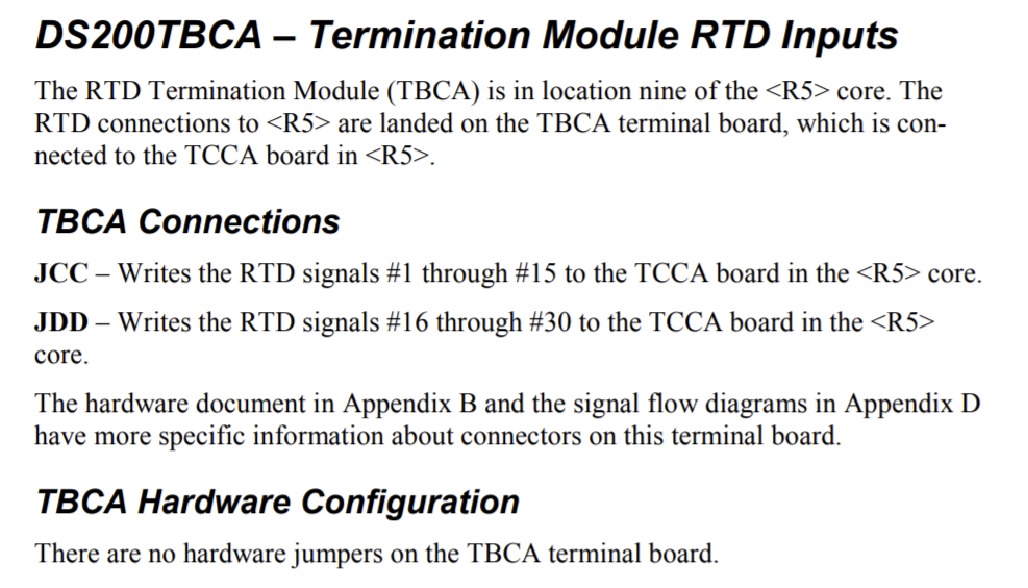About the DS200TBCAG1A
This DS200TBCAG1A RTD Termination Module, which considered a Mark V Series module product, is not determined to possess any sort of special assembly version outside of its revised status. The GE Analog I/O Terminal Board DS200TBCAG1A features 2 blocks of 90 signal wire terminals and 2 50-pin connectors. One 50-pin connector is labeled JDD and the other is labeled JCC. All of the various hardware elements included in the internal assembly of this DS200TBCAG1A RTD Termination Module should receive some form of protection from this Mark V Series product's normal style of printed circuit board coating, which is a rudimentary base layer of protection applied to the base board and various hardware elements of this DS200TBCAG1A printed circuit board on a functional priority basis. 50-pin connectors are attached to ribbon-type cables that require some special consideration before you connect or disconnect them to prevent damage to the ribbon cable, as introduced in original General Electric instructional manual materials. To disconnect a ribbon cable:
- do not touch the ribbon portion of the cable
- hold the connector portion and remove it from the connector on the board
- while using your other hand to support the board and keep the board from moving or bending under the pressure
- designate where to connect each signal wire by labeling each wire with the ID of the terminal before you disconnect it
With as many as 180 signal wires it is important to eliminate the opportunity for error that would increase the downtime for the drive. Each signal is made up of a few strands of copper wire that might be inadvertently disconnected from the connector. Because of the weight of the drive, and the large number of signal cables, the drive is connected to the board rack through the use of 4 screws. Make sure you utilize all 4 screws during normative installation to support the weight of the board and prevent the board from moving inside the drive.