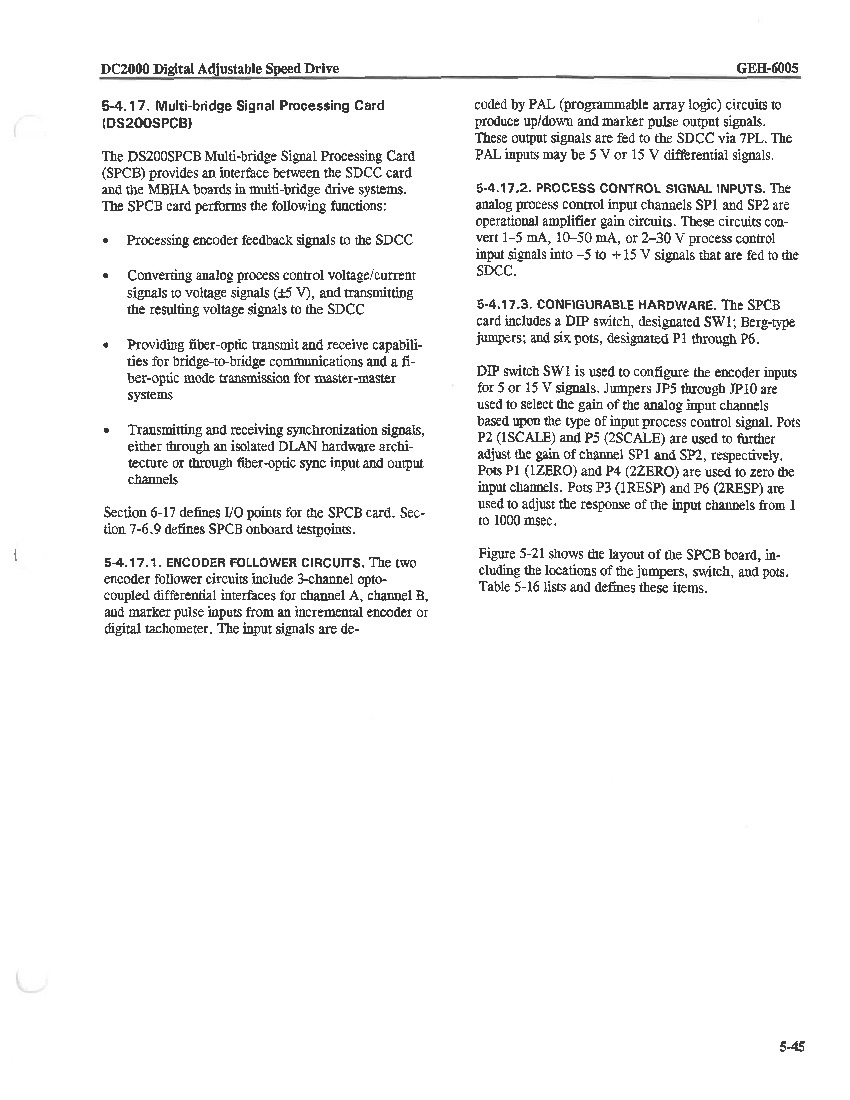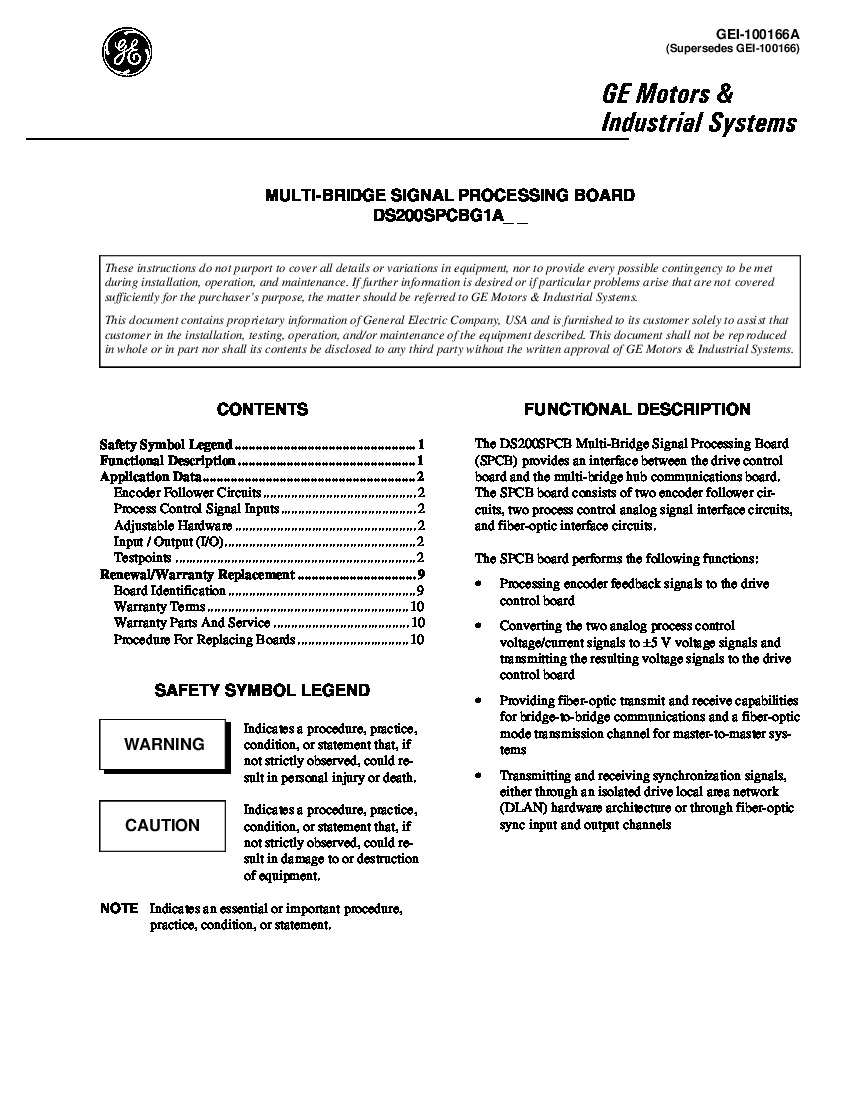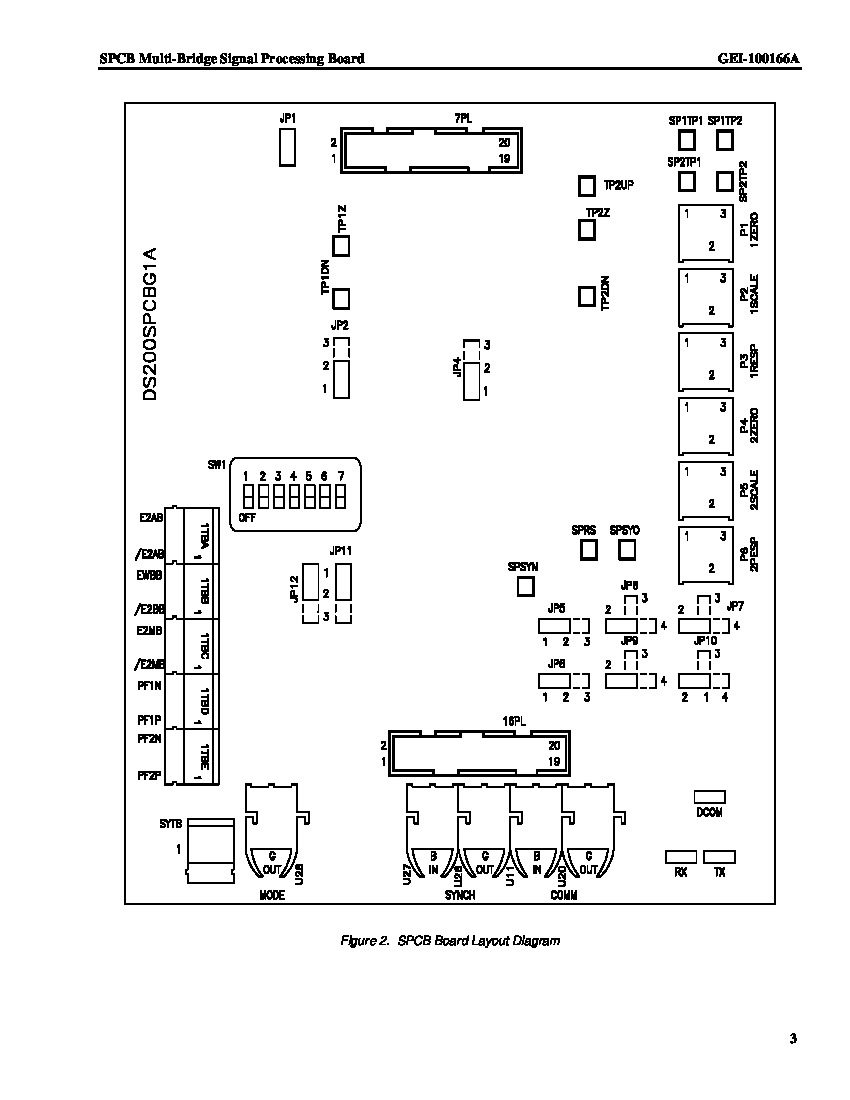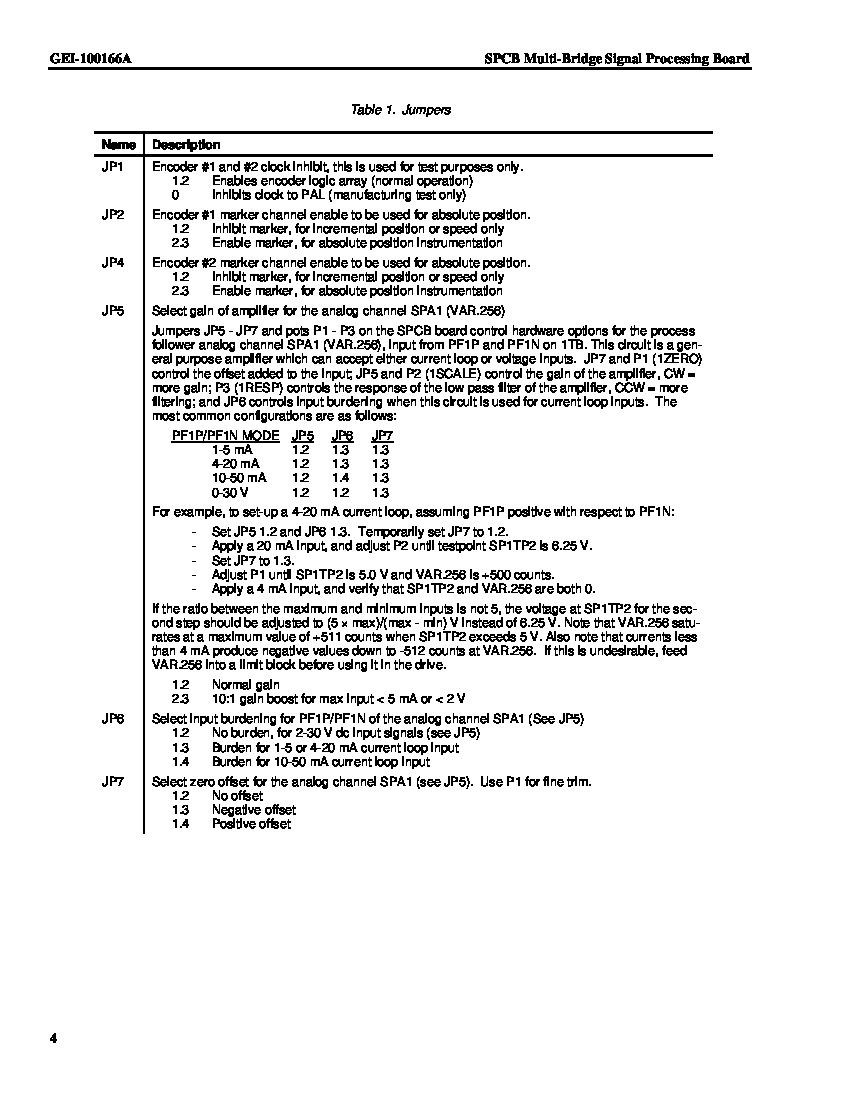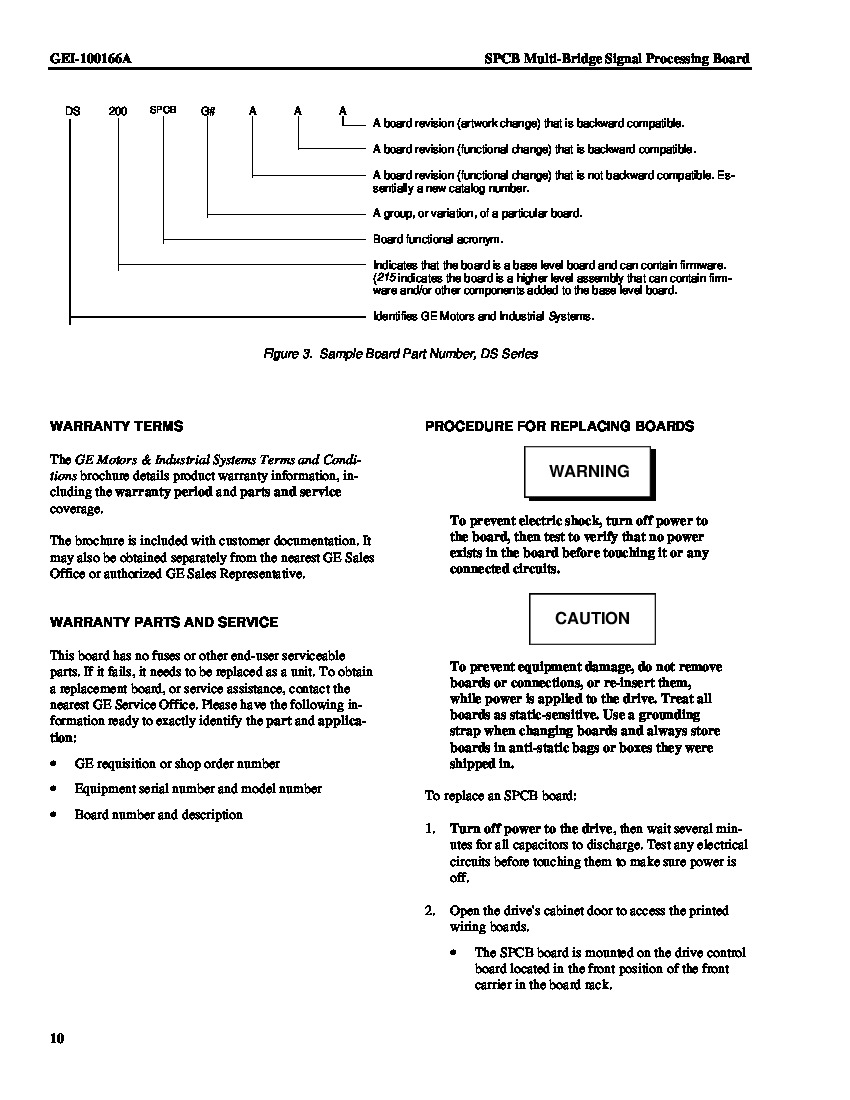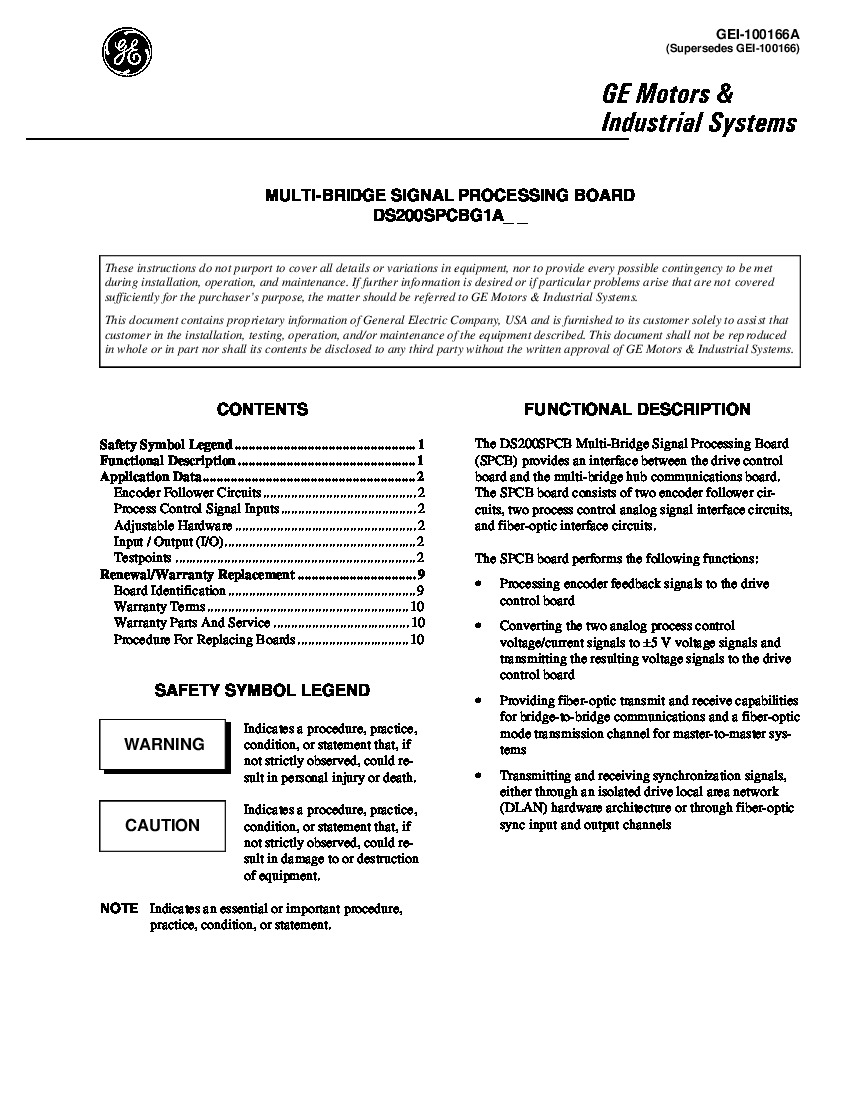About the DS200SPCBG1A
The GE Multi-Bridge Signal Processing Board is DS200SPCBG1A is an interface between the drive control board and the multi-bridge hub communications board. The board processes encoder feedback signals to the drive control panel and also provides the fiber optic network capabilities for bridge-to-bridge or master-to-master network communications. For starters, this DS200SPCBG1A PCB is not the originally-produced device of its specific Mark V Series functionality; that would be the DS200SPCBG1 parent Multi-Bridge Signal Processing Board missing this DS200SPCBG1A Board's singular A-rated functional product revision. One DIP switch labeled SW1 has been provided to the normal assembly of this DS200SPCBG1A PCB; this switch is used to configure encoder inputs for signals within the voltage range of 5 to 15 V. In addition to this DS200SPCBG1A Device's singular switch, its normal Mark V Series assembly makes use of several other pieces of customizable hardware such as:
- Berg-type manually-moveable hardware jumpers
- Six pots that range with different factory-printed nomenclature labels from P1 to P6
- The 1-pin SYNC Drive non-inverting synchronization signal connector
- The 2-pin /SYNC Drive inverting synchronization signal connector
DS200SPCBG1A Installation Requirements
Each of the previously-listed connectors in this DS200SPCBG1A PCB's normal Mark V Series assembly has been named through a combination of thier pin numbers, their factory-printed nomenclature labels, and finally the style of signal that they were specifically designed to transmit. A ribbon cable provides the connection between the board and the drive control board. The drive control board and the GE Mark IV PC Board are both installed in the drive circuit board cabinet. When you replace the DS200SPCBG1A, you must:
- Disconnect the ribbon cable from the defective board and reinstall it in the replacement board
- Take special care when you disconnect and reconnect the ribbon cable
- Treat the ribbon cable carefully and only use your hands to grasp the connector when you connect or disconnect the ribbon cable
- Never attempt to disconnect the cable by tugging on the ribbon cable
If at any point you contact a service representative you can shorten the call by having all the information available to identify the board. You should write down the information when you first take possession of the board, however, if you cannot find the written record of the board, you can locate the identifying information on the board.