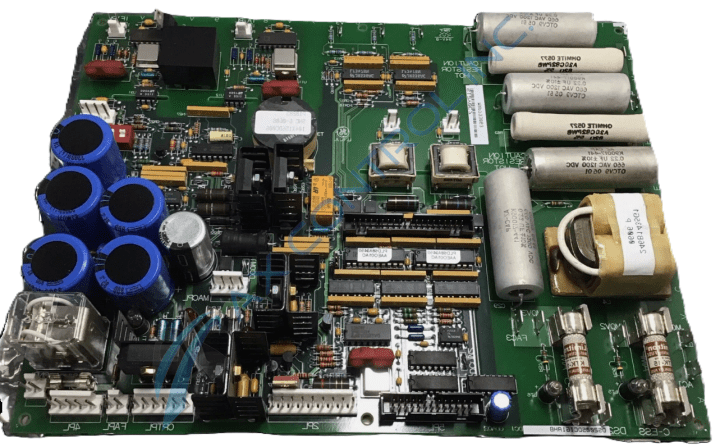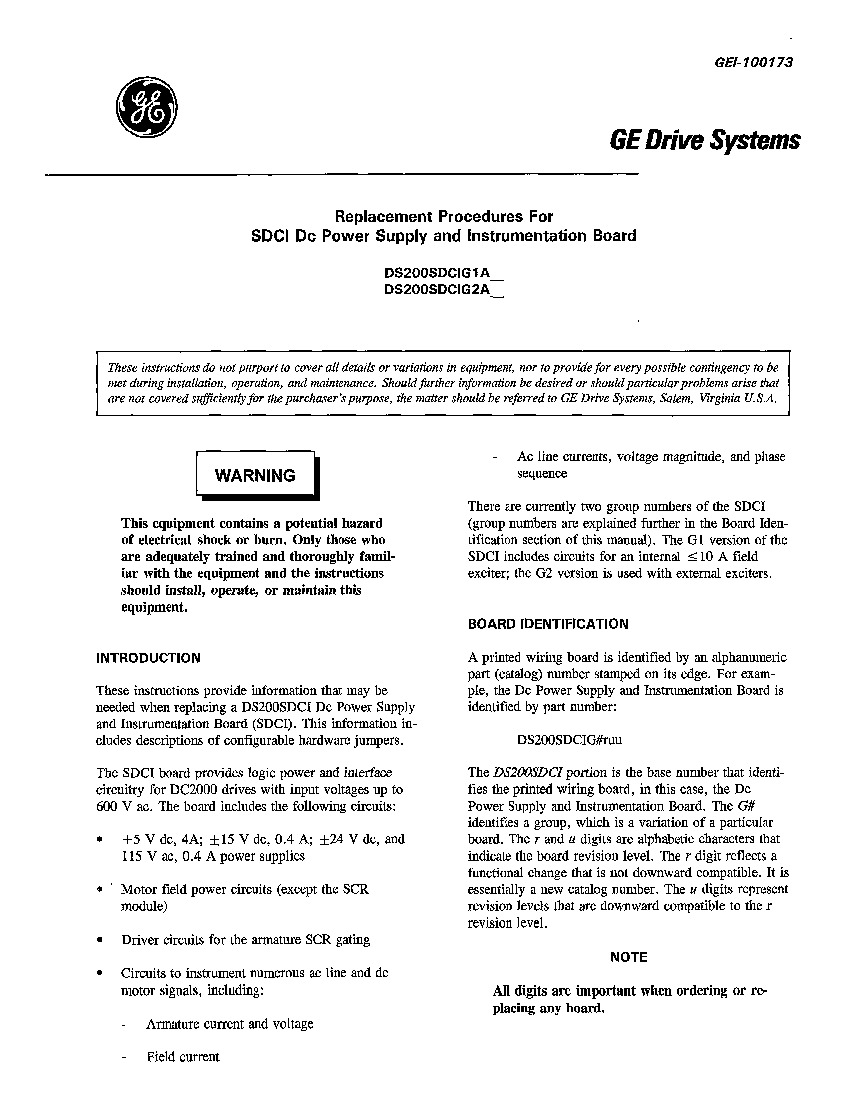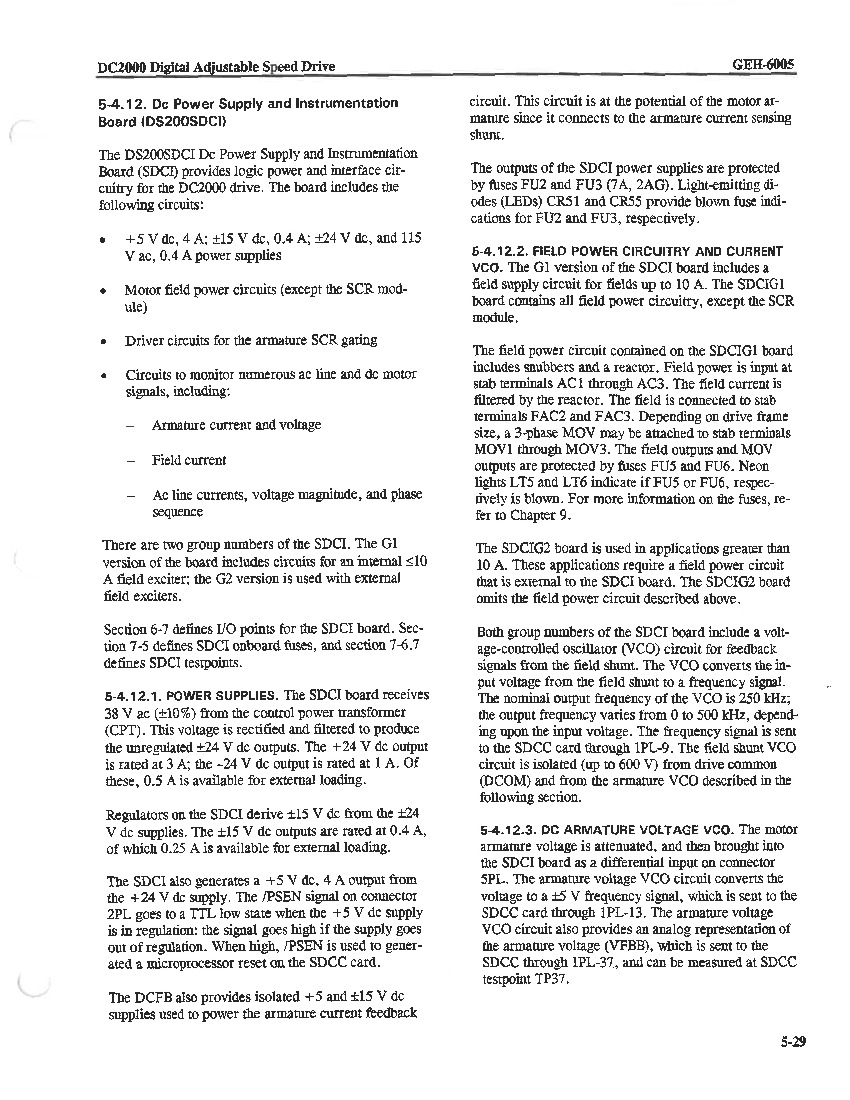About the DS200SDCIGIAHB
This DS200SDCIGIAHB device or printed circuit board comes with a set of installation specifications that are important to follow for your own safety. The primary edicts for beginning a safe replacement are as follows:
- You must remove all power to the drive
- Perform the shutdown procedure defined for the drive first
- Remove the fuses from the power supplies to remove all current from the drive
- Use a testing device to verify that no power is contained in the drive
- Wait several seconds for all power to be removed from the board
- Remove all cables and wires connected to the board
- Note the connector identifiers where the cables are connected
DS200SDCIGIAHB-Unique Hardware Inclusions
While it is important to be cognizant of this DS200SDCIGIAHB product offering's various normative and safe installation procedures, it is important to to identify many of the individual hardware elements that have been adopted into its assembly. One of the features of the DS200SDCIGIAHB model is that it is equipped with circuits to instrument AC lines and DC motor signals, such as field currents, armature currents/voltages, and more. This DS200SDCIGIAHB printed circuit board offers several unique hardware inclusions beyond these, and does make use of configurable hardware in its assembly for customization purposes.Voltage protections in the assembly of this DS200SDCIGIAHB product are handled by its typical varied inclusion of voltage-limiting hardware components such as rectifiers, diodes, and capacitors. Before making any final purchase decision on this DS200SDCIGIAHB printed circuit board, it is important to realize that this DS200SDCIGIAHB product's three significant revisions alter its originally-introduced performance specifications and dimensions from their base-revised statuses. The customizable hardware in this DS200SDCIGIAHB PCB's assembly manifests itself in the form of:
- manually-moveable jumpers
- an additional DIP switch
The three total available jumpers in this DS200SDCIGIAHB product offering's assembly have been described in functional detail in the DS200SDCIGIAHB original instructional manual materials attached above.