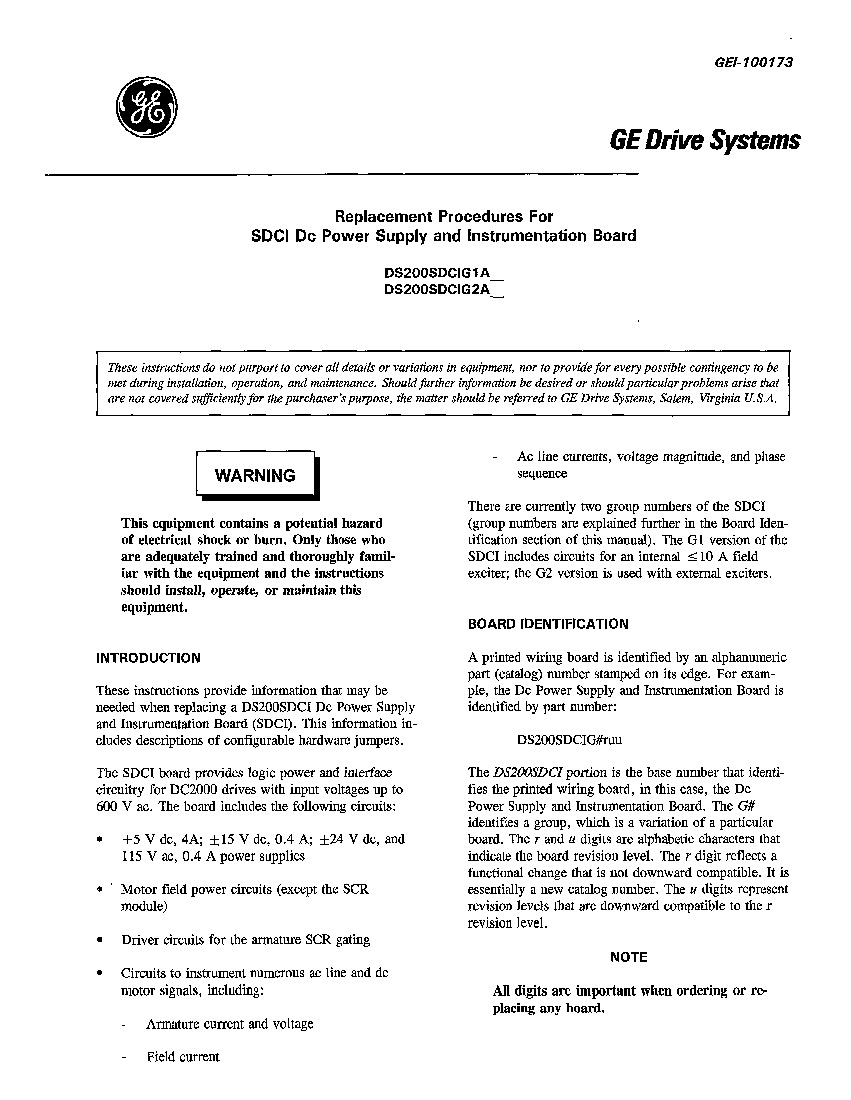About the DS200SDCIG2AFB
The DS200SDCIG2AFB is a DC Power Supply and Instrumentation Board from General Electric's Mark V Series.
It's one of the final GE product series to incorporate the patented Speedtronic control system technology, first introduced with the Mark I Series.
This board is a revised version; the DS200SDCIG2 parent PCB was the original and lacks the DS200SDCIG2AFB's three significant product revisions. Despite revisions, it has a normal Mark V Series assembly version.
Hardware Tips and Specifications
This model provides logic power functions and interface circuitry for Mark V Series drive assemblies.
It is compatible with DC2000 drives having input voltages up to 600 V AC.
The board includes various circuits:
- Driver circuits for armature silicon controller rectifier (SCR) gating.
- Motor field power circuits (excluding SCR module use).
- External circuits, available due to its G2 group variation.
The DS200SDCIG2AFB functional product number indicates its:
- SDCI functional acronym.
- Normal assembly version.
- Normal style of PCB coating.
- Three significant product revisions.
It uses two manually configurable jumpers, labeled "JP", for customization.
This board is a static-sensitive model; use a standard wrist grounding strap during replacement.
Installation & Troubleshooting
- The DS200SDCIG2AFB is considered a primary replacement unit for other SDCI boards in the Mark V system.
- When replacing, power to the associated drive must be turned off to prevent property damage or personal injury.
- All configurable components on the new board must be set to match the previous board's jumper settings.
- Caution is advised when configuring jumpers, as damage could affect future operations.
- More information on installation procedures can be found in the GEI-100173 Instruction Manual.