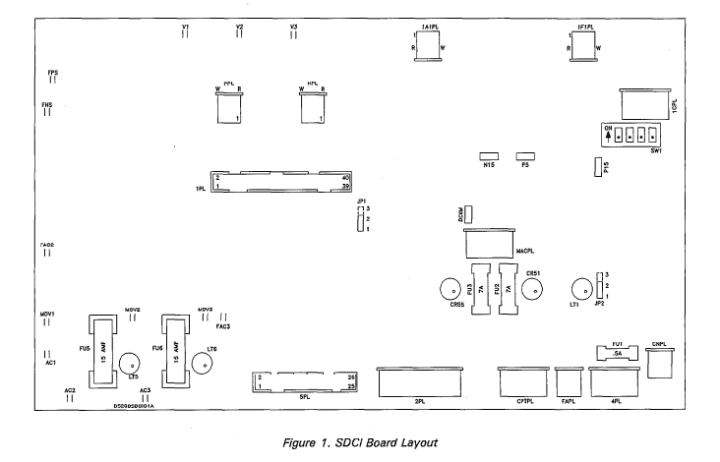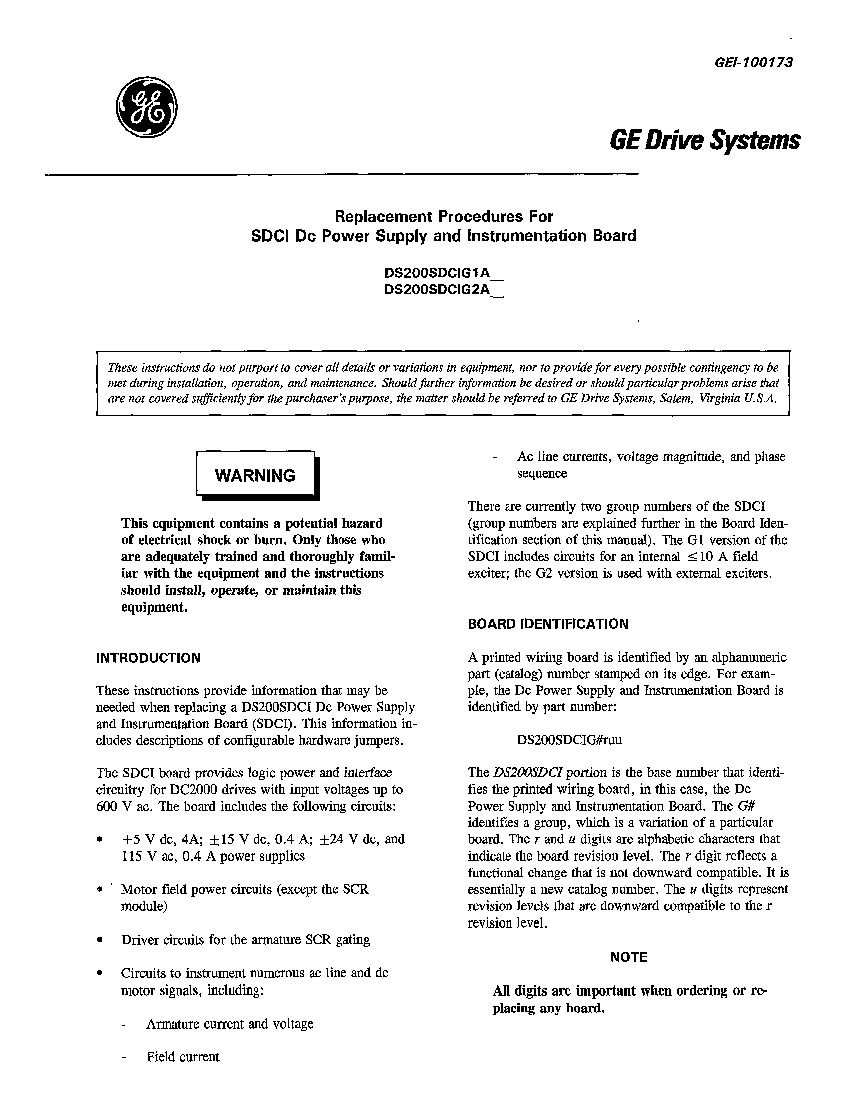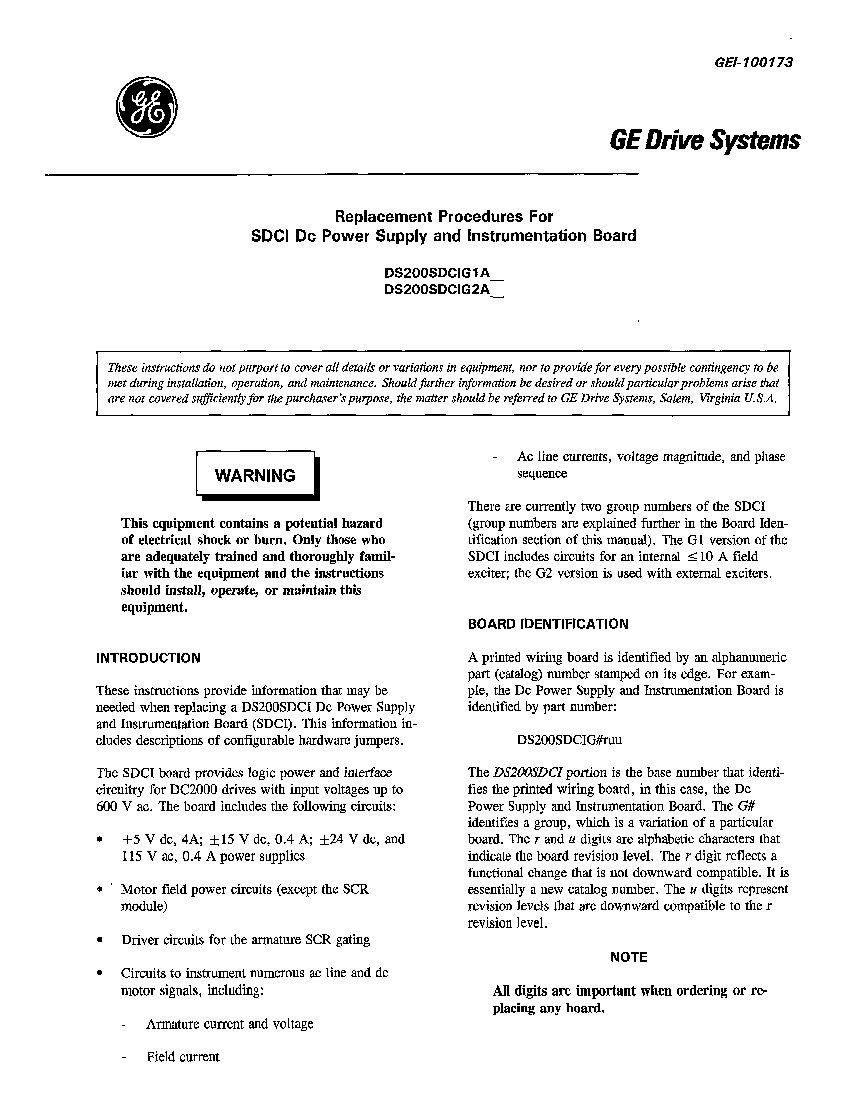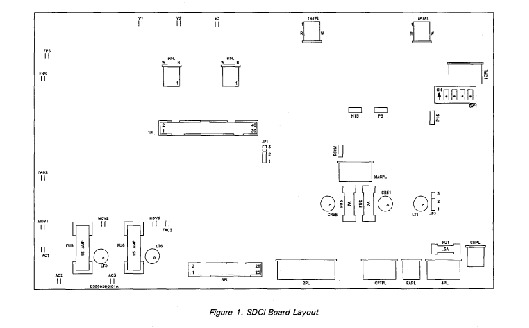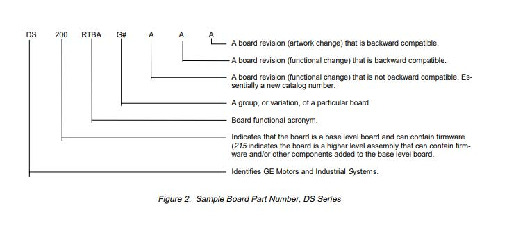Frequently Asked Questions about DS200SDCIG2ABA
What circuits on DS200SDCIG2ABA connect to AC line and DC motor signals?
The circuits on DS200SDCIG2ABA that connect to AC line and DC motor signals are: armature current and voltage, field current, and AC line currents, voltage magnitude, and phase sequence.
What version is DS200SDCIG2ABA?
DS200SDCIG2ABA is a G2 version SDCI as you can tell by the "G2" in DS200SDCIG2ABA's model number. Being a G2, DS200SDCIG2ABA is used with external exciters.
Can AX Control repair my DS200SDCIG2ABA?
Yes, here at AX Control we specialize in GE circuit board repair and we can repair your DS200SDCIG2ABA. For a repair quote and estimated repair time on the DS200SDCIG2ABA, speak to a sales representative about the repair on DS200SDCIG2ABA or email sales@axcontrol.com with the DS200SDCIG2ABA M/N and details on the extent of the repair.
How can I access the manual for DS200SDCIG2ABA?
You should be able to access the manual for DS200SDCIG2ABA through the manuals tab above, but if not, we can send you the link to the manual for DS200SDCIG2ABA. The manual for DS200SDCIG2ABA is Manual GEI-100173, which is the GE Drive Systems Replacement Procedures for SDCI DC Power Supply and Instrumenation Board manual.