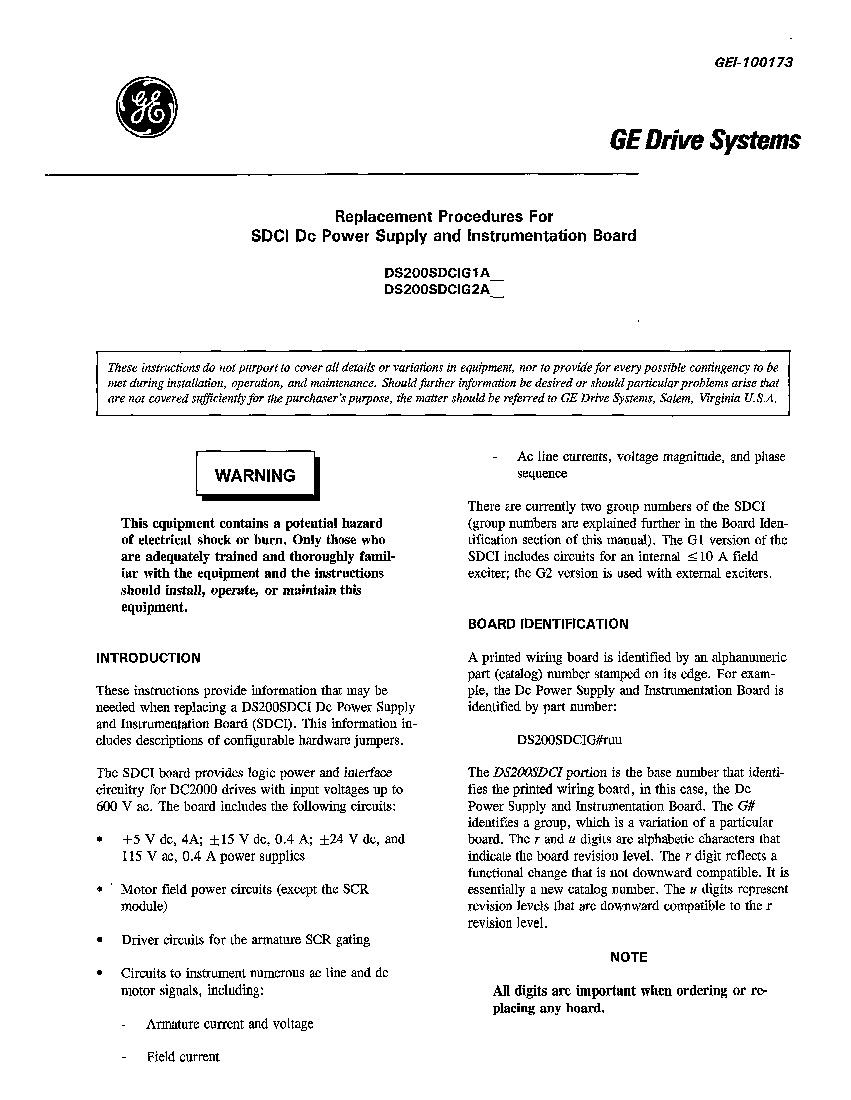About the DS200SDCIG2
The General Electric Direct Current Power Supply and Instrumentation Board DS200SDCIG2 serves as an interface to DC2000 drives. This DS200SDCIG2 Power Supply and Instrumentation Board, while specifically designed for the DC2000 subseries, is additionally considered a product existing within the more general Mark V Series of General Electric printed circuit boards, as evidenced by its inclusion in pertinent Mark V Series instructional manuals and its possession of a General Electric alphanumeric product number.
This DS200SDCIG2 Power Supply and Instrumentation Board actually does exists as the original product manufactured for the Mark V and DS2000 Series, as it does not appear to have been revised at all, functionally or not.
Hardware Tips and Specifications
There are multiple fuses on the DS200SDCIG2 that help protect the components of the board from:
- current overload
- accidental electrical shorts
- defective MOV assemblies
- defective SCR packages
A blown fuse might indicate that the board is defective. One feature to assist with troubleshooting is that each fuse has a LED light that is lit when the fuse is blown. That helps with problem identification. However, because the LED are only visible if power is supplied to the board, safety procedures must be followed to view the LEDs.
The DS200SDCIG2 is installed behind another board in the drive cabinet so several steps are involved in viewing the LEDs in this PCB's assembly for diagnostic testing purposes, as described in original Mark V Series instructional manual materials. First, turn off the drive to initiate a controlled power down of the drive, before removing the fuses from the power supplies to remove all power. The next step in this process would be to open the cabinet and tilt forward the first board in the cabinet. You now have a clear view of the DS200SDCIG2; apply current to the drive and perform a restart procedure. It is now possible to open the cabinet and inspect the board for lit LED lights.
While understanding the fragile assembly and diagnostic LED indicator system specific to this DS200SDCIG2 Power Supply and Instrumentation Board is certainly important, so too is achieving an understanding of this PCB's specific hardware inclusions. This DS200SDCIG2 Mark V Series printed circuit board includes three total manually-moveable hardware jumper switches in its assembly for customization purposes; the JP1-labeled jumper selects this device's MD control source, the JP2-labeled jumper selects MA ac contactor drop-out time, and the SW1-labeled jumper switch is responsible for the selection of Select ac line CT burdens.