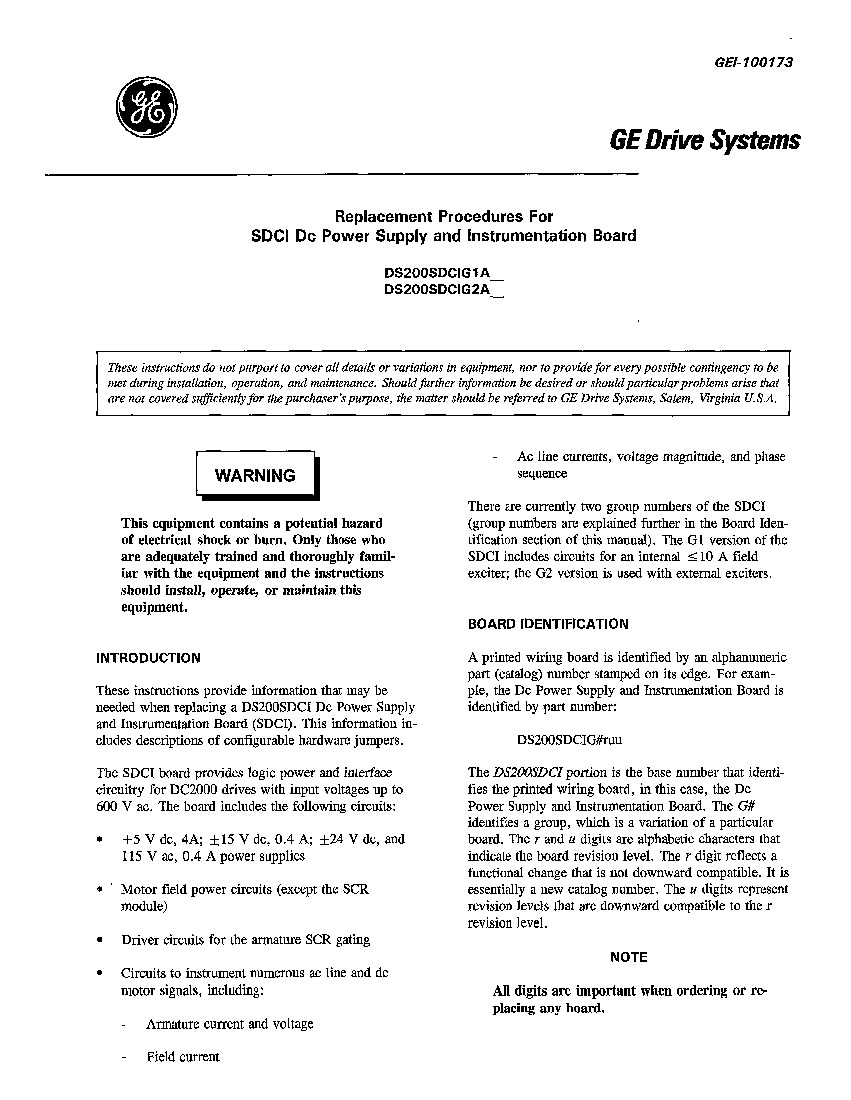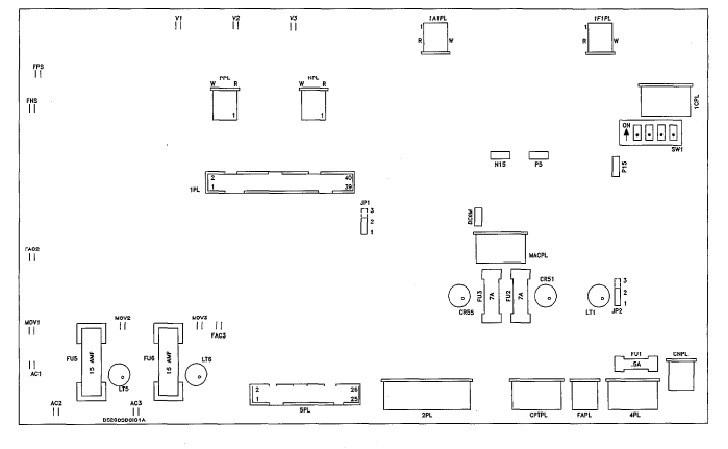Frequently Asked Questions about DS200SDCIG1AGB
How are fuses identified on a GE DS200SDCIG1AGB?
Fuses are identified on a GE DS200SDCIG1AGB by a light or LED (LT1, CR51, CR55, LT5, and LT6) that turns on if one of DS200SDCIG1AGB's fuses blows. The fuses on DS200SDCIG1AGB are fuses FU1-FU3, FU5, and FU6, which are defined in Table 1 in the manual for DS200SDCIG1AGB - Manual GEI-100173.
What type of jumpers does DS200SDCIG1AGB have?
DS200SDCIG1AGB has Berg-type or manually moveable jumpers, identified by a JP nomenclature. The jumpers on DS200SDCIG1AGB are used for manufacturing test or customer options and most of the jumper selections on DS200SDCIG1AGB have been factory set. Table 2 in DS200SDCIG1AGB's manual lists all of DS200SDCIG1AGB's hardware and wire jumpers and provides a description of each.
How do you expose and remove a DS200SDCIG1AGB?
To expose the DS200SDCIG1AGB, pull the locks on either side of the drive's cabinet then lift the drive control card (SDCC) and tilt forward. To remove the DS200SDCIG1AGB, carefully disconnect all cables from DS200SDCIG1AGB. For a ribbon cable connected to DS200SDCIG1AGB, place one hand on each side of the cable connector that mates with the board connector and gently pull the cable connector with both hands. For a cable with a pull tab on DS200SDCIG1AGB, carefully pull the tab.
How do I obtain the manual for DS200SDCIG1AGB?
We're happy to send you the link to the manual for DS200SDCIG1AGB. The manual used with DS200SDCIG1AGB is Manual GEI-100173- The GE Drive Systems Replacement Procedures for SDCI DC Power Supply and Instrumentation Board Manual.