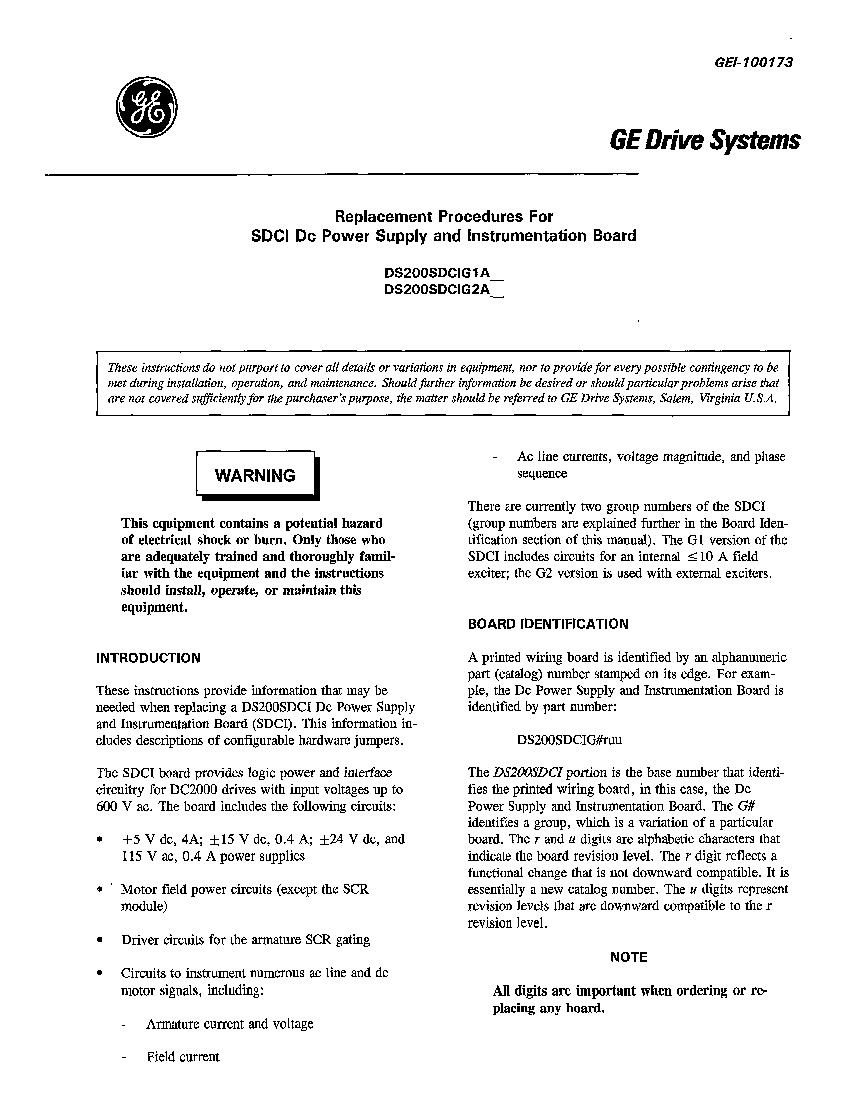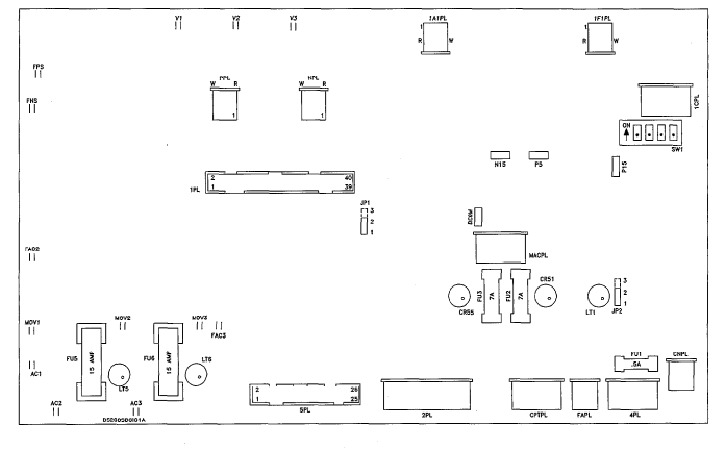Frequently Asked Questions about DS200SDCIG1AFB
What does DS200SDCIG1AFB provide to DC2000 drives?
DS200SDCIG1AFB provides logic power and interface circuitry for DC2000 drives with input voltages up to 600 VAC.
How do I break down the DS200SDCIG1AFB model number?
To break down DS200SDCIG1AFB, start with the first portion of DS200SDCIG1AFB, "DS200SDCI," which is the base number for DS200SDCIG1AFB identifying the printed wiring board. Followed by the base number, the "G" in DS200SDCIG1AFB indetifies a group, which is a variation of a particular board and in this case is a DC Power Supply and Instrumentation Board. The 1 followed by the G indicates DS200SDCIG1AFB is a "G1" version SDCI. The proceeding characters in DS200SDCIG1AFB's model number indicate the DS200SDCIG1AFB board's revision level.
Which manual applies to DS200SDCIG1AFB?
The manual that applies to DS200SDCIG1AFB is Manual GEI-100173. This manual for DS200SDCIG1AFB is the GE Drive Systems Replacement Procedures for SDCI DC Power Supply and Instrumentation Board Manual. While DS200SDCIG1AFB mainly covers replacing a DS200SDCIG1AFB, this manual is the specific manual for DS200SDCIG1AFB and the manual also provides essential information in understanding DS200SDCIG1AFB.
Can AX Control repair my DS200SDCIG1AFB?
Yes, we can repair your DS200SDCIG1AFB. GE Mark V DS200 boards are included in the circuit boards we repair. We will do an in-house repair on your DS200SDCIG1AFB and average repair time for DS200SDCIG1AFB is about 2 weeks. For a more accurate repair time and a repair quote on DS200SDCIG1AFB, speak to a sales representative on the DS200SDCIG1AFB repair.