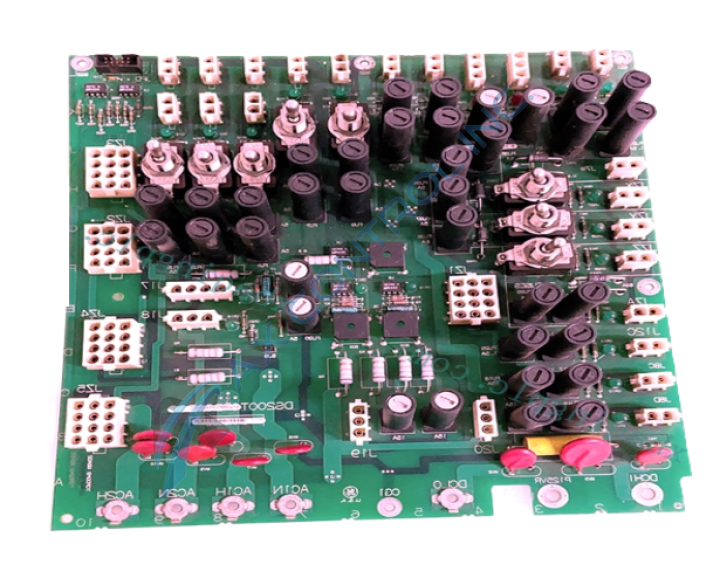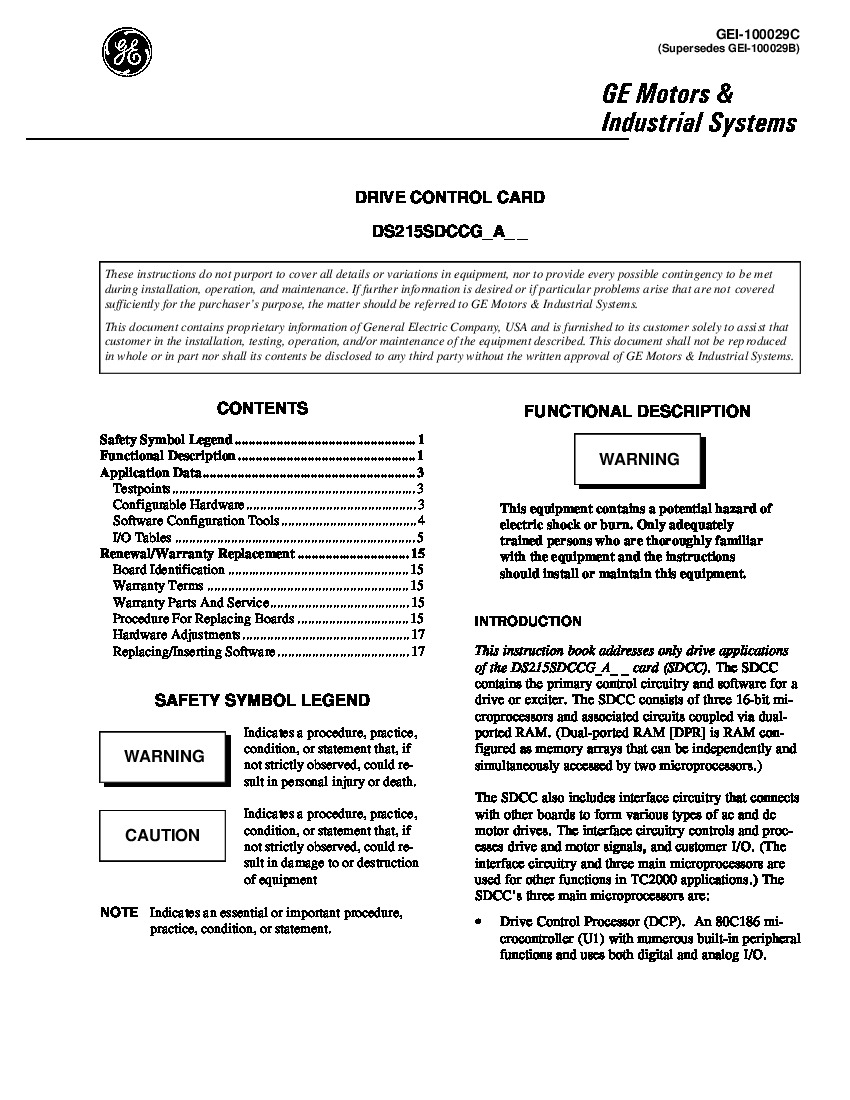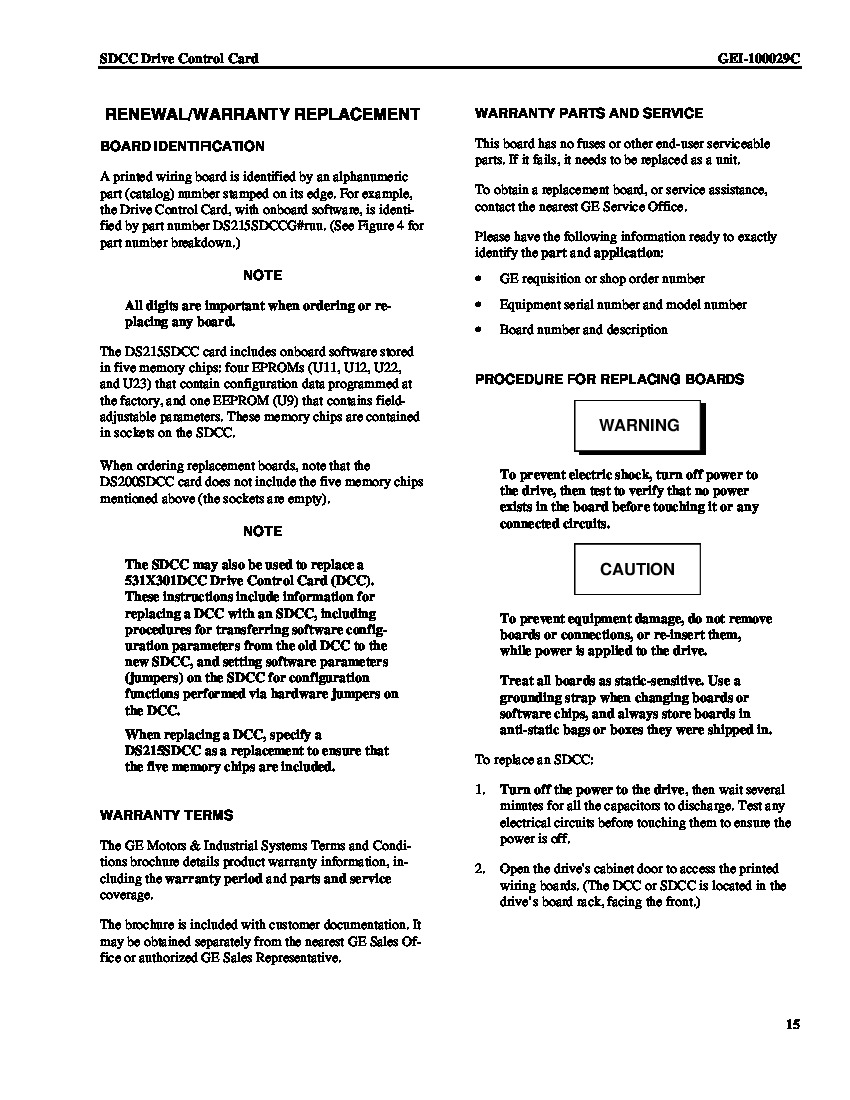About the DS200SDCCG2A
As with any Mark V Series hardware component available here, this DS200SDCCG2A PCB's intended functionality is adopted through its assembly's acceptance of a unique series of hardware component inclusions. The GE Drive Control Board DS200SDCCG2A is the primary controller for the Mark V Series drive in which it is installed. The GE Drive Control Board DS200SDCCG2A is populated with 3 microprocessors and RAM that can be accessed by multiple microprocessors at the same time. The GE Drive Control Board DS200SDCCG2A is populated with 5 connectors for erasable programmable read-only memory (EPROM). The connectors come from the factory without EPROMs installed. Four of the EPROMs are used to store configuration data from the factory and one EPROM is used to contain user configuration data.
DS200SDCCG2A Part Number Meaning
The DS200SDCCG2A functional product number itself becomes an important source of DS200SDCCG2A Board hardware information, beginning with its dual-functional DS200 series tag. The initial DS200 series tag on the DS200SDCCG2A functional product number is telling of this DS200SDCCG2A PCB's normal Mark V Series assembly and its domestic original manufacture location. Some of the other relevant hardware details embedded in functional chunks of the DS200SDCCG2A product number include this DS200SDCCG2A PCB's:
- SDCC functional product abbreviation
- Group 2 Mark V Series product grouping
- Normal PCB protective coating style
- A-rated functional product revision
DS200SDCCG2A Voltage Limitations
This DS200SDCCG2A PCB comes with a specific set of instructions for installation or replacement specifically. During the replacement procedure, you must wear a wrist strap to protect the EPROMs from static electricity. Remove all five of the EPROMs from the defective board and store them in a safe place. Then, install the EPROMs in the same connectors on the replacement board. In this way, the board will have the same configuration values as the original board. At the same time when you remove the EPROM chips also remove any auxiliary cards installed on the original board. The auxiliary cards are mounted on the board and they also have cables connected from the optional card. Then, install them on the replacement board along with the EPROMs. Be sure to connect any cables that are required for the optional cards. Sometimes the replacement DS200SDCCG2A board is a newer version of the original board and the replacement board might appear to have different looking components. Also the components might be in different locations and in some cases the components might be missing from the replacement board.