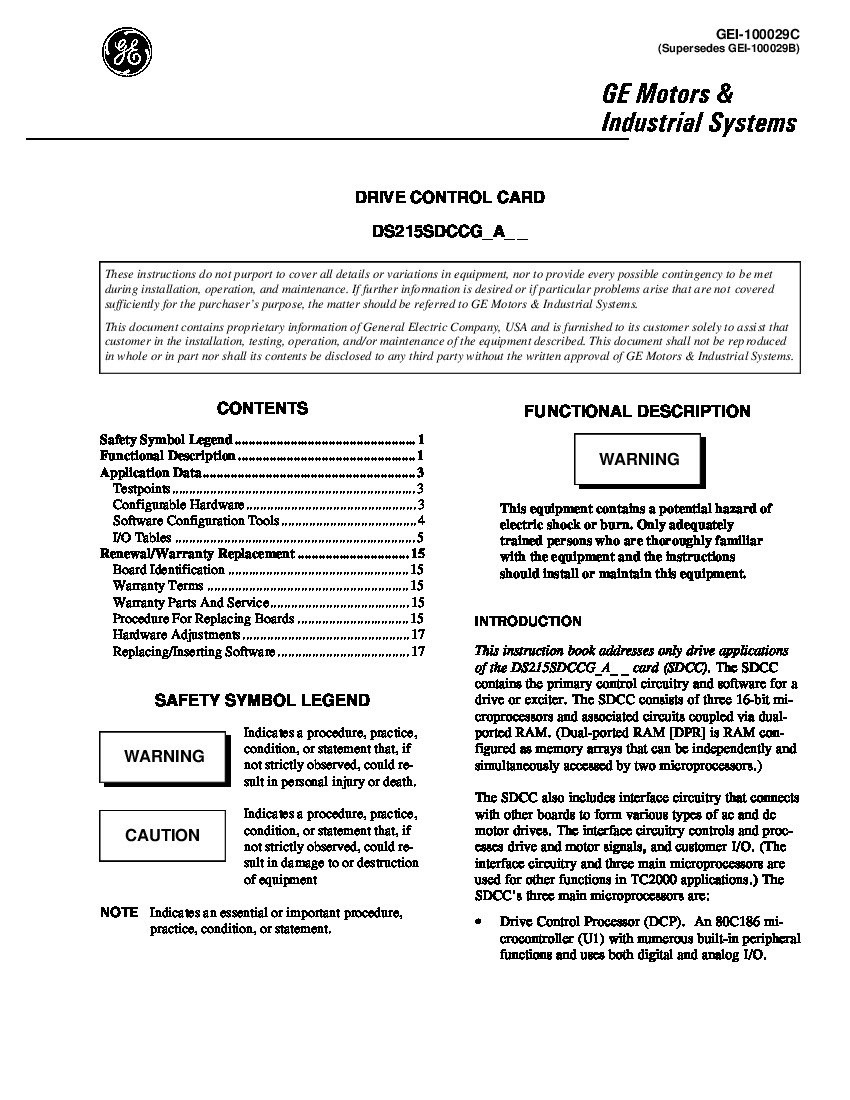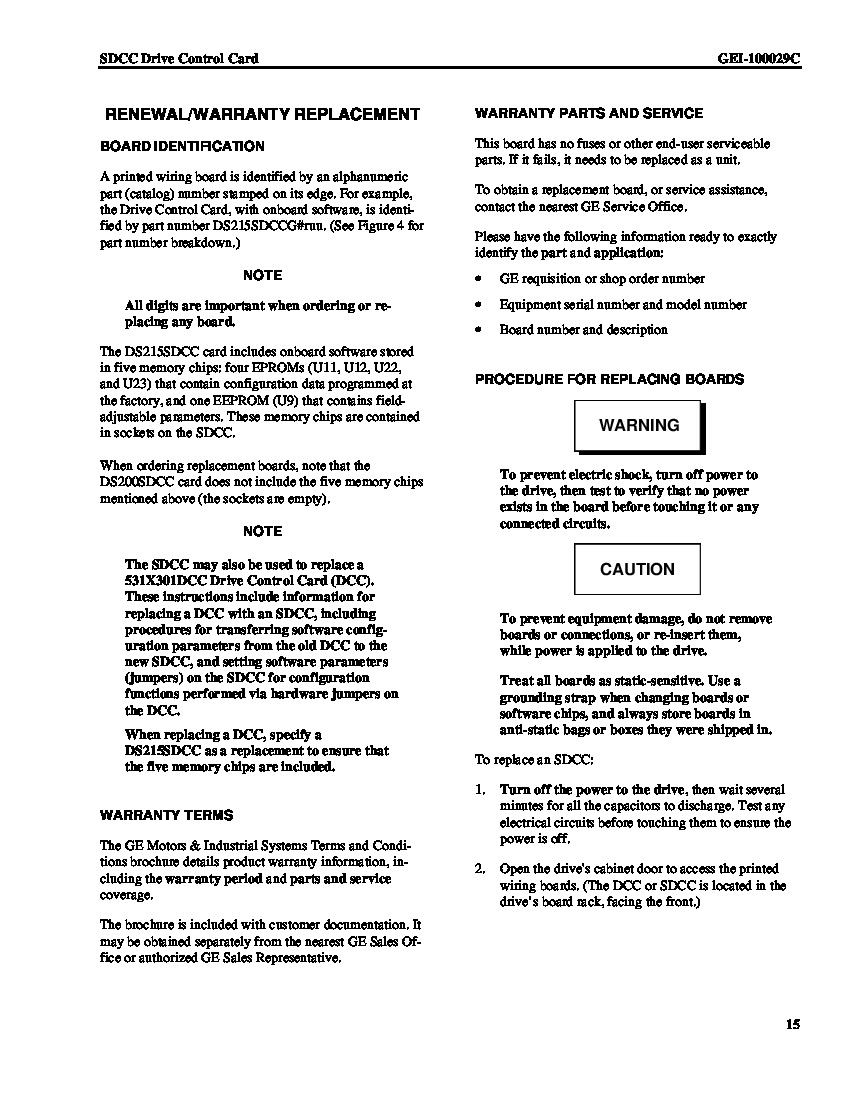About the DS200SDCCG1AEC
The GE Drive Control Board DS200SDCCG1AEC is the primary controller for the Mark V Series automated drive in which it is typically inserted. The Mark V Series to which this DS200SDCCG1AEC Drive Control Board belongs is one of the more recently-developed General Electric Mark product series that still utilizes their patented Speedtronic technology, which was first introduced alongside the rollout of the Mark I Series in the late 1960s. This Mark V Series is a product series centered around steam, gas, and wind turbine control and management system applications.
This DS200SDCCG1AEC printed circuit board or PCB for short, while definable as a Drive Control Board, is not the original Drive Control Board product offering that was manufactured for placement in the Mark V Series automated drive assembly; that would be the DS200SDCCG1 parent printed circuit board missing all three of this DS200SDCCG1AEC board's three significant product revisions.
Hardware Tips and Specifications
As with any Mark V Turbine Control System Series product offering available in our catalog of new and reconditioned General Electric printed circuit boards, this DS200SDCCG1AEC Drive Control Board necessitates some relevant hardware component inclusions and component specifications to attain its desired series and drive assembly functionality. The GE Drive Control Board DS200SDCCG1AEC is populated with 3 microprocessors and RAM that can be accessed by multiple microprocessors at the same time. Test points are available on the board. They are metal posts that you can probe with a tester to test the signal paths. The testing procedure for this DS200SDCCG1AEC PCB can only be performed by a trained servicer and the testing equipment must be approved for the purpose and also must be calibrated for the task.
Several important hardware elements in the assembly of this DS200SDCCG1AEC Drive Control Board are revealed in the DS200SDCCG1AEC functional product number alone, which was developed to functionally describe many of this PCB;s individualized hardware components. The DS200SDCCG1AEC alphanumeric product number codes for important details such as this DS200SDCCG1AEC Board's:
- Normal style of Mark V Series assembly
- Domestic location of original product manufacture
- SDCC functional product abbreviation
- Normal style of printed circuit board protective coating
- Group One Mark V Series product grouping
- Three-fold revision history
The three revisions included in the internal assembly of this DS200SDCCG1AEC printed circuit board include two functional product revisions and an artwork configuration revision, rated at A, E, and C grades respectively. Several tools are available for you to troubleshoot the board, if a problem arises. First, open the cabinet door and view the LEDs on the board. The GE Drive Control Board DS200SDCCG1AEC is populated with ten LEDs that are arranged in a row on the board. When the LEDs flash in a sequence across the row, it means the board is operating without error. When the LEDs flash slowly, they indicate an error code from 1 to 399. When the LEDs flash faster, they indicate an error code between 400 to 1023. Additional diagnostic testing can be conducted in the assembly of this DS200SDCCG1AEC PCB, with diagnostic results able to be downloaded from the drive to a laptop over a serial connection.