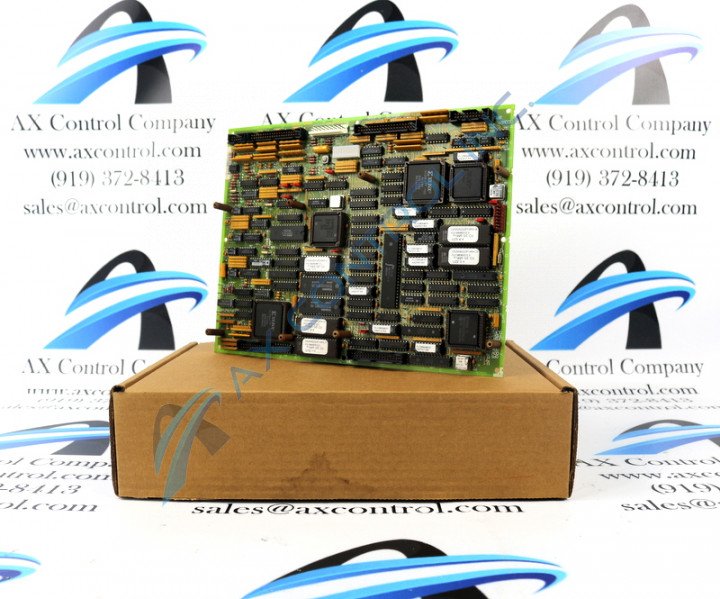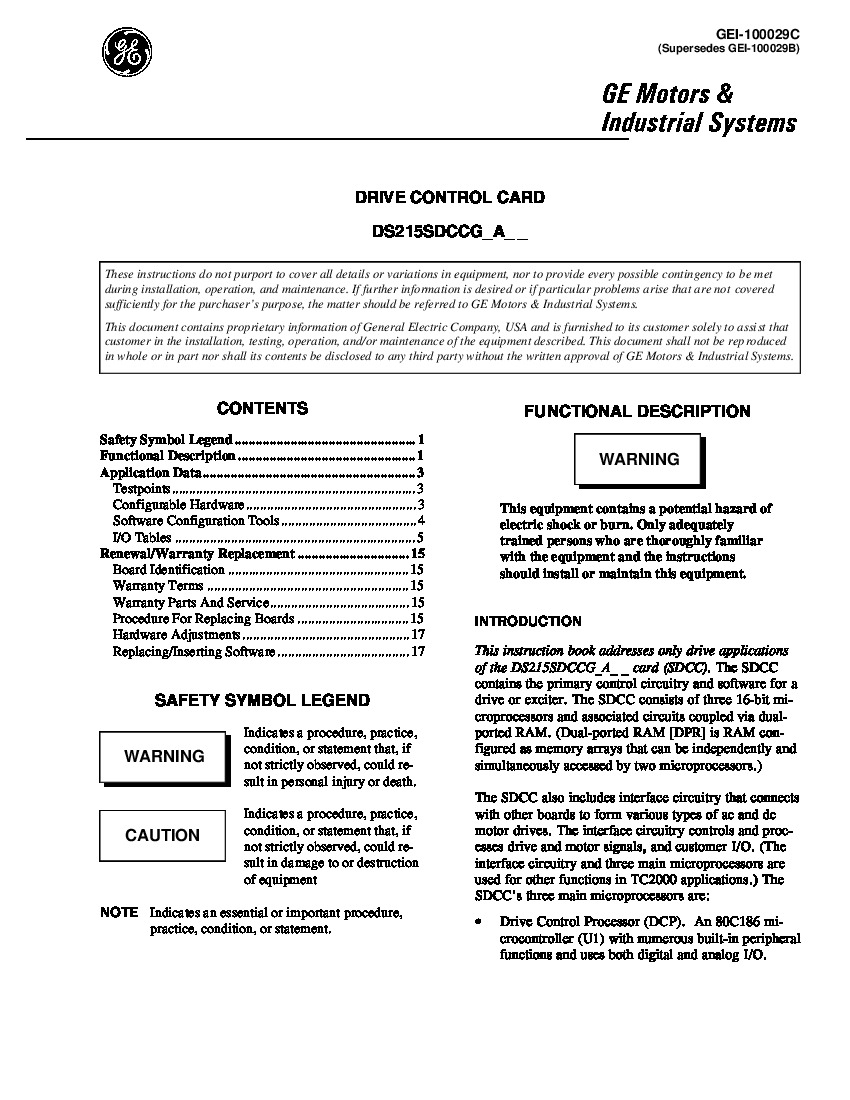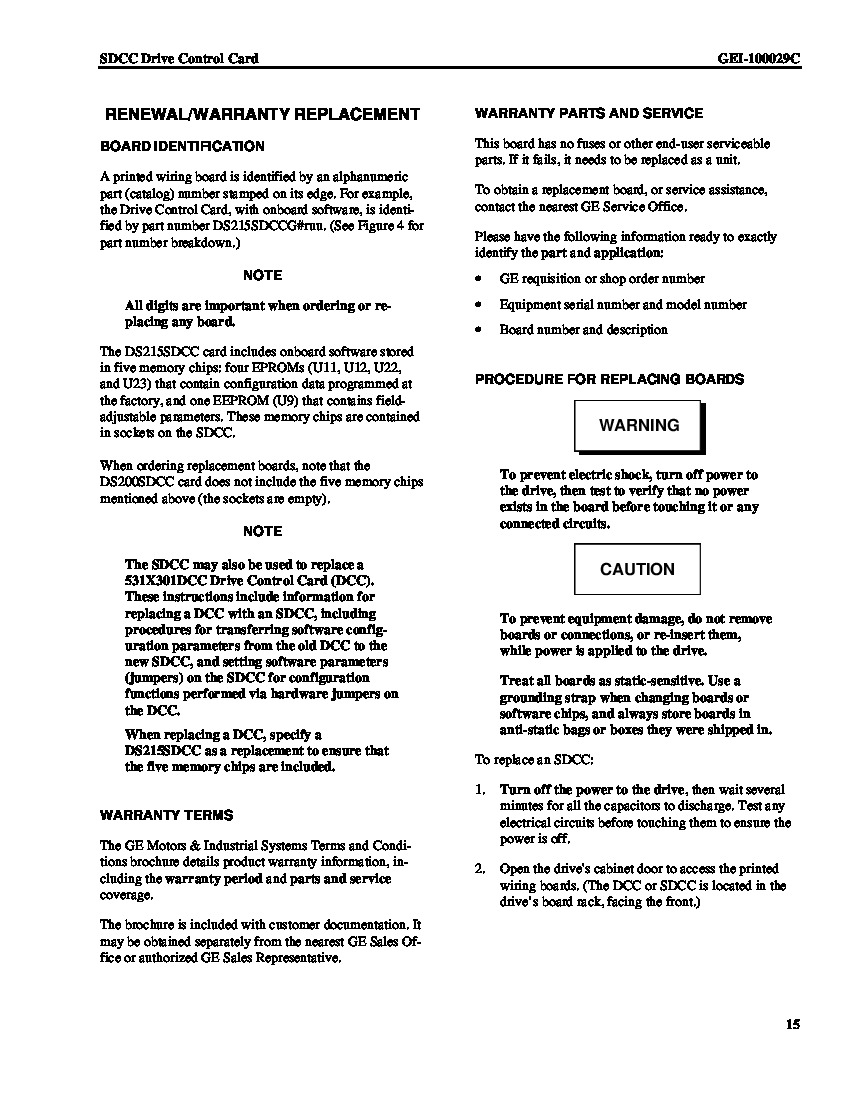About the DS200SDCCG1ACA
Equipped with three different 16-bit microprocessors intended for assisting drives or exciters, General Electric's DS200SDCCG1ACA is a Drive Control Card. The SDCC Drive Control Card also holds the software and primary control circuitry for drives and exciters. General Electric's DS200SDCCG1ACA offers interface circuitry which can connect with other boards to create different forms of DC and AC motor drives. The provided interface circuitry is capable of processing and controlling motor and drive signals in addition to customer I/O. This particular card, the DS200SDCCG1ACA, is a variation meant to be used in EX2000, DC2000, and AC2000 drive applications. General Electric DS200SDCCG1ACA's main microprocessors include the following units:
- CMP (Co-motor Processor): This microprocessor is a TMS320C25, which processes digital signals by performing math-intensive functions that are overly complex and cannot be handled by the MCP (Motor Control Processor). This microprocessor handles operations only when the drive requires additional processing power.
- MCP (Motor Control Processor): This 80C196 microprocessor consists of a watchdog timer, analog I/O, digital I/O, high-speed I/O, and counters. The MCP's software includes motor specific functions such as AC motion control and DC phase control. It also contains current regulators.
- DCP (Drive Control Processor): Employing both analog and digital I/O, this unit is an 80C186 microcontroller which contains a number of built-in peripheral functions. Some of the functions include wait-state generators, timers and counters, and address decoding.
While the function and compatibilities of this DS200SDCCG1ACA device's various processors are certainly important, so too are this DS200SDCCG1ACA device's more-general hardware component inclusions and specifications.
DS200SDCCG1ACA Part Number Context
The DS200SDCCG1ACA functional product number begins with the dual-functional DS200 series tag asserting this DS200SDCCG1ACA device's normal Mark V Series assembly version as well as its domestic original location of manufacture. This dual-functional tag is followed in the DS200SDCCG1ACA functional product number in the SDCC functional abbreviation, which was created to exist as a functional promotional or conversational shorthand alternative to the DS200SDCCG1ACA product number.
This SDCC DS200SDCCG1ACA number element is followed in another dual functional naming component in this DS200SDCCG1ACA PCB's G1 series grouping tag dictating both its normal style of PCB coating as well as its attribution to the first grouping of Mark V Series GE products. The final three trailing alphanumeric digits in the DS200SDCCG1ACA functional product number are telling of this DS200SDCCG1ACA PCB's three significant revisions rated at grades of A, C, and A respectively.