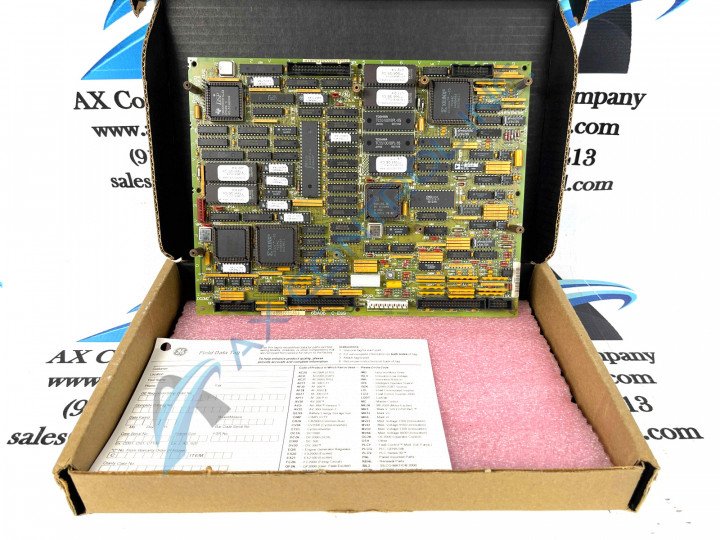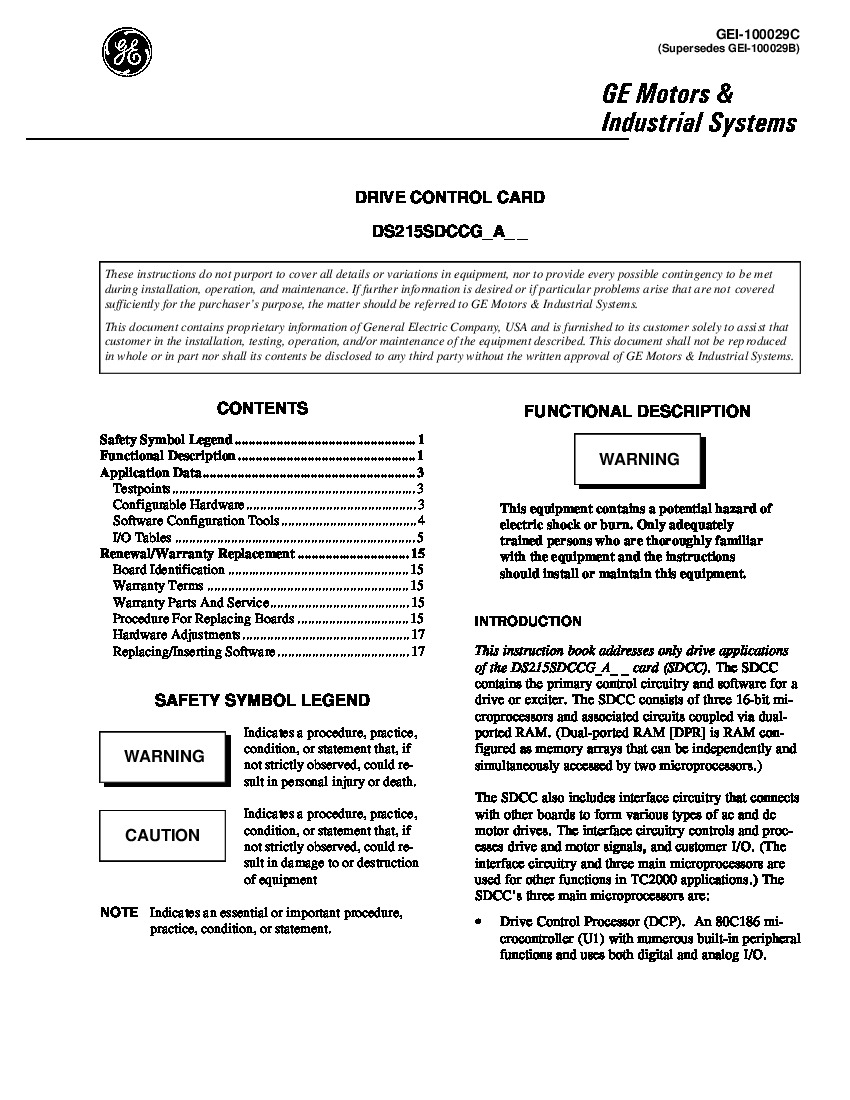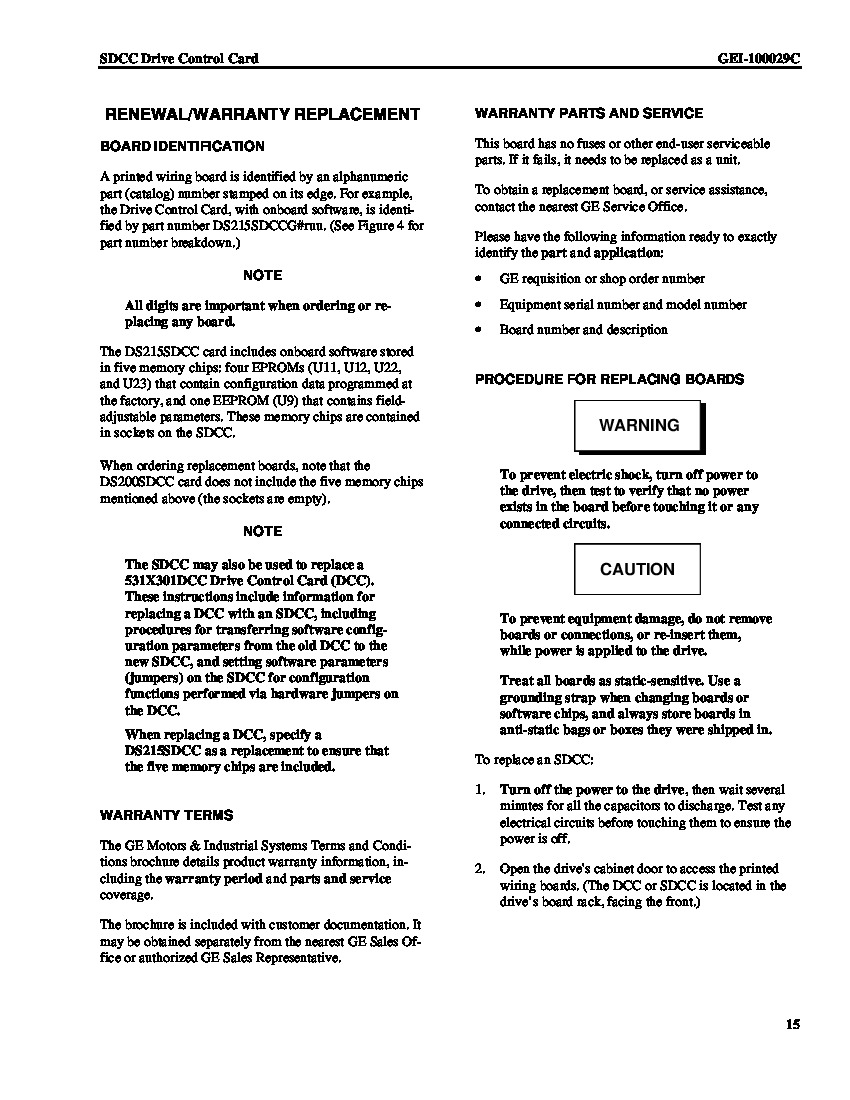About the DS200SDCCG1
The General Electric Drive Control Board DS200SDCCG1 is the primary controller for the Mark V Turbine Control Series automated drive. The GE Drive Control Board DS200SDCCG1 is populated with 3 microprocessors and RAM that can be accessed by multiple microprocessors at the same time.
You can mount cards on the General Electric Drive Control Board DS200SDCCG1 for added functionality, although this General Electric printed circuit board is only considered to exist as a PCB with a normal Mark V Series assembly, with no available modular status. One card provides for LAN communications, and two other card expand the signal processing capabilities of the DS200SDCCG1 board. The cards connect with cables to the DS200SDCCG1 board.
This DS200SDCCG1 General Electric printed circuit board is the original Drive Control Board that was manufactured for the Mark V Turbine Control System Series, as evidenced by the absence of any revision-introducing trailing digits at the end of its DS200SDCCG1 functional product number.
Hardware Tips and Specifications
This DS200SDCCG1 General Electric printed circuit board or PCB for short is a Mark V Turbine Control System Series product that introduces its own specific set of hardware components and component specifications, all of which are completely necessary to maintain its functional Mark V Series status. This DS200SDCCG1 printed circuit board's hardware descriptions in available General Electric Mark V Turbine Control Systems Series instructional manuals are accompanied by a set of crucially important installation directions, formulated given this DS200SDCCG1 PCB's status as a static-sensitive board.
Before you install the replacement DS200SDCCG1 board, first you must remove the cards from the defective board and install them on the replacement board. Lay the replacement board on top of the protective bag on a flat surface to install the cards. At the same time, you can examine the defective board and make sure all jumpers are set exactly the same on the replacement DS200SDCCG1 PCB as they were on the original. Consider that the board contains the configuration settings for the board are stored on the four EPROM chips on the board. To transfer the configuration of the defective board to the replacement board, one by one move the EPROMS from the defective board to the new board, similarly to the previously mentioned jumper components.
The above installation-specific DS200SDCCG1 board information is about the extent of original product specific information detailing this Mark V Series product specifically. With this being said, the DS200SDCCG1 functional product number in itself exists as a valuable source of board-specific hardware information and specifications. The DS200SDCCG1 functional product number contains information including:
- This DS200SDCCG1 PCB's normal assembly version
- A domestic manufacture location
- The SDCC functional product acronym
- A normal style of PCB protective coating
- A group one Mark V Series grouping
All of these DS200SDCCG1-board relevant hardware component details and specifications are revealed in order down the length of the DS200SDCCG1 functional product number. This DS200SDCCG1 printed circuit board's normal style of PCB coating is a thick rudimentary protective printed circuit board coating that envelops and protects individual hardware elements attached to its base board on a functional priority basis.
The DS200SDCCG1 PCB has to be considered to exist as a Drive Control Board given its normal Mark V Series assembly and standard general GE PCB product dimensions. This DS200SDCCG1 Device does not actually mount in the Mark V Turbine Control System Series' standard VME Rack mounting assembly; as evidenced by its normal Mark V Series assembly's lack of any standard VME Rack-intended metal mounting faceplate.