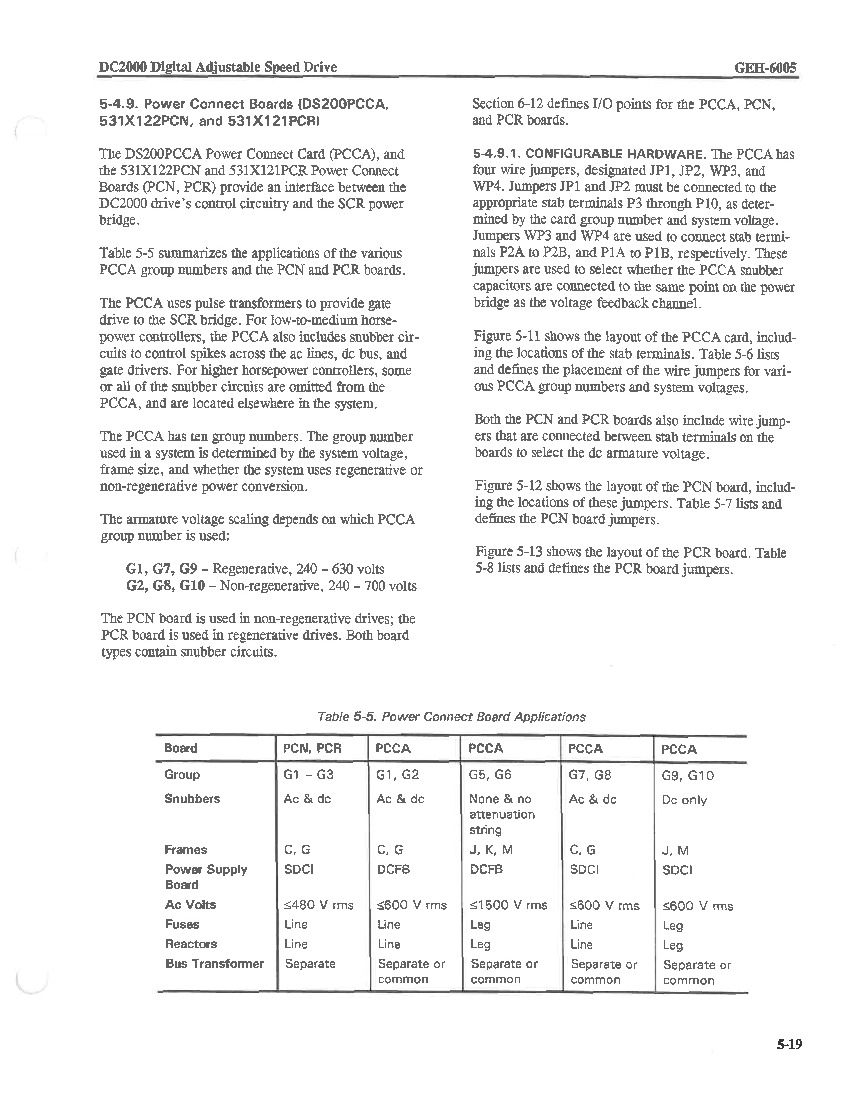About the DS200PCCAG9A
The General Electric Direct Current Power Connect circuit board DS200PCCAG9A serves as an interface between the drive and the SCR power bridge, within its manual-specified Mark V Series. The DS200PCCAG9A board cannot be repaired because there are no serviceable parts on it. That means if it is defective you must replace it with a new board.
However, there are steps you can take to verify that the board is defective before you call for service:
- First, you can stop the greater Mark V Series drive from the control panel. The keys on the keypad enable you to initiate a command to stop the motor.
- Also, discontinue all power to the drive by removing the fuses from the 3-phase power supply.
- Access the board in the circuit board cabinet and make sure all cables and wires connected to the board are fully engaged by pulling on them and pressing them onto the connectors on the board.
- You can also inspect the diagnostic report for the drive. The diagnostic report can be accessed from the control panel.
- You can access the application parameters from a series of menus. Use the keys on the keypad to move around the menus.
- One specific menu selection provides a display of the complete diagnostic report on the drive. From the report, you can determine if the board is defective in any way, or if the drive is in need of service.
While it is certainly useful to understand your DS200PCCAG9A Power Connect Card Assembly's need for service based on diagnostic reports, it can be crucial to understand the various hardware elements and specifications made useful to its assembly. A primary highlightable hardware trait of this DS200PCCAG9A Power Connect Card has to be identified as its four total hardware jumpers, each labeled JP1 through JP4. These hardware jumpers have been included in the assembly of this General Electric product for use in power bridge and voltage feedback channel connection of this Mark V Series product's snubber capacitors.
The armature voltage rating of this specific DS200PCCAG9A model of Power Connect Card is dependent on the series grouping number in its DS200PCCAG9A functional product number; given the fact that this DS200PCCAG9A Power Connect Card Assembly has a Mark V Series group 9 series grouping, its armature voltage rating sits at 240-360 volts of regenerative voltage. Some of the other information revealed in this product's unique DS200PCCAG9A part number include its:
- normal assembly type
- domestic manufacture
- PCCA functional acronym
- normal style of PCB coating
- singular, A-rated functional product revision