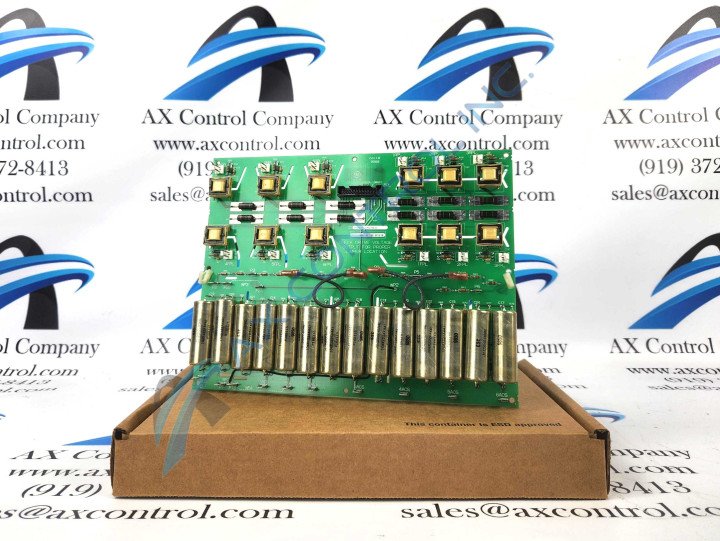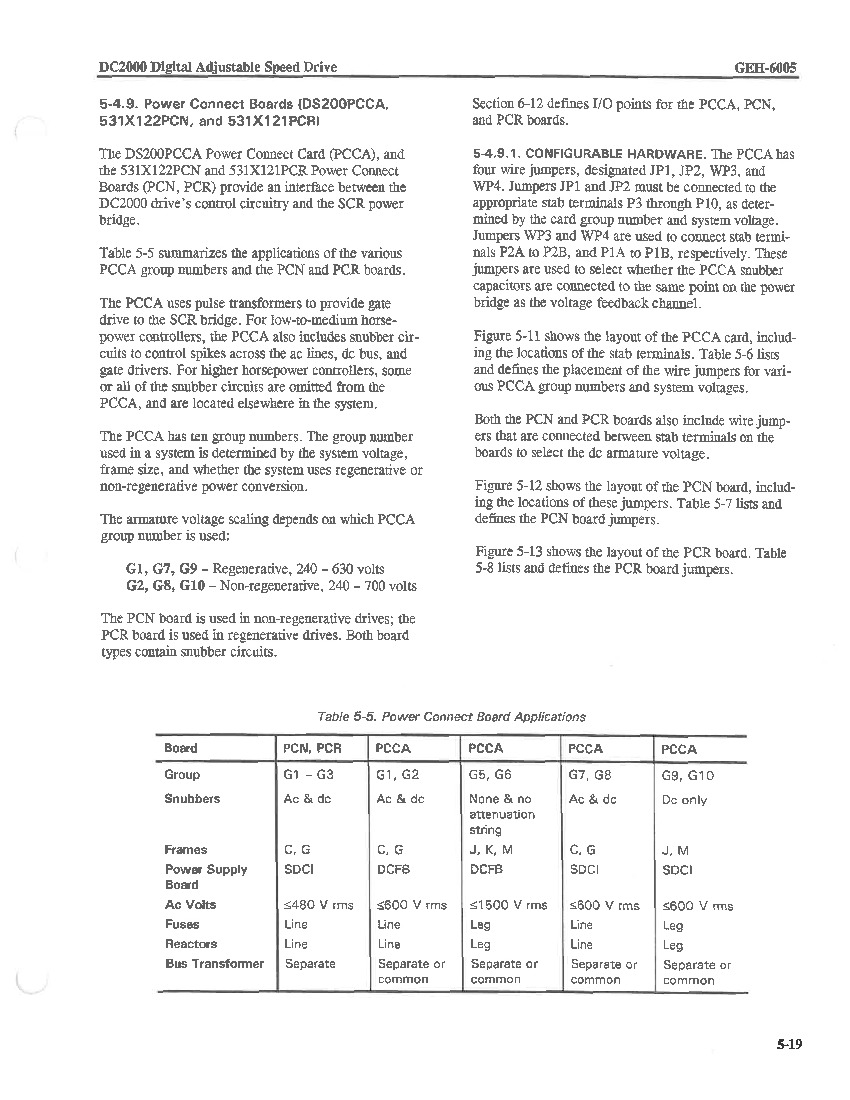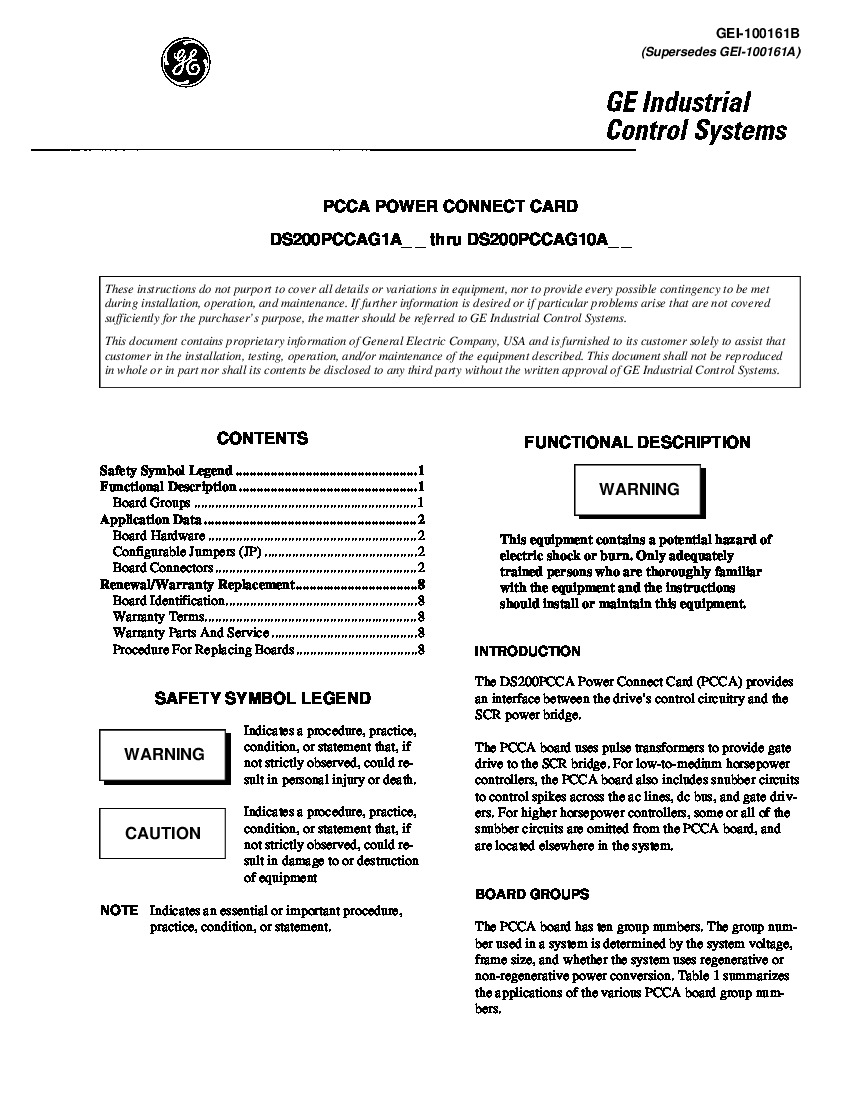About the DS200PCCAG7AG
This DS200PCCAG7AG printed circuit board product offering was manufactured by General Electric, for placement in their Mark V Turbine Control System Series automated drive assembly as a Power Connect Card, specifically.
This DS200PCCAG7AG Power Connect Card or Power Connect Card assembly is not the original product developed for its specific Mark V Series functional role; that would be the DS200PCCAG7 parent Power Connect Card missing this DS200PCCAG7AG PCB's two functional product revisions.
Hardware Tips and Specifications
Mark V PCCA Power Connect Card DS200PCCAG7AG was used for interfacing between the SCR power bridge and the drive's control circuitry. During the operation of the model, the PCCA board will use pulse transformers to supply gate drive functions to the SCR bridge. The PCCA board can be used in high, low, or medium-horsepower controllers; when the PCCA is used in low or medium-horsepower controllers, the DS200PCCAG7AG is also equipped with snubber circuits that will be used to control potential spikes across the gate drivers, dc bus, and ac lines. When using this model in high horsepower controllers, some or potentially all of the snubber circuits may be excluded from the PCCA unit and will be located in another place in the Mark V system.
Additional voltage protections for this DS200PCCAG7AG product are offered through its internal assembly's possession of several Mark V Series-standardized hardware components such as:
- capacitors
- resistors
- diodes
- normal style of PCB coating that has been applied to its base circuit board
In terms of protective chasses or mounting systems, this DS200PCCAG7AG product is considered compatible with C and G styles of Mark V Series frames, as evidenced by its attribution the the seventh grouping of Mark V Series products.
There are several group variations of the PCCA boards; the DS200PCCAG7AG model is part of the G7 group variation, making it a regenerative board. The armature voltage scaling range on this board is 240-630 volts. Not only does this board have snubber circuits to control spikes with the attached controllers, but it comes with four wire jumpers. The wire jumpers are named WP3, WP4, JP1, and JP2. The jumpers are used for selecting system voltages and determining the snubber capacitor connections to ensure they are all functioning properly.
While the PCCA board is equipped with wiring plug connectors and configurable jumpers, the board does not have fuses, switches, test points, or LEDs.
Before making any ultimate purchase decision on this DS200PCCAG7AG product offering, it is crucial to understand that this DS200PCCAG7AG Power Connect Card is elevated from its originally-introduced performance specifications and dimensions through its adoption of a non-standard number of two functional product revisions, including the seldom-seen G-rated secondary functional product revision.
For more information on the DS200PCCAG7AG, refer to the attached GEI-100161 instruction manual.