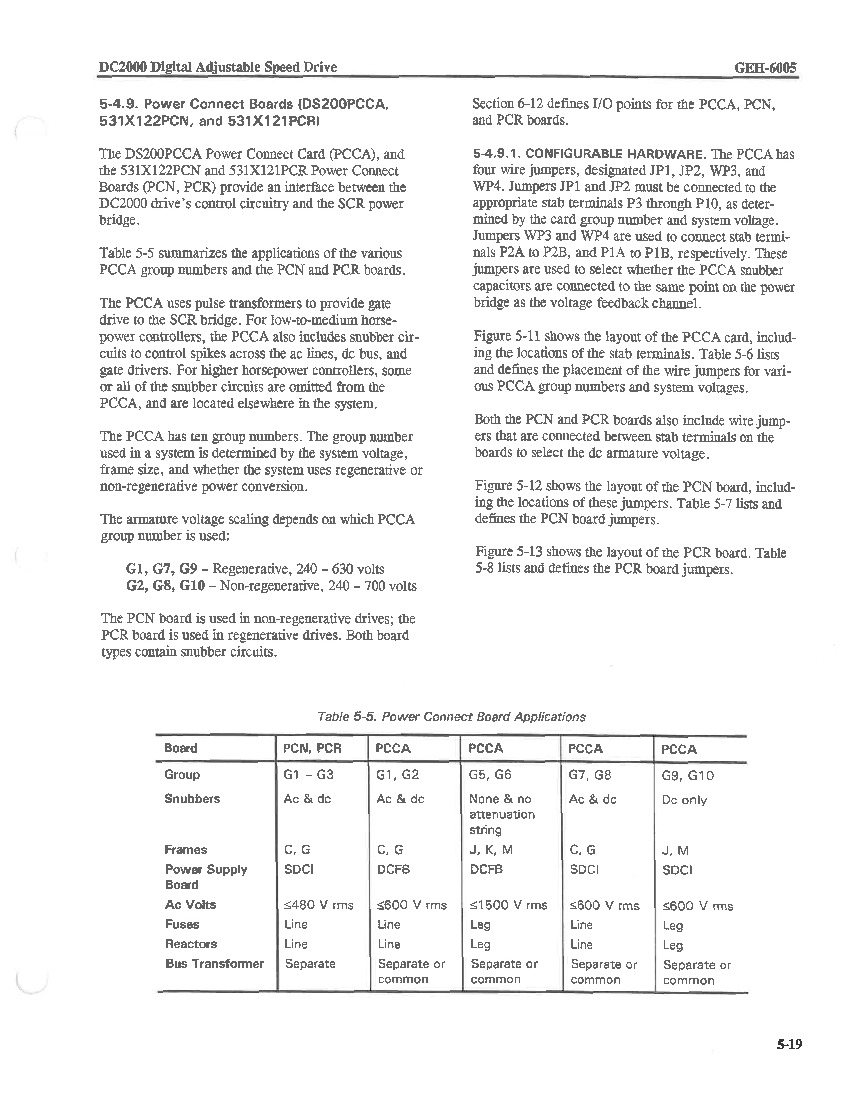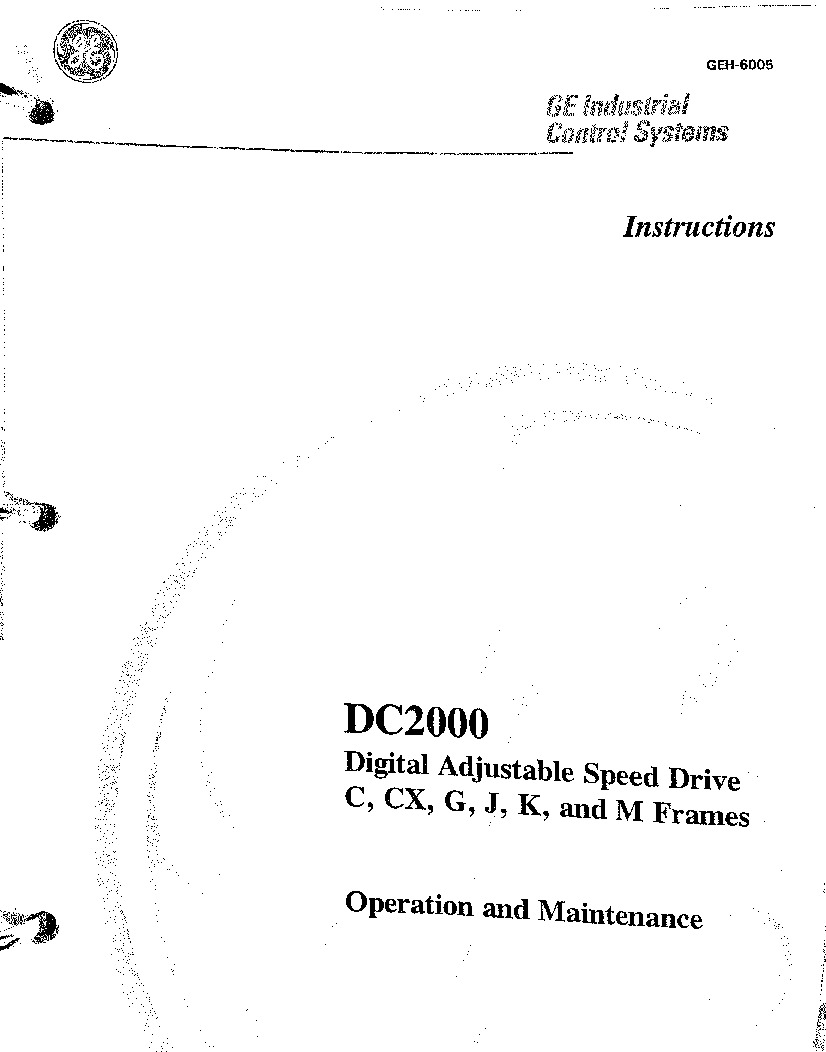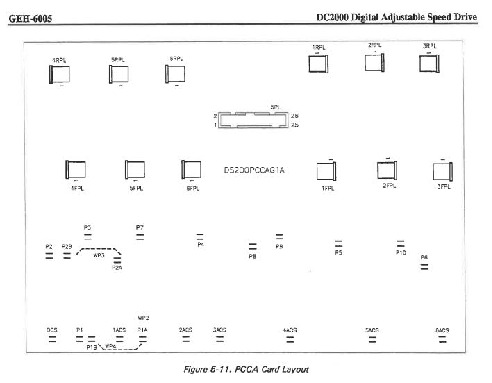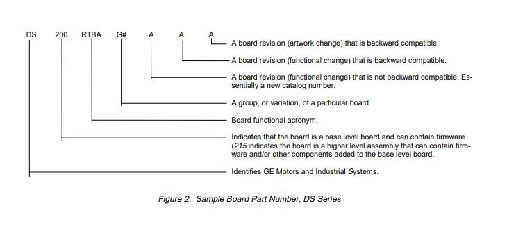About the DS200PCCAG6ADB
The GE DS200PCCAG6ADB serves as an interface between the DC2000 drive assembly and the SCR power bridge. This product was developed as a component part of manufacturer GE Industrial Control Systems' DC2000 series, and its functionality can be described as a power connect card. This specific model is a revised version of the DS200PCCAG6 drive component part with the following revisions:
- functional revision 1 of A
- functional revision 2 of D
- artwork revision of B
While an important component product to GE's DC2000 drive assembly, this DS200PCCAG6ADB PCB is primarily identifiable as a Mark V Series product. The Mark V Series that this DS200PCCAG6ADB PCB belongs to has specific applications in the management and control systems of popular and compatible wind, steam, and gas turbine automated drive assemblies.
This DS200PCCAG6ADB printed circuit board product offering, while definable in its own right as a Power Connect Card, is not the originally-manufactured product of this intended Mark V Series functional role; that would be the DS200PCCAG6 parent Power Connect Card missing all three of this DS200PCCAG6ADB product's three significant product revisions.
Hardware Tips and Specifications
Just like any other printed circuit board component part, this DS200PCCAG6ADB product is unique in a number of details and specifications. The DS200PCCAG6ADB contains 12 connectors that send and receive signals to the SCR bridge which can be used to configure signals used to control the behavior of the drive. In addition to these connectors, the PCCA option board typically offers a series of jumpers for customization purposes. While this is usually the case, it is important to remember the revised product version that exists here with the DS200PCCAG6ADB. Because of this product's revisions, more specifically its second functional revision rated at a D; the DS200 PCCA does not have a jumper affixed to the PCB's baseplate, and furthermore doesn't offer the voltage attenuator string standard with other group styles.
This special group six version of the PCCA option board is unique as it does not feature the snubbers present to many other similar models. While the absence of snubbers could adversely impact voltage protection, this absence encourages compatibility of many different frame types; the DS200PCCAG6ADB can function protected by J, K, and M type assembly frames. The DS200PCCAG6ADB is designated as compatible with "Leg" styles of fuses and reactors, and is additionally functional with the concurrent use of a separate or common bus transformer. A final highlighted hardware trait for the DS200PCCAG6ADB module can be identified as its protective coating. As evidenced by this products "G6" part number portion, this PCCA-abbreviated printed circuit board possesses a normal, thick PCB coating style that doesn't offer the same extensive coverage as a special conformal protective coat.
Installation Tips and Specifications
Before you replace the DS200PCCAG6ADB, it is wise to use the diagnostics and troubleshooting features of the drive to confirm that the board is defective and needs to be replaced. The diagnostics on the drive are accessible from the control panel, which features keys on a keypad that enable the operator to move through an intuitive menu of options to access the diagnostics. You can view the diagnostics on the display, although another option for this model of DC2000 PCB is to view the results of the diagnostics on a laptop; which has a much larger screen and enables you to view more than one of the diagnostic values at a time. The DS200PCCAG6ADB component PCB additionally allows the drive administrator to save these diagnostic results for future use.
Once you determine the DS200PCCAG6ADB board must be replaced, consider requesting a trained and experienced servicer to work on the replacement of the board. There is some risk of injury from the current in the board and an additional risk from the moving parts in the drive and surrounding devices. Figure 5-11; derived from instructional manual GEH-6005 and embedded below, details the positioning of various DS200PCCAG6ADB component parts for installation purposes.