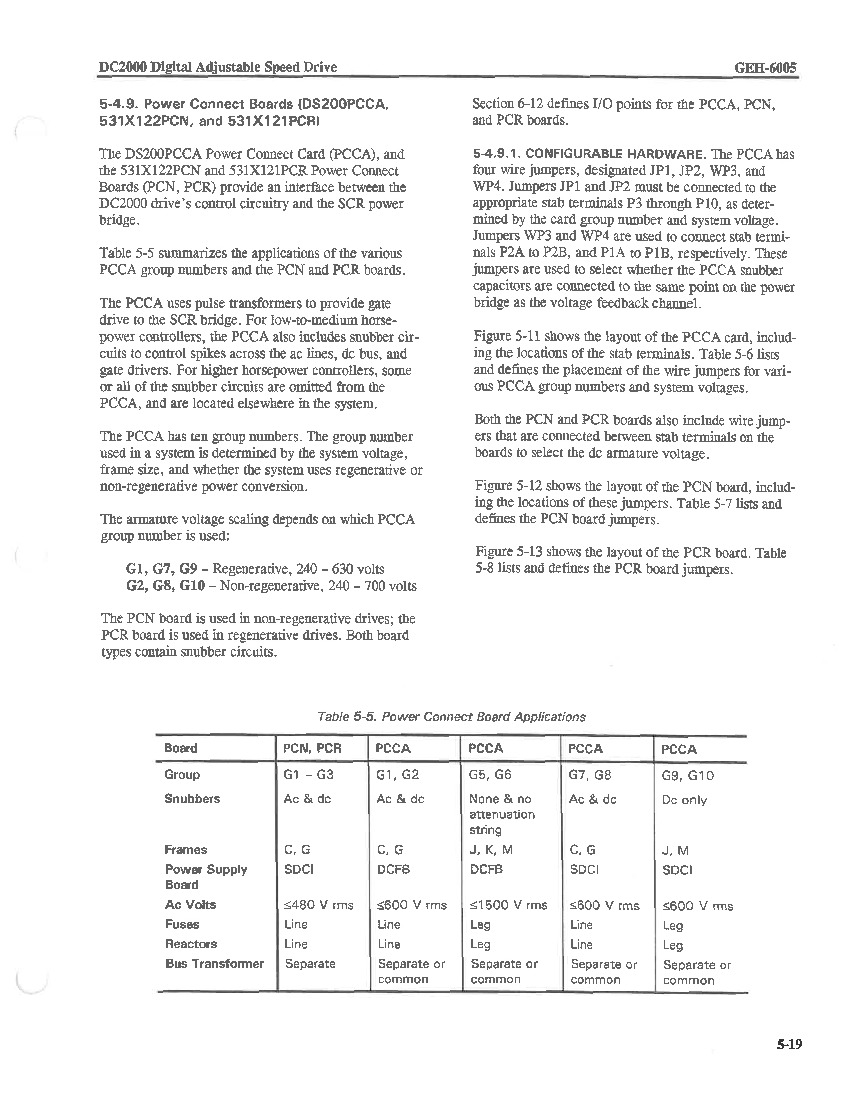About the DS200PCCAG2ADB
The GE DC Power Connect Board DS200PCCAG2ADB serves as an interface between the drive and the SCR power bridge within its greater Mark V Turbine Control System Series. The DS200PCCAG2ADB board is an standard device; although when you install the drive you might want to update the configuration of the drive.
There are several ways to update the configuration, and this Mark V Series PCB's drive is designed to make the process easy and reduce the chance for errors.
This DS200PCCAG2ADB Power Connect Card Assembly is not the original product manufactured for General Electric's Mark V Series. The original Power Connect Card Assembly manufactured for use in the Mark V Series is the DS200PCCAG2 parent printed circuit board, which does not feature any one of the three significant revisions made to this DS200PCCAG2ADB product.
Hardware Tips and Specifications
The control panels in the assembly of this DS200PCCAG2ADB PCB use a menu structure you can use to access various aspects of the configuration. The control panel method is most useful for small edits you want to make. The keys on the keypad provide the means to make the changes and move up and down the menus. The display panel shows you the changes you make. You can also view the diagnostic information for the DS200PCCAG2ADB drive. If a problem arises, the diagnostic menu gives you a complete understanding of the operation of the drive.
While various configuration strategies for this DS200PCCAG2ADB Power Connect Card Assembly are certainly important, important too are the various hardware component adoptions and specifications inherent to the assembly of this Mark V Series product offering. This DS200PCCAG2ADB Power Connect Card Assembly is a General Electric product that seems to be lacking in terms of its available original instructional manual materials.
With that being said, individual hardware components can be designated from a visual inspection of the model paired with a breakdown of its DS200PCCAG2ADB alphanumeric product number. Some of the details included in this DS200PCCAG2ADB functional product number include:
- A normal Mark V Series assembly style and domestic manufacture
- An instance of the PCCA functional product acronym
- A normal PCB coating style and Group 2 Mark V Series grouping
- A full three-fold revision history with two functional revisions and an artwork revision.
Some of these basic hardware specifications should be reinforced by the various hardware elements discoverable upon a simple visual inspection of this DS200PCCAG2ADB PCB. For example, this DS200PCCAG2ADB Power Connect Card Assembly's normal-assembly status is reinforced by its base circuit board's inclusion of standard voltage-limiting components, including diodes, resistors, and integrated circuits. A band of these voltage-storing components exists across the lower surface of this base circuit board, and the DS200PCCAG2ADB circuit board has been factory-drilled and insulated for installation.