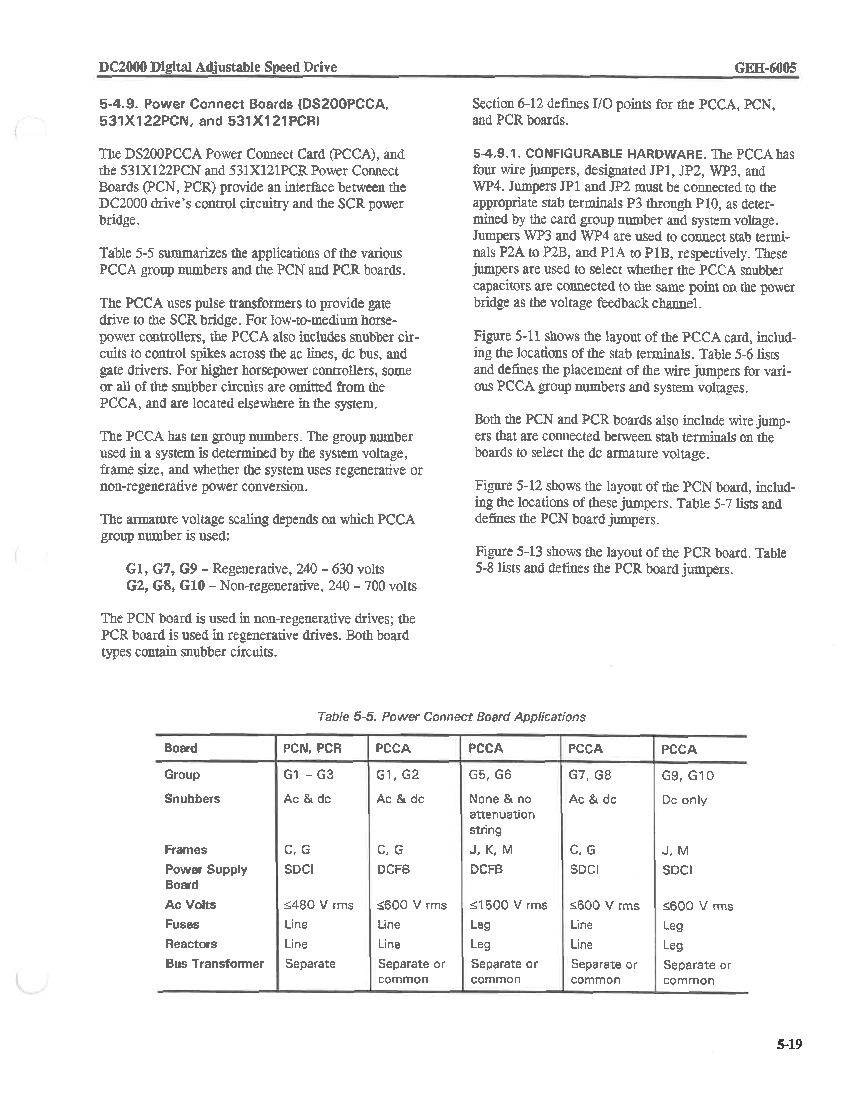About the DS200PCCAG2A
The GE DC Power Connect Board DS200PCCAG2A serves as an interface between the drive and the SCR power bridge within the General Electric Mark V Series. While the DS200PCCAG2A board isn’t populated with LED indicators, fuses, test points, or switches, it does have jumpers you can use to configure the board. It also has wiring connectors that transmit and receive signals to the drive. Use the jumpers and wiring connectors to configure the armature voltage range and the snubber capacitors.
The Mark V Series drive assembly has a dedicated location in the board cabinet for the DS200PCCAG2A board and it requires you to move aside two other boards before you can install it. The design of the drive minimizes the effort because you don’t have to remove the other boards or remove the cables connected to them, however; the board does require you to connect several cables to provide the board with power, transmit signals, and receive signals to the drive.
First it is important to understand that the removal and installation of the board requires the individual to be exposed to dangerous high-voltage current. The installer must be qualified to work under those conditions and be trained to work with high-voltage devices. Also, to reduce the opportunity for damage, the individual must understand how the drive and all other equipment is installed and especially the 3-phase power and all signal connectors. When you receive the box containing the board from the delivery service, first check the label on the side of the box to make sure you have received the right board. This label would make some mention of the DS200PCCAG2A product number, which actually describes the functionality of this General Electric circuit board. The DS200PCCAG2A product number begins with the DS200 Series tag, outlining the normal assembly type of this Mark V Series product. This is followed in the DS200PCCAG2A functional product number by an instance of the:
- PCCA functional acronym
- the G2 group 2 series grouping tag
- singular A digit revealing this General Electric product's singular A-rated functional product revision