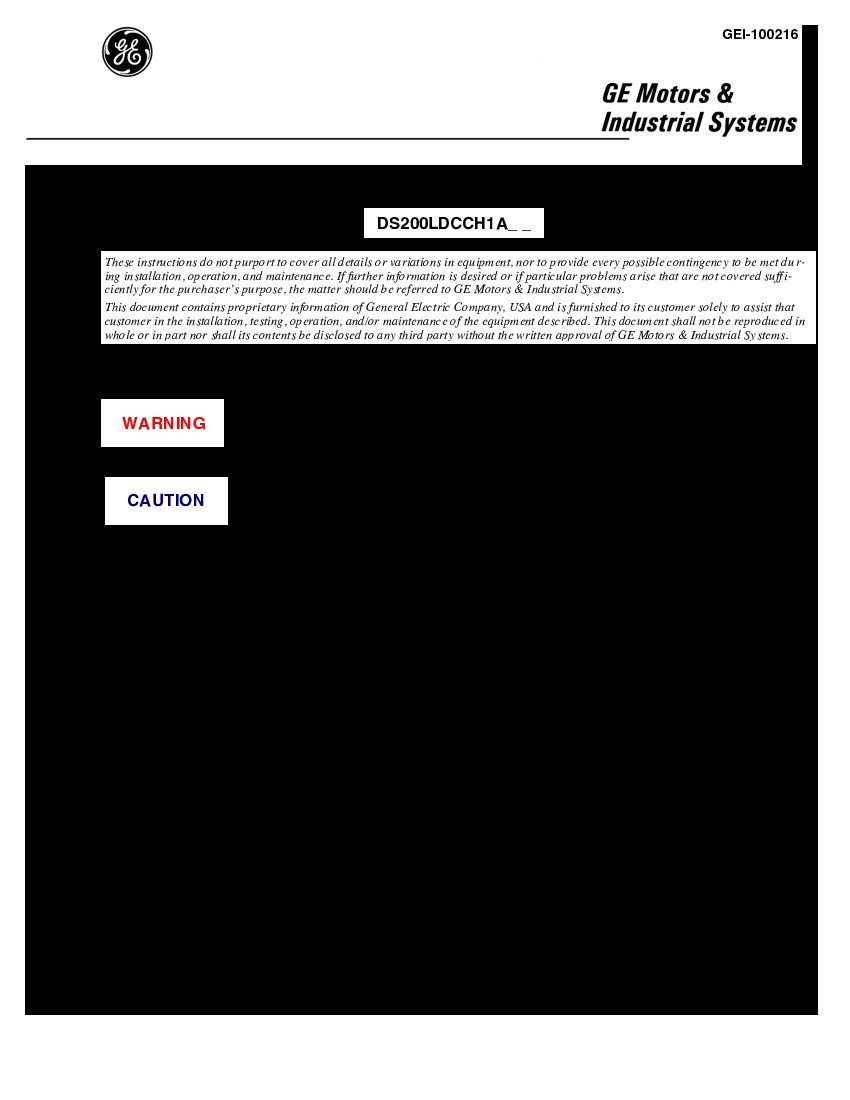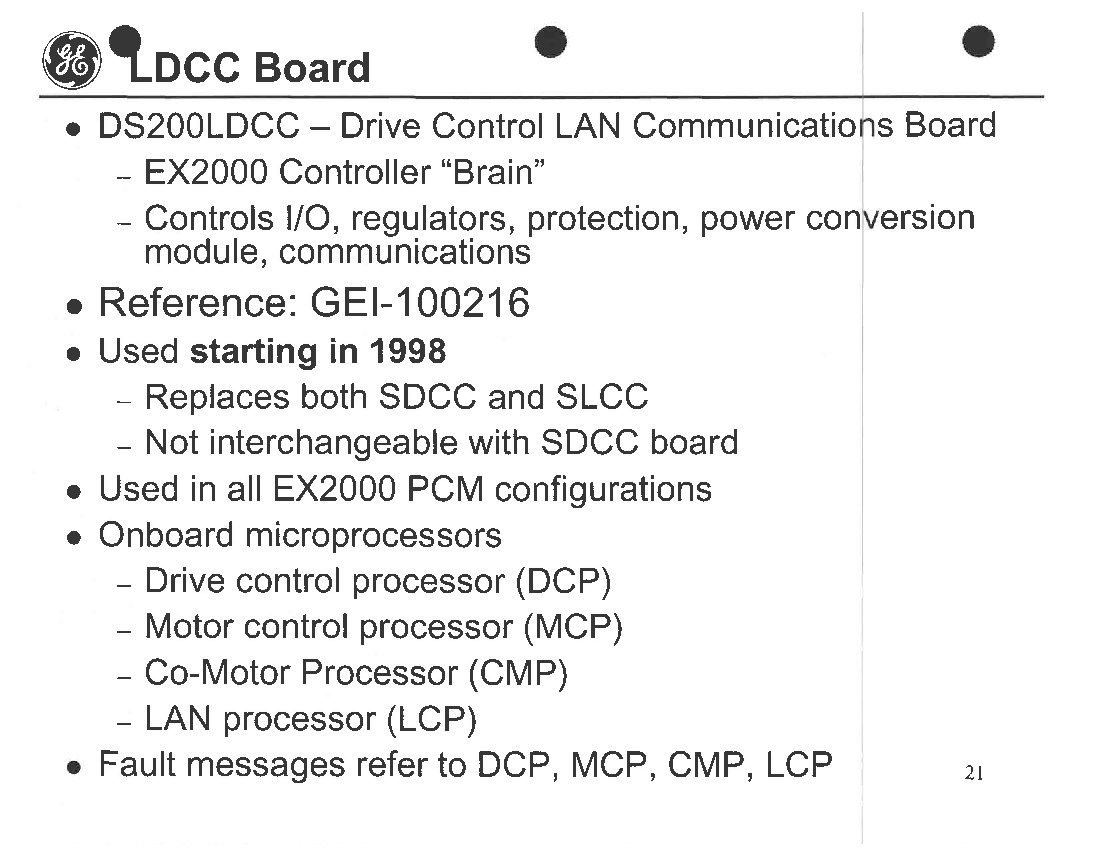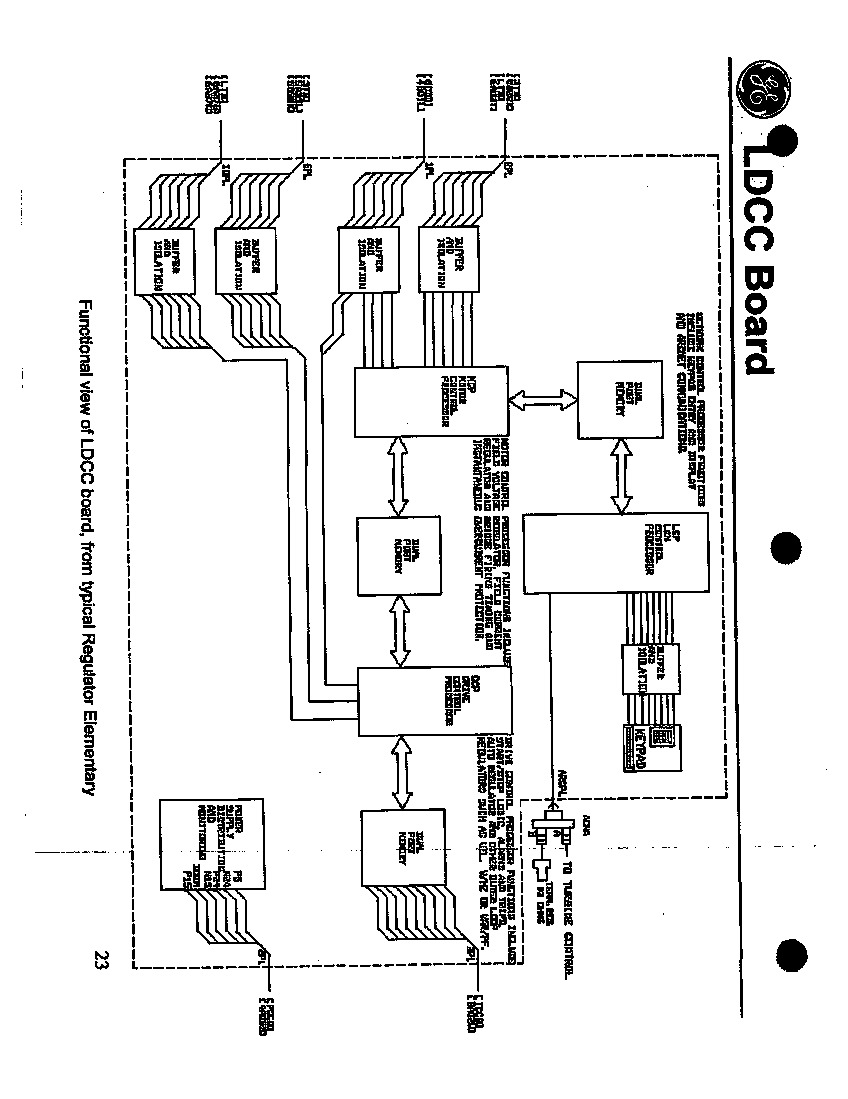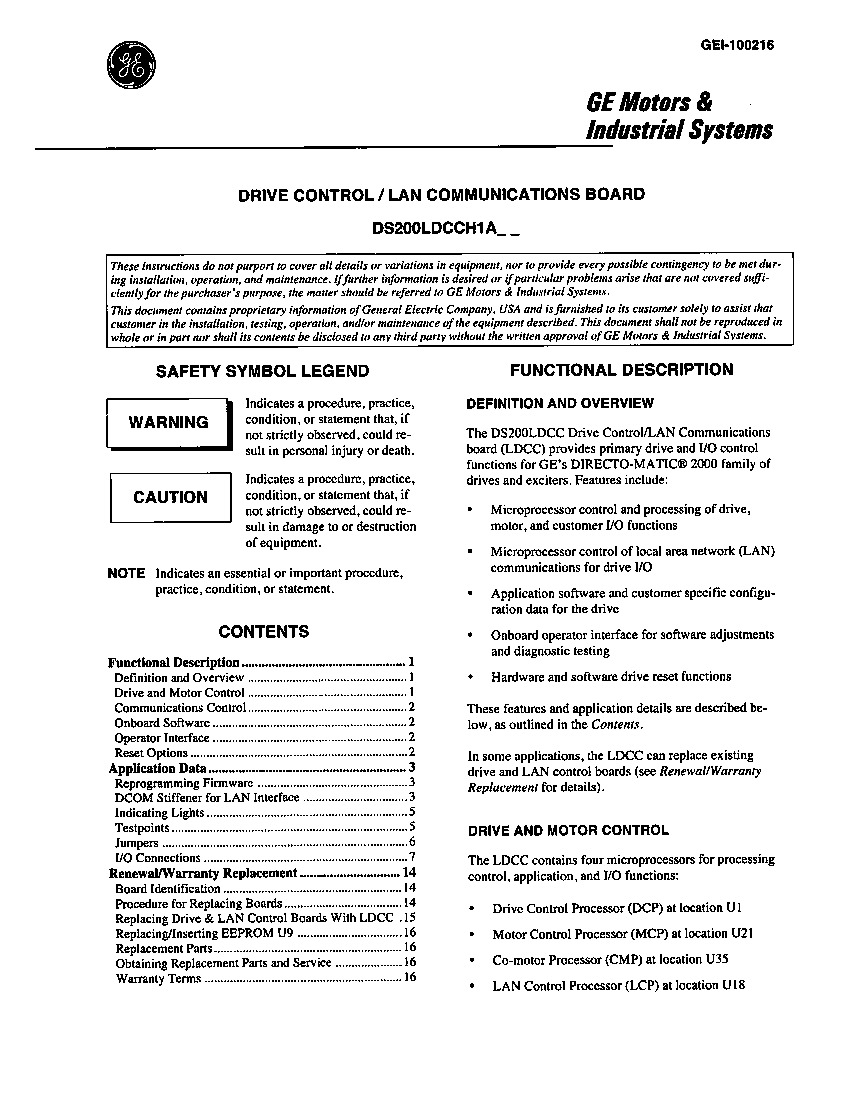About the DS200LDCCH1ARA
The DS200LDCCH1ARA is a Drive Control/LAN Communications Board by General Electric. This board was designed for the Mark V Turbine Control System Series, used in gas, steam, and wind turbine automated drive assemblies.
The Mark V is notable as one of the final GE series to use Speedtronic technology.
This board isn't the original; the DS200LDCCH1 parent board lacks its three significant revisions.
Hardware & Diagnostics
This board features multiple microprocessors for drive, motor, I/O, and LAN control.
Voltage is managed by standard Mark V Series components like transistors, resistors, capacitors, and diodes.
The DS200LDCCH1ARA also includes programmable memory with factory configurations that can be edited via a laptop and serial cable (6 ft or less).
There is a display screen for an optional handheld keypad, allowing minor adjustments and diagnostics.
Eight testpoints are included for diagnostics, such as:
- TP8 Drive Type-Specific Motor Current
- TP25 Positive Power Supply
- TP26 Negative Power Supply
- TP27 & TP31 Common Reference Signal
- TP29 Input Line Frequency
- TP30 Regulated Positive Volt Power Supply
- TP37 Drive Type-Specific Voltage
Its performance and dimensions are altered by two functional (A, R grades) and one artwork (A grade) revision.
A connector for a keypad (with buttons and a two-line display) allows minor configuration changes.
Configuration & Installation
For major configuration changes, use a laptop with editing software.
Before connecting: Remove and verify power to the drive.
Ensure the laptop's serial port is properly configured.
Refer to the DS200LDCCH1ARA instructional manual for test point details, nomenclature labels, and further instructions.