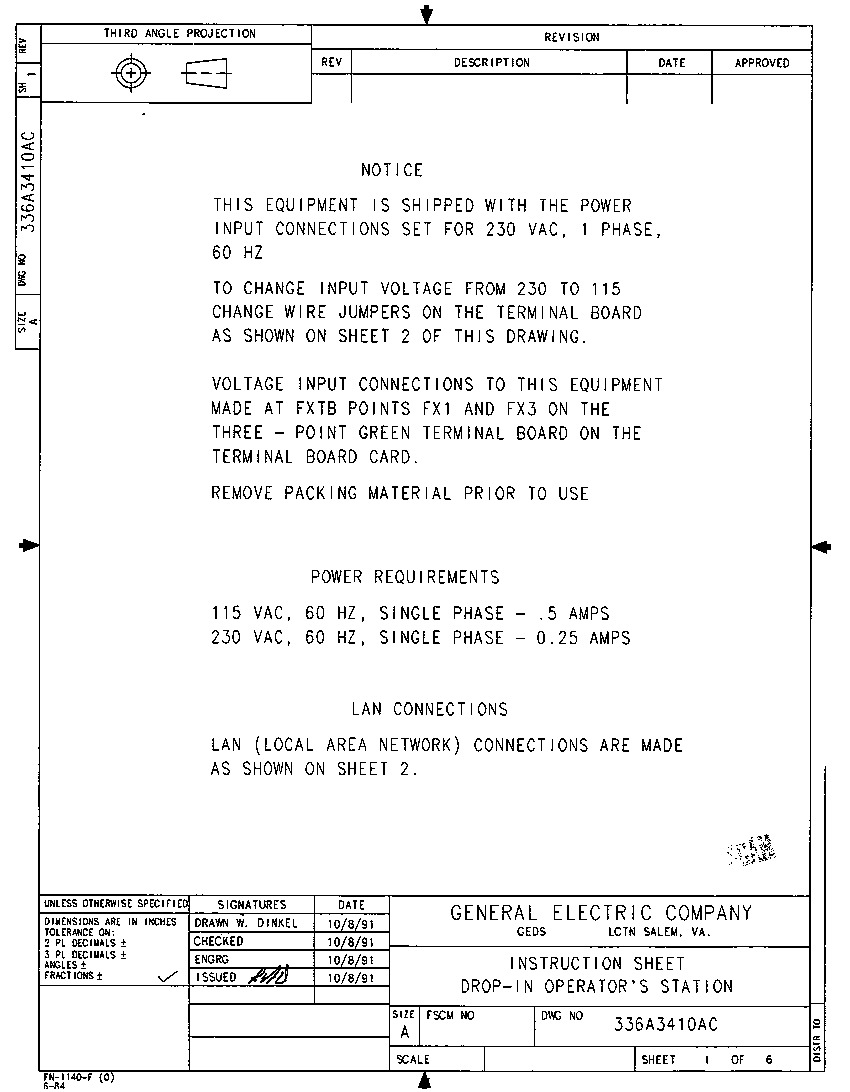About the DS200DPCAG1A
This DS200DPCAG1A printed circuit board product from General Electric is actually better-definable as a IOS & Power Connect Board. It is true that this PCB exists surrounded by a sort of lack of availability of original factory-printed instructional manuals, at least for research purposes on the internet. With that being said, the curation of this personalized product page is possible due to the functional qualities of the DS200DPCAG1A alphanumeric part number.
Hardware Tips and Specifications
This DS200DPCAG1A GE IOS & Power Connect Board introduces many unique hardware elements and hardware element specifications into its internal assembly with the purpose of reaching its dual intended functionality within its Mark V Legacy Series. The GE IOS + Power Connect Board DS200DPCAG1A features 3 terminal blocks, with 3 wires in each block and one toggle switch. The DS200DPCAG1 also features one fuse and four 26-pin connectors.
The fuse that populates the board requires some consideration during the installation process. If you suspect that the board has stopped working or that some function of the board has stopped a quick troubleshooting measure is to view the fuse on the board and verify that the element in the fuse is still intact. If the element is blown it indicates that an over current condition occurred in the board and to prevent damage the fuse has blown which causes the board to stop functioning. You can remove the fuse and replace it but you first must obtain an exact match to the fuse. To replace the fuse use two fingers to pull the fuse out of the clips that hold it in place. To install the replacement press one end of the fuse into one end of the clip. Then, press the other end of the fuse into the other clip. It is important to follow these General Electric-introduced instructions for installation, as potentially dangerous surface voltages may exist on the external assembly of this DS200DPCAG1A product.
This DS200DPCAG1A GE IOS & Power Connect Board is not actually the original product manufactured by General Electric, as it is modified through its inclusion of a singular A-rated functional revision. This was discovered upon an analysis of this DS200DPCAG1A functional product number itself, which reveals other pertinent details concerning this model of PCB, including:
- its normal assembly type
- domestic location of manufacture
- DPCA functional acronym
- normal style of PCB coating
- its group one Mark V Series grouping