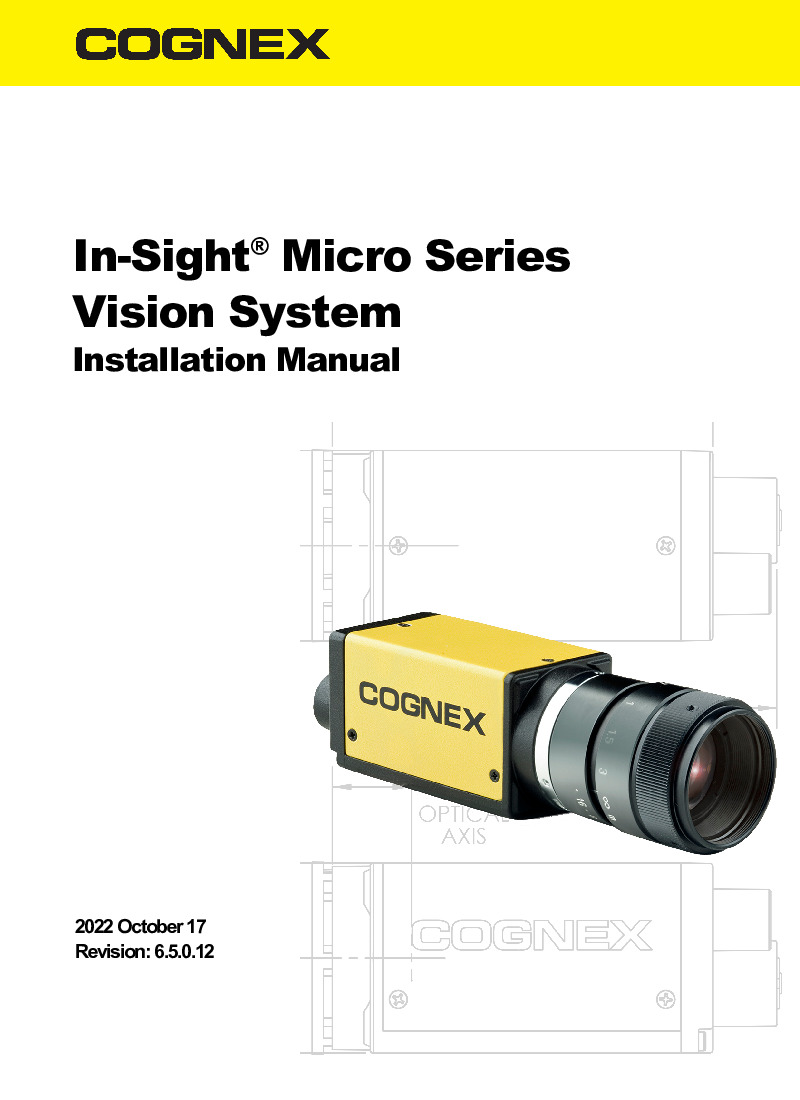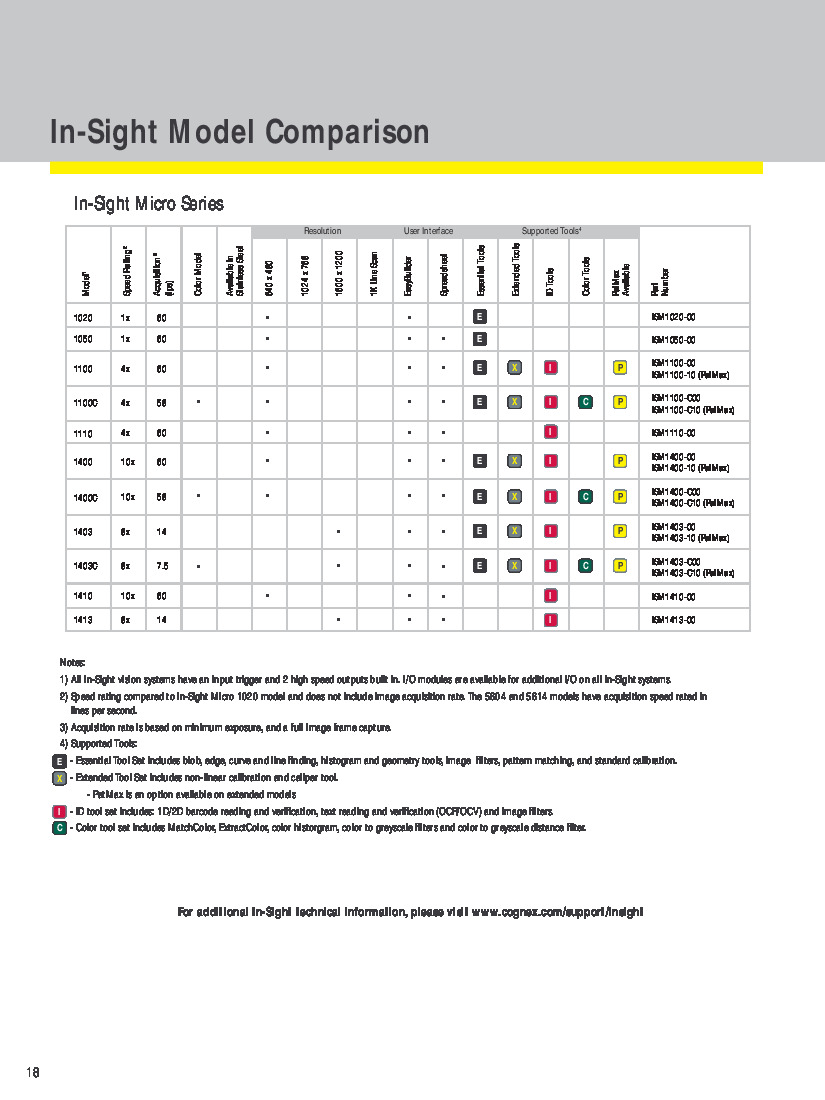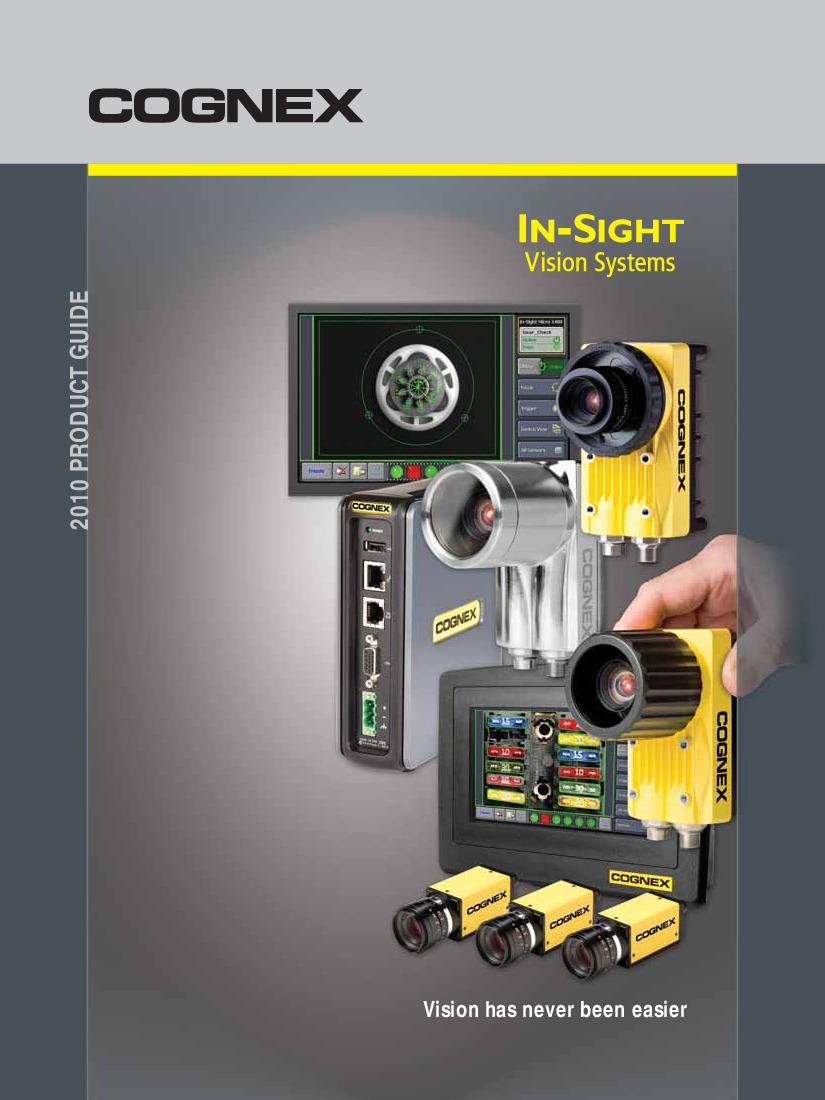Frequently Asked Questions about ISM1400-C01
Does the vision system need to have an online connection to function for the Cognex In-Sight Automated Micro Series Color Vision System ISM1400-C01?
For the Cognex In-Sight Automated Micro Series Color Vision System ISM1400-C01, and for other Cognex Vision Systems, an online connection must occur before the input and the outputs for the vision system are able to function. The first option is to connect the M8 connector (breakout cable) to the Cognex I/O connector. This I/O connector is located on the rear side of the vision system. Then the high speed and the trigger wires can be connected to either a PLC, a sensor, or a strobe light. As shown in figure 2-3 in the manual, the HS OUT 0 wire is brown, the HS OUT 1 wire is white and the HS Common wire is grey. The positive trigger wire is blue and the negative trigger wire is black. The I/O connection is located in the top left location of the rear panel for the Cognex In-Sight Automated Micro Series Color Vision System ISM1400-C01.
What should the user do with unused bare wires on the Color Vision System ISM1400-C01?
Unused wires for the Color Vision System ISM1400-C01 can either be clipped to remove most of the wire length or they can be tied back out of the way using a tie material that is composed of material that is non-conductive.