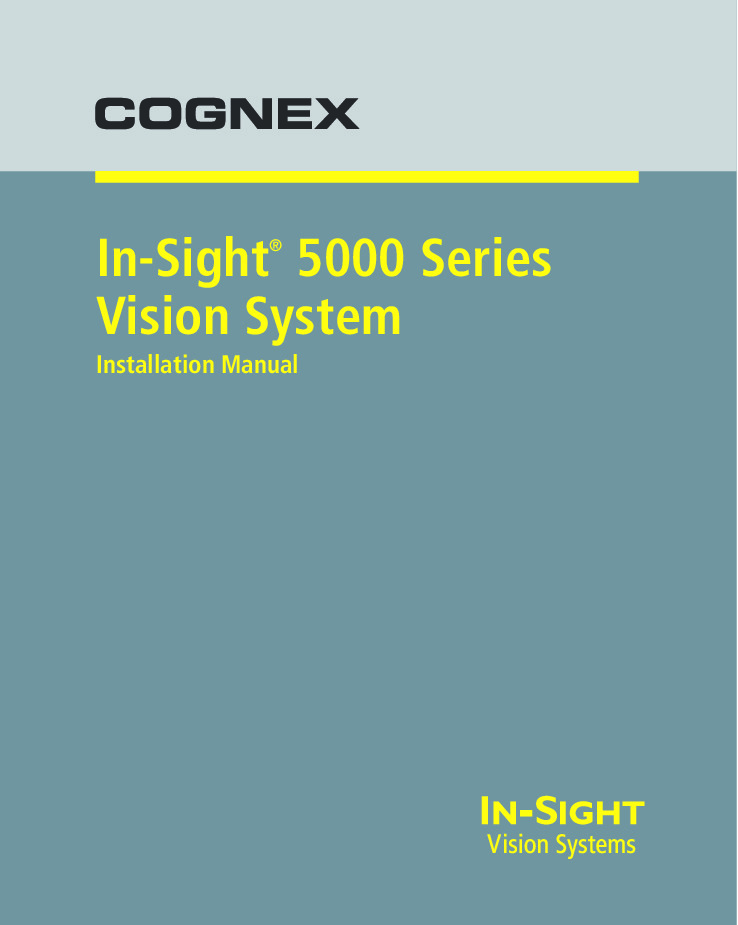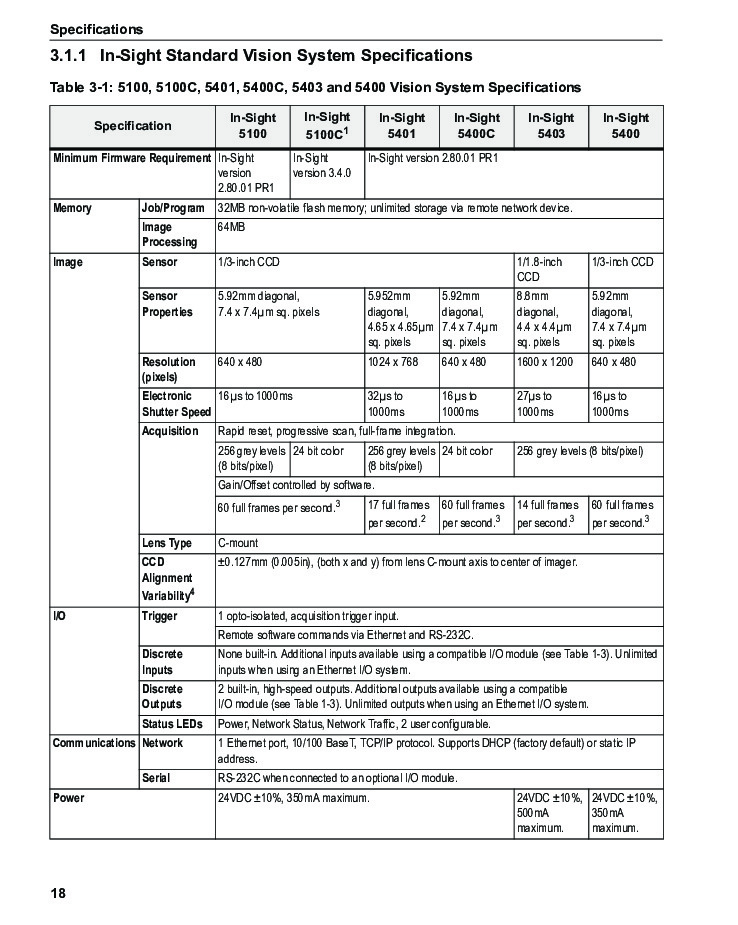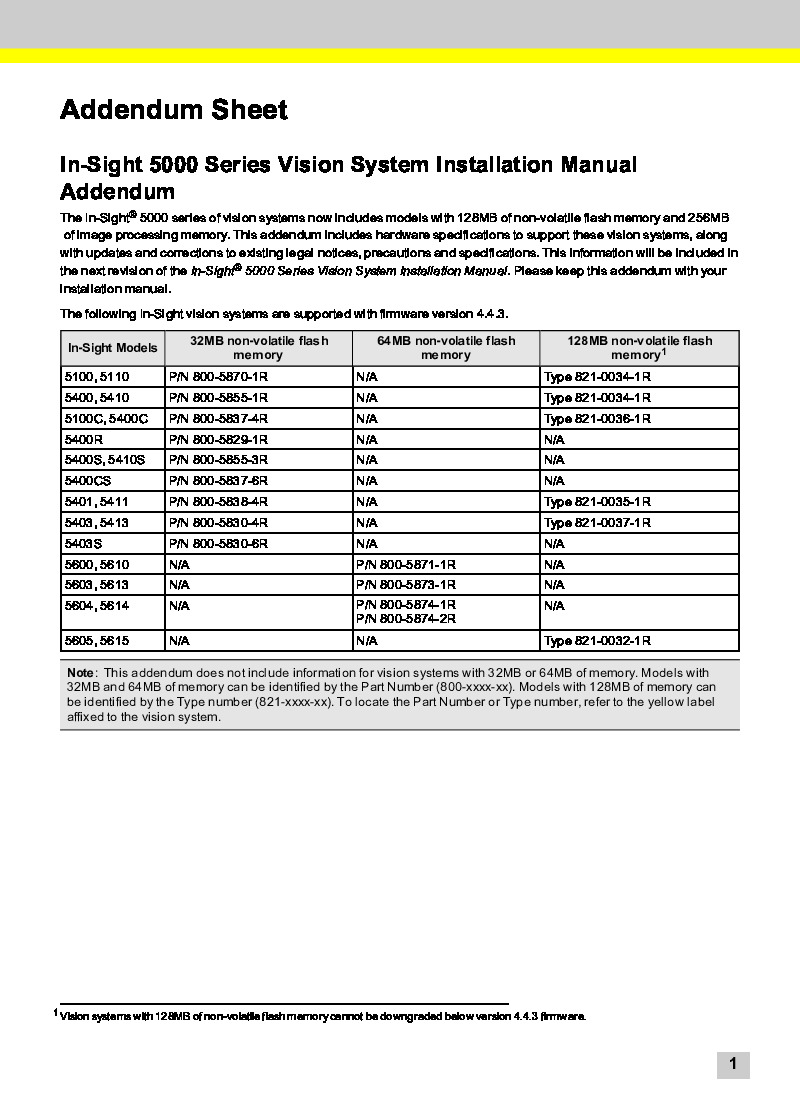About the ISS-5403-0000
The ISS-5403-000 model is one of the Cognex In-Sight 5000 vision systems produced by Cognex Corporation. This model is equipped with a 1/1.8" CCD sensor with an 8.88 mm diagonal, 4.4 x 4.4 µm square pixels sensor properties. Each of the In-Sight vision systems produced by Cognex has a resolution, electronic shutter speed, lens type, acquisition, frame rate, and more. All of the values of those features are as follows:
- Electronic Shutter Speed: 27 µs to 1000 ms
- Lens Type: C-Mount
- Acquisition: Rapid Reset, Progressive Scan, Full-Frame Integration
- Resolution: 1600 x 1200 pixels
- Frame Rate: 8 bits/pixel or 256 grey levels
More of the features available on this model can be found in the In-Sight 5000 Series Vision System Installation Manual. The installation manual will also detail how the model will be installed when used in a factory with measurements, automated inspection, alignment, and more.
One of the best features of the ISS-5403-000 model is that it has the ability to be programmed over a network remotely through an intuitive user interface. The interface used with the ISS-5403-000 also allows for the vision system to be remotely monitored during the operational runtime of the unit. The system can also be controlled remotely with custom, user-defined applications through the model In-Sight Native Mode commands to retrieve results and change the settings of the device.