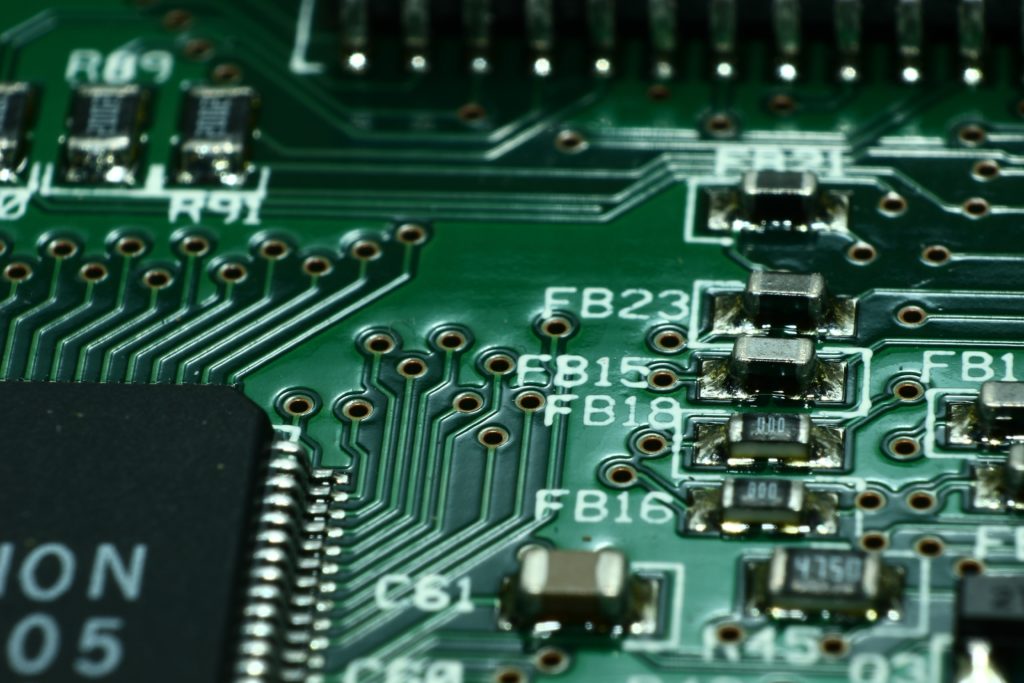
If you’ve ever tried to work on your own PCBs, or printed circuit boards, you may have experienced the frustration of looking at a part and not knowing exactly what it is. After working with thousands of PCBs, we understand.
Luckily, there are resources that can help. In fact, lots of them. But they’re scattered all over. And many of the best aren’t even available online anymore unless you know how to use some special tools (Wayback Machine to the rescue!)
But rather than complain about this state of affairs, we decided to create our own tutorial to fix it. Bonus: you benefit, too.
Here’s our printed circuit board component tutorial, with lots of information and pictures to help you identify those individual parts.
Printed Circuit Boards: the Basics
Printed circuit boards are typically made from laminated composite material. This non-conductive substrate sandwiches copper circuitry that actually makes up the circuits the boards are named after.
substrate: /ˈsəbˌstrāt/; an underlying substance or layer.
mudcoders.com
These copper circuits, also known as signal traces, electrically connect and mechanically support other mounted components on the board.
Why are PCBs green? That’s actually the solder mask showing up through the fibreglass core of the board. Solder protects the copper circuits and prevents short circuits. The green solder casts a tint on the glass pieces protecting it.
solder mask: /ˈsädər mask/; a protective layer of liquid photo imagable lacquer that has been applied to the top and bottom of PCBs to protect copper from oxidation and dust.
eurocircuits.com
How To Identify Components Step-by-Step
Like most things in life, identifying components becomes easier when you break the task down into smaller parts.
Identify Board Use
First, try to identify the entire board. What is it used for? Is it a motherboard, a daughterboard, or does it perform a particular task? Some boards are marked with codes that will help with this process. For example, the DMCB board pictured below is a DOS Main Control Board for a GE Mark V system. Many GE board acronyms are like this. They can help you figure out the board application.
Motherboard: a PCB with principal components and connectors for other PCBs to be mounted. Daughterboard: an expansion PCB that attaches to a motherboard to access the CPU and memory.
AX Control

Identify the Parts
Next, identify passive components like capacitors and inductors. Don’t worry, we’ll have pictures later in this post. Then look for resistors and potentiometers. These will usually have an ohm measurement mark. The symbol for an ohm is the Greek letter Omega, which looks like this: Ω. 100MΩ translates to 100 megaohms.
Other easy-to-identify components include oscillators (cylinders or boxes typically marked with X or Y), transformers (T), diodes (D), and relays (marked as K).
Now look to see if the board has a fuse. Fuses are often clear or opaque tubes. Then try to identify any batteries or transistors.
Identify any board connectors. Connectors are used to attach other circuit boards or to attach the board to a larger system or outside components.
There are so many different kinds of connectors you could spend months learning them all, but the most common are backplanes, terminal blocks, pin headers and the sockets that accept them, and jacks or plugs.
Finally, identify the processor and other integrated circuits on the board. Many ICs will have their manufacturer and part number label or ID. If so, you may be able to look up an individual datasheet to learn more about the chip.
Printed Circuit Boards: Most Common Components
While PCBs can have many different mounted components, eight make up the most common. These include
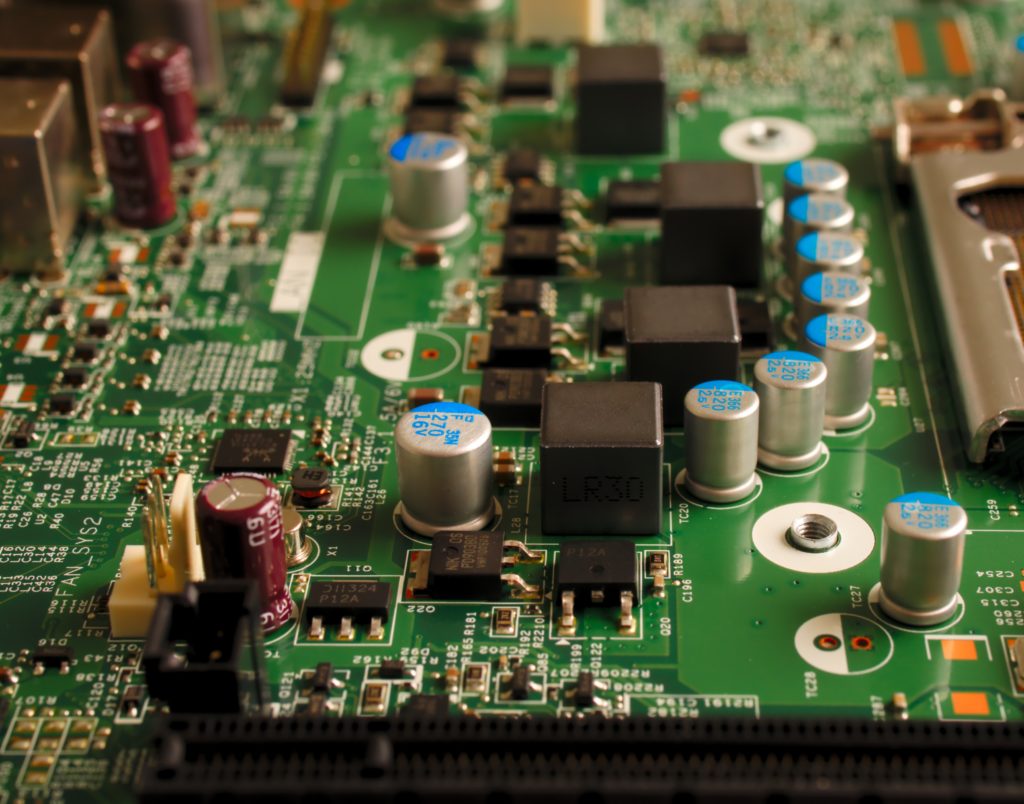
- Batteries. In most cases, batteries will be marked as “BT.” Batteries provide backup stored power.
- Capacitors. Marked “C”. Capacitors store energy, and are rated in farads. This is usually written as microfarads ( µF) or millifarads (mF).
- Diodes. Marked D or CR. Zener diodes may be marked Z or ZD. These regulate voltages.
- Inductors. Marked L. Inductor coils store energy in a magnetic field as electric current flows through.
- LEDs. Light-emitting diodes. Marked LED. LEDs convert electrical energy into light.
- Resistors. Marked R. Resistors reduce current flow, adjust signal levels, divide voltages, and terminate transmission lines. They can also dissipate watts of electrical power as heat.
- Switches Marked S. You use switches every day. Just like a light switch or your car ignition, these switches are used to turn things on or off.
- Transistors. Marked Q. Transistors are a type of semiconductor. They amplify and rectify signals. Why are they represented by Q? Because when they first came into use (the 1950s) transformers had already taken the (T) designation. Plus, people honestly didn’t know if they were going to be useful enough to stick around. So (Q) seemed good enough.
PCB Component Designators
Many printed circuit boards are designed with “cheats” built-in. Reference designators printed on the PCB surface can help you identify each component.
Here’s a list of some common reference designators. However, it’s important to understand this is only a guide. Some PCB designers only use part of this list or may use a code for a different type of component. The takeaway: always use reference designators as hints rather than as a definite identifier.
ATT
BT
CB
D
G
J
L
MOV
PS
Q
R
T
TC
TR
VR
XTAL
ZD
Attentunator
Battery
Circuit Breaker
Diode
Oscillator
Jumper or Jack
Inductor
Metal Oxide Varistor
Power Supply
Transistor
Resistor
Transformer
Thermocouple
Transistor
Variable Resistor
Crystal
Zener Diode
BR
C
DC
F
IC
K
LED
LS
P
POT
S or SW
TB
TP
U
X
Z
Bridge Rectifier
Capacitor
Directional Coupler
Fuse
Integrated Circuit
Relay or Contactor
Light-emitting Diode
Loudspeaker
Plug
Potentiometer
Switch
Terminal Block
Test Point
Integrated Circuit
Transducer
Zener Diode
Printed Circuit Boards: Visually Matching Parts
Let’s face it: most of us are visual learners. To that end, we’re ending this post with a few visual cheats. Use this list as a comparison chart when you’re stumped on a particular part.
Just remember: printed circuit boards have been in use for decades. So have their attached components. The technology (and the look of that technology) has changed significantly during that time. Compare these circuit boards from the 1970s vs one from the late 1990s:
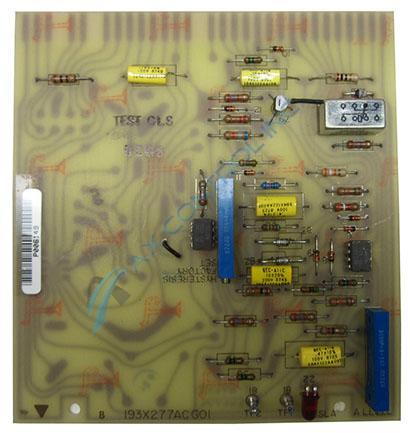

Capacitors (C)
Originally called condensers, capacitors store energy within an electrostatic field. They are used within electronic circuits to block direct current while allowing alternating current to pass.
Why would this be helpful? It smooths out power supply outputs. It stabilizes voltage and power flow. And it allows for the tuning of resonant circuits (like radios to certain frequencies.)
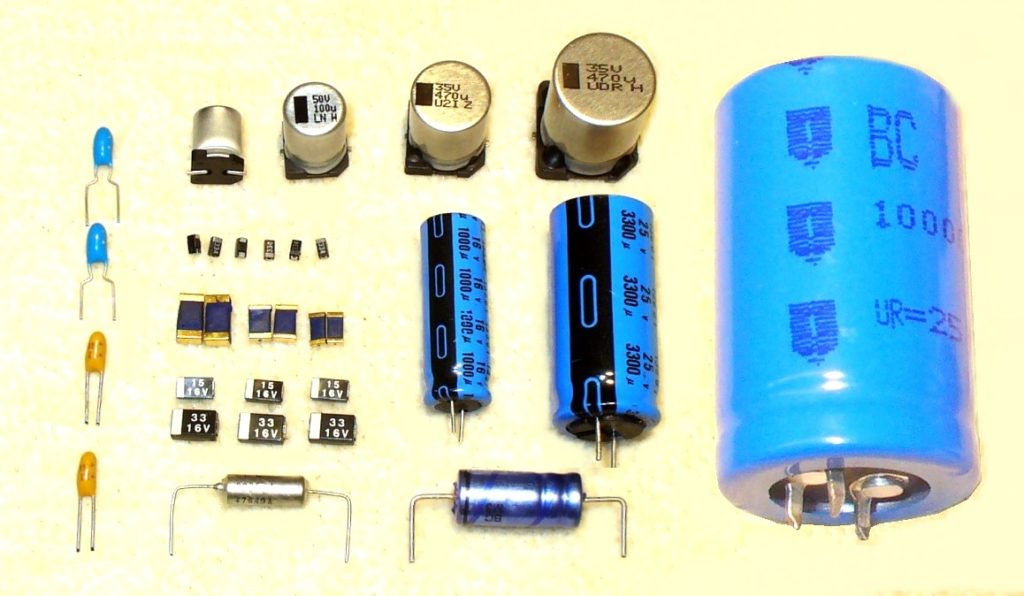
Diodes (D)
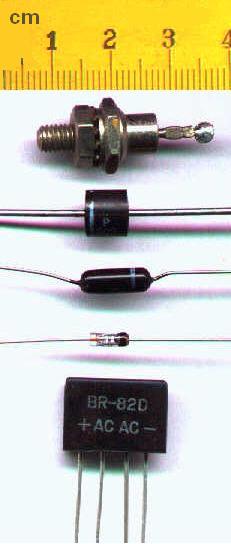
A diode is a type of semiconductor. Current can pass through in only one direction. And that’s what diodes are used for: to control the direction of current flow.
There are many kinds of diodes. In the picture(right) you can see several versions of semiconductor diodes, including a bridge rectifier (bottom) a signal diode, a rectifier, and a Zener diode. The painted band often identifies which way electrons flow when the diode is conducting.
Other kinds of diodes include LEDs (light-emitting diodes) and photodiodes. Photodiodes capture energy from photons of light.
Fuses (F)
Fuses provide overcurrent protection. They protect PCB wires and traces and keep them from melting or catching fire.

Many PCB fuses look like the above example: a clear or semi-clear tube axial leaded fuse mounted slightly above the board’s surface. Flat-Pak, thin film chip, and radial leaded fuses are other options.
Integrated Circuits (U)
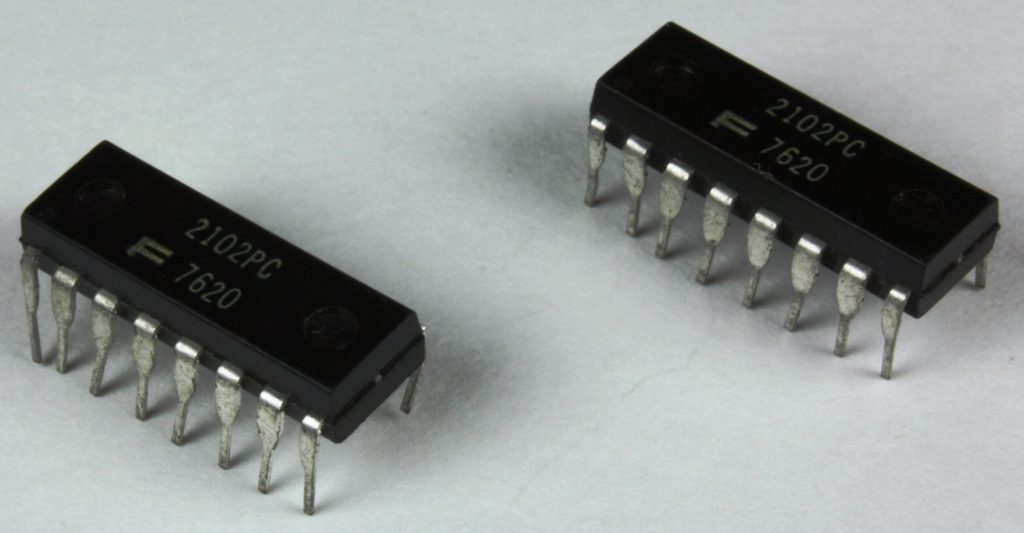
Integrated circuits may be called different terms, including IC, chip, or microchip. These small components are made from wafers of semiconductor material. They hold many functions, including microprocessor, timer, memory, amplifier, counter, and oscillator.

Integrated circuits have been in use since the early 1960s, although the microprocessor and microcontroller didn’t come about until a decade later.
If you need more information about the ICs on your board, search for datasheets relating to the particular chip. You can find these by searching for information using the part number and other information printed on the top of the chip.
Jumpers (J)

Jumpers close an electrical circuit, allowing the circuit board to perform a particular function. Most jumpers have three pins. A small plastic cover called a jumper block can cover two of these pins at any given time.

Jumpers adjust device resources and manually configure peripherals.
You’ll typically come across two different kinds of jumpers on circuit boards. The first is Berg-type jumpers, which we described above. The second is wire jumpers. Jumper wires have connector pins at each end and can connect two points on the board together without having to solder.
Relays (K)
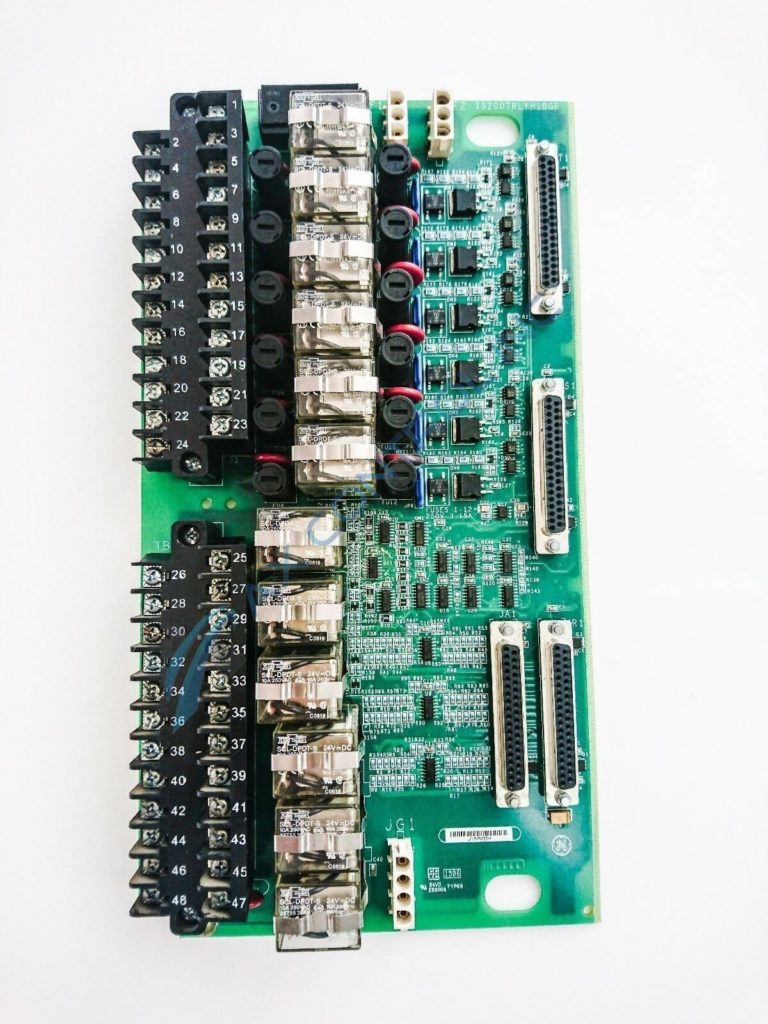
Relays electronically or electromechanically open and close circuits. These devices may be normally open (NO) or normally closed (NC). This represents the state of the relay when it is not energized. Applying current will change the relay’s state.
Relays can protect equipment from overcurrent, undercurrent, reverse current, and overloads, preventing equipment damage.
Inductors (L)

Sometimes called a choke or a coil, an inductor is a passive two-terminal component used to store energy in a magnetic field when an electric current is applied.
Printed circuit boards use inductors for oscillation, signal filtration, current stabilization, and electromagnetic interference suppression.
Inductors have a magnetic core (usually made of ferrite, sometimes made of iron) that increases the magnetic field and its inductance.

Metal Oxide Varistors (MOV)
Printed circuit boards use several types of voltage-dependent resistors. One of the most common is a MOV, or metal oxide varistor. MOVs can conduct lots of power for short time durations. This makes them great for surge suppression. You will find MOVs used in applications like line-to-line protection, voltage spike protection, and switching protection.
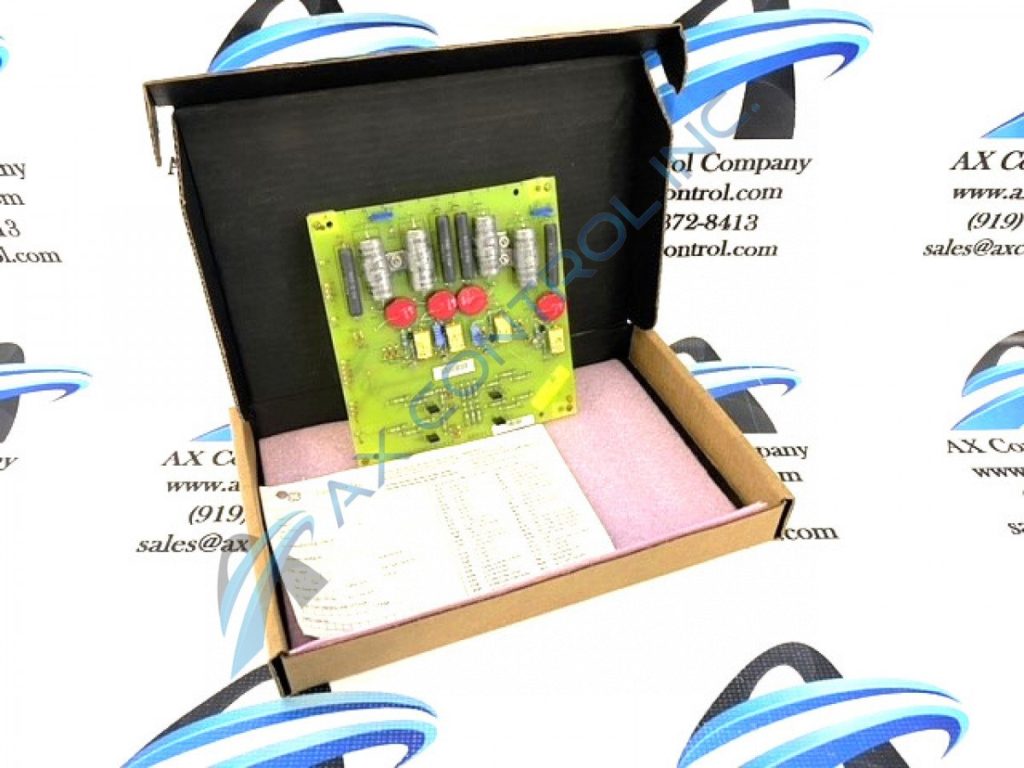
Potentiometers (POT) or (R)

A potentiometer is an adjustable voltage divider. This component is a three-terminal resistor that uses a rotating or sliding contact as a way to control voltage. Before digital electronics became the norm, potentiometers were everywhere, used in radios and televisions as volume control knobs.
Some circuit boards have front faceplates attached to them. If you see this, look for variable-setting knobs mounted into the faceplate. These components will almost always attach to a potentiometer on the board’s surface.
Transformers (T)
Transformers trade voltage for current without affecting total electrical power. They literally transform high-voltage electricity with small current into large current, low voltage electricity, or the reverse.
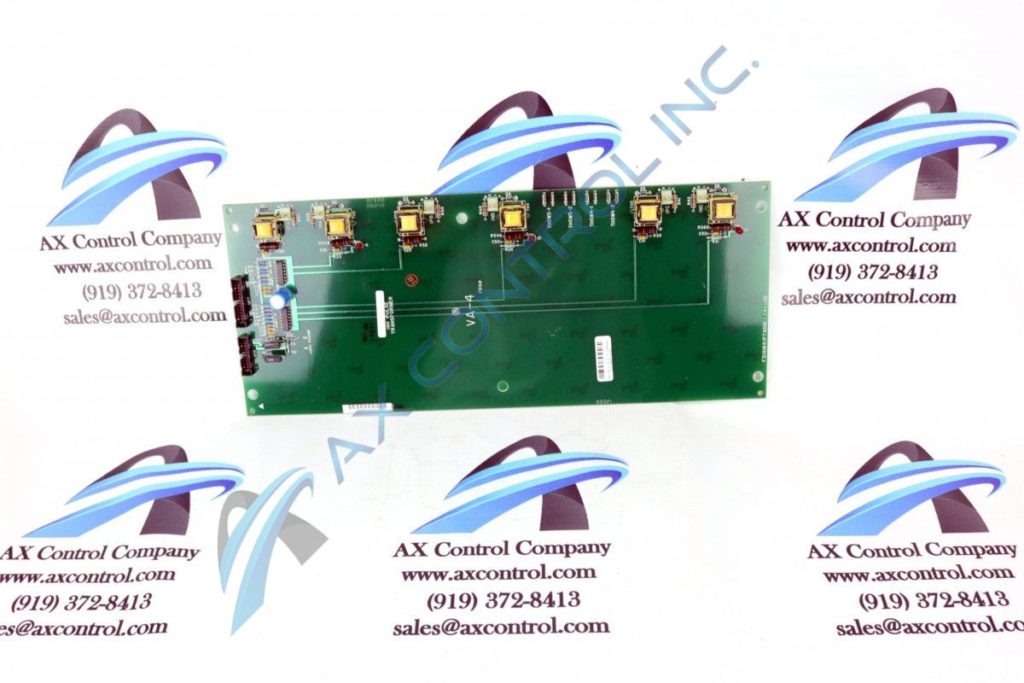
Why is this important? For one, it improves safety. For another, it allows use at the local level by “stepping down” high-voltage power. Imagine what would happen, for example, to your computer if power came straight in from the power grid. It would get fried.
If power is applied directly to delicate PCB components the same thing can happen. But transformers keep parts safe.
Transistors (Q)
Transistors have three terminals. They regulate current. They can also switch electronic signals or amplify an input signal into a greater output. Made from silicon, transistors are essentially two NP diodes stuck back-to-back.
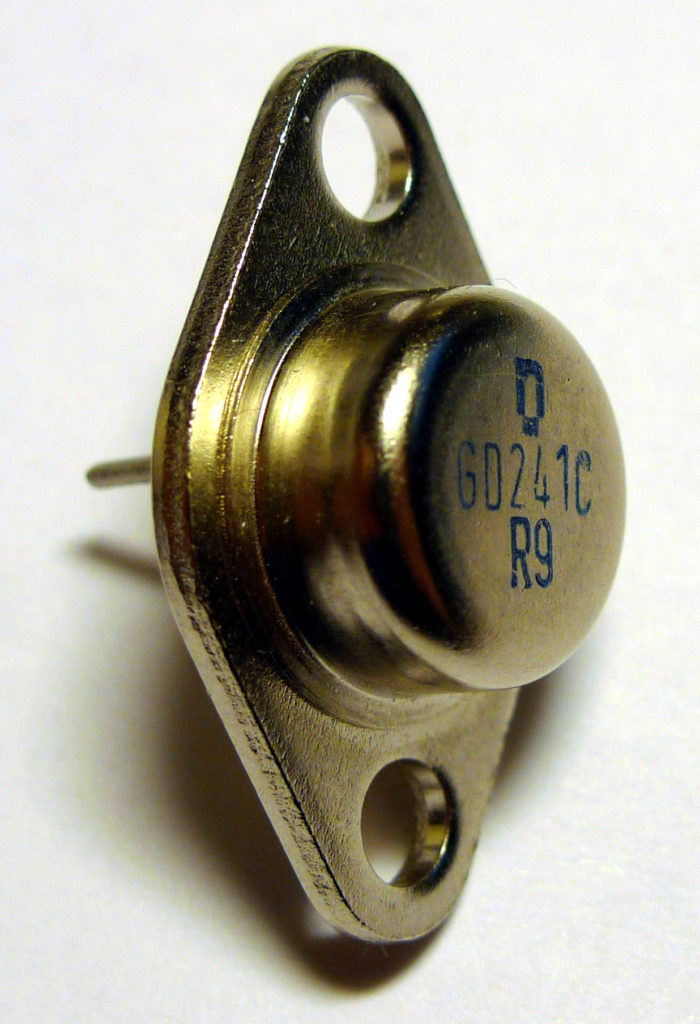
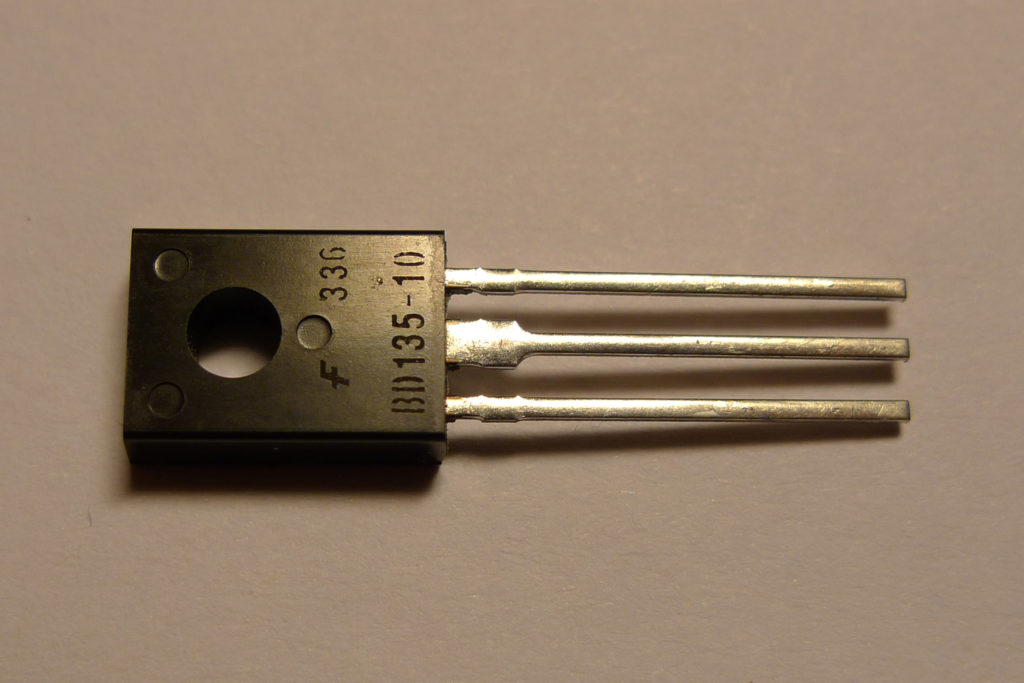
Transistors were invented in 1947 at Bell Laboratories. Since then, transistor devices have progressively shrunken in size. Modern researchers have created atomic-scale transistors the size of one atom.
Resistors (R)
If you had to take a guess at what resistors do, what would you say? You might guess something like “they resist.” And you’d be right.
Resistors resist current. That is literally their job. They are passive two-terminal components. By resisting current, resistors protect other components from overcurrent problems like excessive heat build-up.
A resistor is used to reduce current flow or to divide voltages. It can also terminate transmission lines and adjust signal levels.
To find out more about resistors, read our resistor color code quick guide. It will tell you more about these components.
How to Find More Information about Your PCB Parts
If you still need more information about your circuit boards after this tutorial, there are often other resources available.
If you’re working with a manufactured circuit board look for the associated manual. Even older equipment often has manuals uploaded somewhere on the web. Find these by using the search string “Inurl:pdf manual” and your search term. For example, if I wanted to find a manual for a GE IS200DSPX board I would plug “Inurl:pdf manual GE IS200DSPX” into Google. You’ll be surprised at how often you’ll get results this way.
You can use the same search string to look for datasheets for individual circuit board parts. Type in “Inurl:pdf datasheet” and then your search term. Many components will have their manufacturer and individual part number printed on their top or side. This is a great way to find out exactly what each individual integrated circuit is designed for.
Do you have questions about GE replacement PCBs? We can help! AX Control maintains one of the largest inventories of GE Speedtronic replacement boards around. Talk to our team today.
Need a repair? We do that. Want warrantied parts? We can provide them. Want to support sustainable practices? AX Control reduces waste through our exchange credit program.

You must be logged in to post a comment.